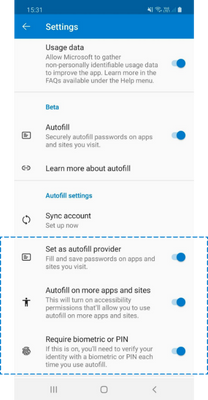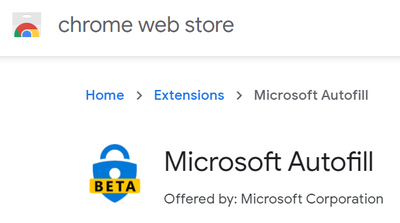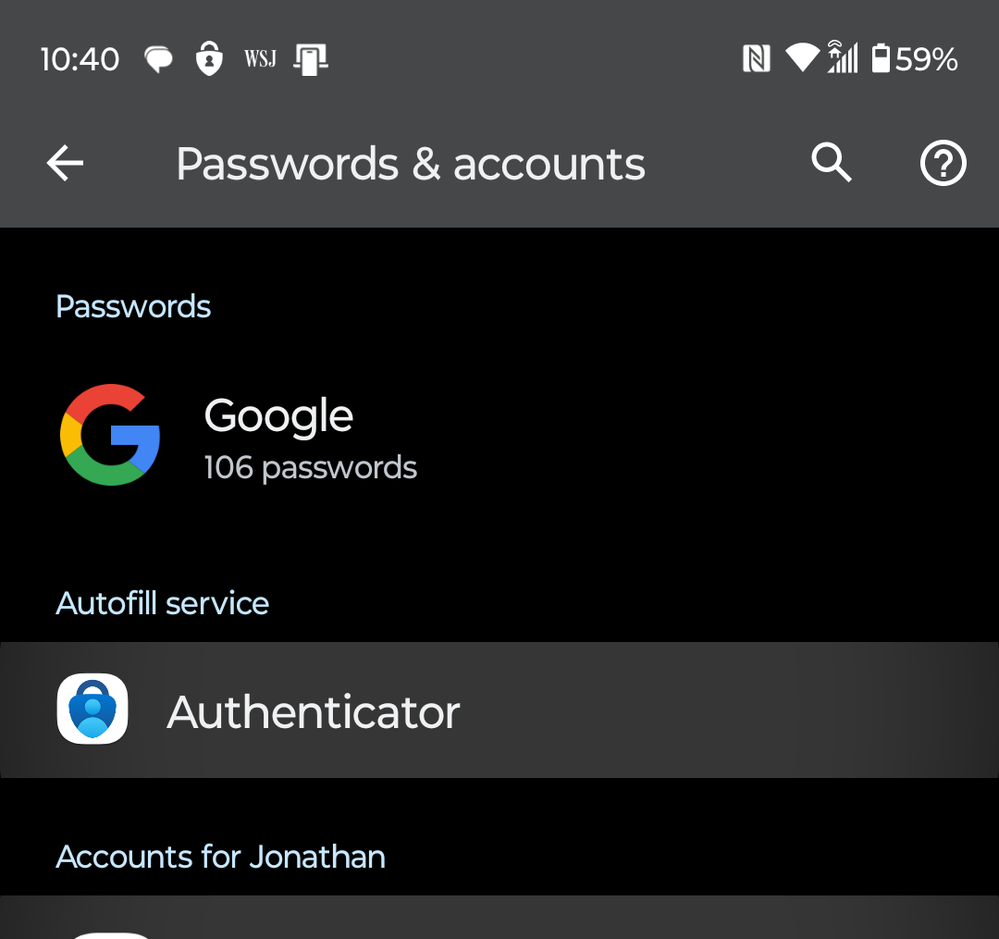- Home
- Microsoft Edge Insider
- Articles
- Re: Now, autofill your saved passwords from Microsoft Edge on your phone!
Now, autofill your saved passwords from Microsoft Edge on your phone!
- Subscribe to RSS Feed
- Mark Discussion as New
- Mark Discussion as Read
- Pin this Discussion for Current User
- Bookmark
- Subscribe
- Printer Friendly Page
- Mark as New
- Bookmark
- Subscribe
- Mute
- Subscribe to RSS Feed
- Permalink
- Report Inappropriate Content
Dec 15 2020 10:29 AM
Greetings Insiders!
We’re excited to announce that you can now autofill passwords saved in Microsoft Edge under your Microsoft account on your mobile devices as well! We’d heard from Microsoft Edge users that not being able to autofill their passwords when browsing apps and sites on mobile was a hassle. This is now solved with the latest release of the Microsoft Authenticator app. You can now set Microsoft Authenticator as the default autofill provider both on iOS and Android, and sync passwords saved under your Microsoft account on Microsoft Edge to the Authenticator app. This feature is in Preview, and we’d love for you to try it and provide your feedback!
Here’s a sneak peek of autofill experience on Android. Similar experience exists for iOS.
When you visit a site or app for which you have saved a password, Authenticator offers to autofill it.
Authenticator prompts you to save your password when you visit an app and enter your password on the login page.
Getting started:
To use the autofill feature and sync passwords, use your Microsoft account (Outlook, Hotmail, Live.com etc.) and follow these simple steps. We’ve provided Android screenshots below – the feature is available both on iOS and Android.
- Open the Microsoft Authenticator app, go to Settings -> Beta -> Autofill, and turn the toggle ON.
- Then, go to Passwords tab, and sign-in using your Microsoft account or sync passwords from a Microsoft account already added to Authenticator app.
Note: If you are already using autofill on Microsoft Edge with a Microsoft account, we recommend signing into Passwords tab inside Authenticator app with the same Microsoft account. This will ensure your autofill data stays in sync between Microsoft Edge and your mobile device.
- Finally, make Authenticator the default autofill provider on your phone. There are in-app nudges and app settings that will guide you to set Authenticator as the autofill provider (Android app settings screenshot provided below). You can also follow these instructions.
- iOS: Open device Settings -> Search for “Autofill Passwords” -> Click on “Autofill Passwords” -> Select “Authenticator”.
- Android: Open device Settings -> Search for “Autofill” -> Select “Auto-fill service” -> Click on “Auto-fill service” on next screen -> Select “Authenticator”.
- If you also browse on Google Chrome on desktop, you can sync and autofill the same passwords using our Chrome Extension.
Pre-requisites
Autofill experience is rolling out in Authenticator app on iOS (iOS 12.0 and above) and Android (Android 6.0 and above). Autofill feature using Microsoft Authenticator is currently in Preview and has not been enabled for all organizations or account types. If the “Autofill” toggle in Settings is grayed out for you, it is likely because you also use Authenticator app with your work account. You can use this feature on a device where your work account is not added. Organizations can contact us via their support channel contact to enable this feature. For more details, please check out the Preview launch announcement from Microsoft Authenticator here and the Microsoft Authenticator FAQs page.
We look forward to your feedback!
Sanjay Joshi
Senior Program Manager
Microsoft Mobile Experiences Team
- Mark as New
- Bookmark
- Subscribe
- Mute
- Subscribe to RSS Feed
- Permalink
- Report Inappropriate Content
Feb 06 2021 08:44 PM
@pietroSV @Rohit Yadav Thanks for surfacing this, and sorry about the trouble. We're having a look and will share more details soon!
- Mark as New
- Bookmark
- Subscribe
- Mute
- Subscribe to RSS Feed
- Permalink
- Report Inappropriate Content
Feb 10 2021 12:38 PM
Hey, @HotCakeX @Sanjay_Joshi
Another suggestion that I have is the Microsoft Authenticator use the new Autofill with keyboards, for those who have the Android 11. http://developer.android.com/guide/topics/text/ime-autofill
It cool, including, if the Microsoft SwiftKey has this integration with this API too
- Mark as New
- Bookmark
- Subscribe
- Mute
- Subscribe to RSS Feed
- Permalink
- Report Inappropriate Content
Feb 11 2021 04:18 AM
@vctgomes Thanks for this input - yes, this is something we're looking into!
- Mark as New
- Bookmark
- Subscribe
- Mute
- Subscribe to RSS Feed
- Permalink
- Report Inappropriate Content
May 04 2022 11:07 AM
- Mark as New
- Bookmark
- Subscribe
- Mute
- Subscribe to RSS Feed
- Permalink
- Report Inappropriate Content
Apr 06 2024 07:46 AM
Android is v13. The autofill setting is selected as Authenticator; however, Passwords remain set to Google. Autofill does not work because it is looking for the password to autofill only in the Google password app and the passwords are stored in Authenticator.
I am unable to get "Passwords" changed so that it is set to Authenticator.
- Mark as New
- Bookmark
- Subscribe
- Mute
- Subscribe to RSS Feed
- Permalink
- Report Inappropriate Content
Apr 06 2024 11:33 PM
- « Previous
- Next »