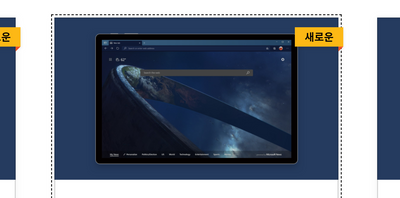- Home
- Microsoft Edge Insider
- Articles
- Re: Make Microsoft Edge your own with themes
Make Microsoft Edge your own with themes
- Subscribe to RSS Feed
- Mark Discussion as New
- Mark Discussion as Read
- Pin this Discussion for Current User
- Bookmark
- Subscribe
- Printer Friendly Page
- Mark as New
- Bookmark
- Subscribe
- Mute
- Subscribe to RSS Feed
- Permalink
- Report Inappropriate Content
Jan 21 2021 09:00 AM
Browsers are very personal. Much of what we do on a computer happens in a web browser, and like anything you use frequently it’s important to be able to make it your own. We’ve heard your requests to make Edge more personal with themes, and today we’re excited to announce that we’ve added over two dozen themes to the Microsoft Edge Add-ons site.
Themes change the look and feel of your browser to create a beautiful and immersive visual experience. They can also be helpful for distinguishing your different profiles to help you separate home, school or work accounts. When you apply a theme, you’ll notice a new background on your new tab page. Your tabs, address bar, and other parts of the browser will also take on the look of the theme for a more immersive experience. We’ve even added support for vertical tabs, a new feature you Insiders have been helping us test.
You’ll find a wide variety of launch themes in the Add-ons site to help you show off your current mood or interest. We’ve also partnered with Xbox to offer themes from your favorite franchises, including Halo, Gears, Forza, Microsoft Flight Simulator, Sea of Thieves, Grounded, Ori and the Will of the Wisps, and more. All of these themes are available exclusively in Microsoft Edge. And if you don’t find one you want, you can also install themes from other stores, including the Chrome Web Store.
Of course, this is just the beginning. We’ll continue growing our collection of themes, and in the coming months we’ll be adding support for anyone to submit their own themes. Soon, you’ll even be able to select a theme color directly from the Edge Settings as well.
Themes make Microsoft Edge more personal and fun, and we’re so excited to hear what you think. Let us know which theme is your favorite in the comments! And keep an eye on the Microsoft Edge Add-ons site for more themes in the future.
— William Devereux, Senior Program Manager, Microsoft Edge
- Mark as New
- Bookmark
- Subscribe
- Mute
- Subscribe to RSS Feed
- Permalink
- Report Inappropriate Content
Jan 27 2021 05:20 PM
@William Devereux I messed up William. Thanks for the reply though. I changed them around so much I was sure I had the same them on both machines....but you are correct. I didn't. My mistake but I sure am enjoying edge and all the work coming out of MS these days.
- Mark as New
- Bookmark
- Subscribe
- Mute
- Subscribe to RSS Feed
- Permalink
- Report Inappropriate Content
Jan 27 2021 11:55 PM
- Mark as New
- Bookmark
- Subscribe
- Mute
- Subscribe to RSS Feed
- Permalink
- Report Inappropriate Content
Jan 27 2021 11:55 PM
That is great news.
Love the flight sim ones but ... I think I'm not the only one that want:
Fluent design ! Fluent design ! Fluent design !
This could be now possible with an approriate theme ?
Keep up the good work guys !
Thanks a lot.
- Mark as New
- Bookmark
- Subscribe
- Mute
- Subscribe to RSS Feed
- Permalink
- Report Inappropriate Content
Jan 28 2021 07:32 AM
@William Devereux Hi William; You may want to include basic instructions on how to change themes in either this post or in the WE'VE UPDATED YOU TO THE LATEST BUILD page.
- Mark as New
- Bookmark
- Subscribe
- Mute
- Subscribe to RSS Feed
- Permalink
- Report Inappropriate Content
Jan 28 2021 11:39 AM
you can go to Edge (...) menu => extensions at the end you will find the store button
or go straight to it
https://microsoftedge.microsoft.com/addons?hl=en-US
then go to themes category, click on install, that's it. so simple and everything is right on the screen
- Mark as New
- Bookmark
- Subscribe
- Mute
- Subscribe to RSS Feed
- Permalink
- Report Inappropriate Content
Jan 28 2021 01:31 PM
would be nice if we could have themes rotate, like we do for wallpaper
- Mark as New
- Bookmark
- Subscribe
- Mute
- Subscribe to RSS Feed
- Permalink
- Report Inappropriate Content
Jan 29 2021 06:49 AM
- Mark as New
- Bookmark
- Subscribe
- Mute
- Subscribe to RSS Feed
- Permalink
- Report Inappropriate Content
Jan 29 2021 05:02 PM
Yay!! The new inprivate tab will soon match the theme colors!
- Mark as New
- Bookmark
- Subscribe
- Mute
- Subscribe to RSS Feed
- Permalink
- Report Inappropriate Content
Jan 30 2021 12:14 AM
- Mark as New
- Bookmark
- Subscribe
- Mute
- Subscribe to RSS Feed
- Permalink
- Report Inappropriate Content
Jan 30 2021 12:24 AM
there isn't really a way to uninstall themes, you can only disable them from here
edge://settings/appearance
the Theme files will still be left in your computer.
here I completely explained what we need for theme management/installation/uninstallation in Edge:
hopefully developers will notice? @William Devereux
- Mark as New
- Bookmark
- Subscribe
- Mute
- Subscribe to RSS Feed
- Permalink
- Report Inappropriate Content
Feb 01 2021 03:44 PM
- Mark as New
- Bookmark
- Subscribe
- Mute
- Subscribe to RSS Feed
- Permalink
- Report Inappropriate Content
Feb 02 2021 06:17 PM
Surface Pro with a slightly thin bezel.
- Mark as New
- Bookmark
- Subscribe
- Mute
- Subscribe to RSS Feed
- Permalink
- Report Inappropriate Content
Feb 02 2021 10:19 PM
- Mark as New
- Bookmark
- Subscribe
- Mute
- Subscribe to RSS Feed
- Permalink
- Report Inappropriate Content
Feb 02 2021 10:20 PM
- Mark as New
- Bookmark
- Subscribe
- Mute
- Subscribe to RSS Feed
- Permalink
- Report Inappropriate Content
Feb 03 2021 01:20 AM
@MChevalier13 wrote:
Thank you! That worked for what I wanted, as I'm not worried about the files remaining on my system.
Okay well I hope it gets fixed for the sake of everyone else who are.
- Mark as New
- Bookmark
- Subscribe
- Mute
- Subscribe to RSS Feed
- Permalink
- Report Inappropriate Content
Feb 05 2021 02:01 PM - edited Feb 05 2021 02:02 PM
When you wrote "Soon, you’ll even be able to select a theme color directly from the Edge Settings as well", can I suggest a small, but IMO super-neat integration?
The color picker would be improved with a "use Windows 10 accent color" option.
I personally have my Windows 10 accent matched to my current desktop background; having Edge use that same color would be super-neat.
That way, any time I change my desktop background (or it rotates Spotlight pictures, haha), both Windows 10 and Edge would match!
- Mark as New
- Bookmark
- Subscribe
- Mute
- Subscribe to RSS Feed
- Permalink
- Report Inappropriate Content
- Mark as New
- Bookmark
- Subscribe
- Mute
- Subscribe to RSS Feed
- Permalink
- Report Inappropriate Content
- Mark as New
- Bookmark
- Subscribe
- Mute
- Subscribe to RSS Feed
- Permalink
- Report Inappropriate Content
Sep 28 2021 02:32 PM
@William Devereux It would be nice if we could develop our own themes.
- Mark as New
- Bookmark
- Subscribe
- Mute
- Subscribe to RSS Feed
- Permalink
- Report Inappropriate Content
Oct 18 2021 12:54 PM