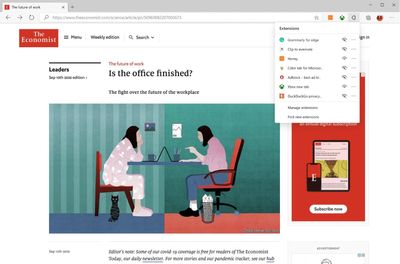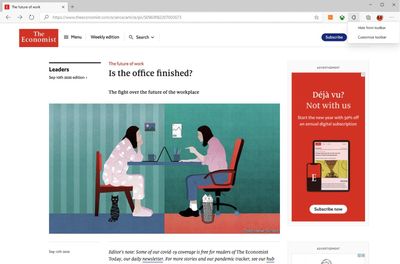- Home
- Microsoft Edge Insider
- Articles
- Introducing the new Extensions menu on the toolbar
Introducing the new Extensions menu on the toolbar
- Subscribe to RSS Feed
- Mark Discussion as New
- Mark Discussion as Read
- Pin this Discussion for Current User
- Bookmark
- Subscribe
- Printer Friendly Page
- Mark as New
- Bookmark
- Subscribe
- Mute
- Subscribe to RSS Feed
- Permalink
- Report Inappropriate Content
Mar 02 2021 10:08 AM
Extensions are small applications that enhance the browser’s functionality. Once you install an extension, you can notice the extension icon appearing on the toolbar. If you have several extensions installed on your browser, these extension icons take up considerable space on your toolbar. We have received significant feedback from the users asking for the ability to manage these extensions and reclaim space on the toolbar.
To address this feedback, we are rolling out a new Extensions menu on the toolbar. This extension menu allows you to hide one or more of your extensions from the toolbar. Furthermore, you can directly visit the Edge add-ons site to install more extensions or the extensions management page using the two links provided in the menu.
The extensions menu will be shown to you on the toolbar if you have one or more extensions installed on the browser. The default state of these extensions are shown on the toolbar. You can choose to hide them by clicking on the extensions menu icon and the view/hide icon (eye icon) listed inside. Alternatively, you can right-click on the extensions icon on the toolbar and choose “Hide from toolbar” to hiding that extension from the toolbar.
There are extension-specific “more” options (...) available against each extension inside the extension menu. Try out these options to manage the extension level settings for each extension.
If you would like your extensions upfront on the toolbar, you can also choose to remove the extensions menu from the toolbar. This will ensure that all your extensions are available on the toolbar and the extensions menu icon is hidden from the toolbar. For this, you can right-click on the extensions menu icon and select “Customize toolbar” option. This redirects you to the Appearance section inside the Settings page for Edge. You can toggle the button off or on for the extensions menu to hide or show it on the toolbar.
The feature has been rolled out to the Dev and Canary channels as part of the CFR. Do leave us your valuable feedback around the extensions menu by leaving a comment below or sending us feedback via the browser (… menu > Help and feedback > Send feedback). We hope you enjoy this exciting new feature and look forward to hearing from you!
- Mark as New
- Bookmark
- Subscribe
- Mute
- Subscribe to RSS Feed
- Permalink
- Report Inappropriate Content
Mar 18 2021 08:17 AM - edited Mar 18 2021 08:37 AM
@azrael99"There were no significant issues with Extensions at all - why fix what isn't broken?"
True there were no significant issues for users like us. But I suspect less technically oriented users rarely go into settings, let alone dig multiple levels down where you finally discover the extensions store. Having Manage and Find new extensions one click away should make them more accessible to a lot of people.
I also have Firefox and Chrome installed, although usage is increasing rare*. The Firefox overflow solution looks very similar to me. In fact, Edge's new solution is more functional.
I agree with HotCakeX about difference just for the sake of being different. That's very low on my list of priorities. From my perspective, Edge is increasingly distinguishing itself from Chrome with features and cross-platform integrations that are important to me. IMO team Edge is doing a good job of balancing all that with maintaining broad compatibility—all while removing heavy Google tracking and services infrastructure that I rarely use anymore (except for YouTube and Maps).
------------------
*(Embarrassingly though, I have to use Firefox to post here due to HTML errors that block me from posting when using Edge. I reported it in Tech Community forum somewhere about a year ago, but never got a response. I plan to send in-browser feedback soon.)
- Mark as New
- Bookmark
- Subscribe
- Mute
- Subscribe to RSS Feed
- Permalink
- Report Inappropriate Content
Mar 31 2021 11:08 PM
`"C:\Program Files (x86)\Microsoft\Edge Dev\Application\msedge.exe" --disable-direct-composition --disable-features=msExtensionsHub`
add '--disable-features=msExtensionsHub' to the commandline and the button is gone and the behaviour is back to how it was! Clean(er) toolbar again!
- Mark as New
- Bookmark
- Subscribe
- Mute
- Subscribe to RSS Feed
- Permalink
- Report Inappropriate Content
Apr 06 2021 05:26 PM
- Mark as New
- Bookmark
- Subscribe
- Mute
- Subscribe to RSS Feed
- Permalink
- Report Inappropriate Content
Apr 07 2021 12:37 PM
Less technically oriented users will just leave it be on their toolbar and move on with their lives. If not they will look for a way to remove it or hmm try to right click and hide it *shock face*
Design and Interfaces matter; Apple being the best use case for this. While being feature-heavy is fine and all, having features that really make a difference is much better. This feature is just MS capitulating to Chromium aka Google's base UI.
They are blindly following Chromium's set design since they need the marketshare. MS's engineers are some of the best in the world - they could have found a way to keep the legacy Edge UI and just use Chromium for its rendering engine while slowly tweaking it to keep parity with Chrome, but since they did such a terrible job at it with mindshare/marketshare...they just bit the bullet and joined Google's initiative. They are doing it again with Windows 10X copying Chrome OS since it is cannibalizing Windows' marketshare at an alarming rate.
They will be slow on the uptake again judging from the way they are dealing with the feedback regarding this subject. If Microsoft is not careful on how they deal with the consumer market (they are doing a great job with the business sector) - they will become the 2nd IBM.
- Mark as New
- Bookmark
- Subscribe
- Mute
- Subscribe to RSS Feed
- Permalink
- Report Inappropriate Content
Apr 28 2021 05:12 PM - edited Apr 28 2021 05:21 PM
@azrael99 There is a significant number of issues about the menu in the crbug *forum*.
Mostly, chromium engineers just close and completely ignore user feedback in there.
In the future, Chromium Edge could be great for users who don't like Chromium UI regressions like these.
@josh_bodner @MissyQ Does the edge team follow around these kinds of potential UI issues specifically in the crbug forums?
User's hate goes there first, and is ignored by Google. At least personally, I would love if some *improvements* were to be *unimproved*. More choice is always greatly appreciated by the kind of users who like to toggle switches. ![]()
- Mark as New
- Bookmark
- Subscribe
- Mute
- Subscribe to RSS Feed
- Permalink
- Report Inappropriate Content
May 05 2021 10:31 PM
Could you please update us all on which decision the Edge development team has taken with regards to all the feedback about the implementation of the Extensions menu?
Whether they take the feedback into account (many here hope they do), or whether they have decided to leave things are they are (many hope not), either way please inform us about the decision, so that we can move on?
Leaving us in limbo about this (important to many) topic is the least desirable state of things.
Thanks for considering this.
- Mark as New
- Bookmark
- Subscribe
- Mute
- Subscribe to RSS Feed
- Permalink
- Report Inappropriate Content
May 13 2021 05:22 PM - edited May 13 2021 05:23 PM
I'm on Edge 91 beta. I was really hoping I would get the extensions menu on the toolbar, but it is not there.
I'm not sure how to manage all the complaints, but I can tell you I really like not having the ... menu cluttered with the icons of all my extensions. I hope the extension menu is added to the toolbar soon!
- Mark as New
- Bookmark
- Subscribe
- Mute
- Subscribe to RSS Feed
- Permalink
- Report Inappropriate Content
May 13 2021 05:44 PM
It's pretty simple on how to satisfy both parties of this debate: They can make a flag to disable this button so that extensions can still be in the overflow menu. Those that don't care or actually like the button can be left alone then.
Hopefully, they come to their senses and give us an update about this because I'd rather not use the command line solution if they implement this in the stable and beta channels - I'd just go use Firefox 100% of the time.
- Mark as New
- Bookmark
- Subscribe
- Mute
- Subscribe to RSS Feed
- Permalink
- Report Inappropriate Content
May 15 2021 09:19 PM
- Mark as New
- Bookmark
- Subscribe
- Mute
- Subscribe to RSS Feed
- Permalink
- Report Inappropriate Content
Jul 28 2021 12:41 AM
What was wrong with hiding extensions in menu that we need another button to take place on toolbar?
- « Previous
- Next »