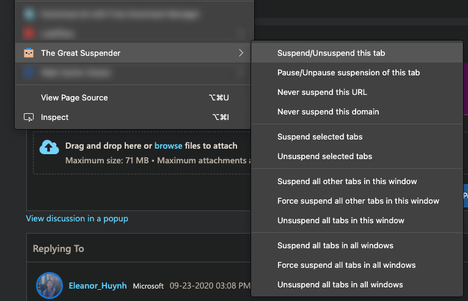- Home
- Microsoft Edge Insider
- Articles
- Re: Introducing Sleeping Tabs Experiment: Improving Memory Usage in Microsoft Edge
Introducing Sleeping Tabs Experiment: Improving Memory Usage in Microsoft Edge
- Subscribe to RSS Feed
- Mark Discussion as New
- Mark Discussion as Read
- Pin this Discussion for Current User
- Bookmark
- Subscribe
- Printer Friendly Page
- Mark as New
- Bookmark
- Subscribe
- Mute
- Subscribe to RSS Feed
- Permalink
- Report Inappropriate Content
Sep 23 2020 03:08 PM - edited Apr 12 2021 02:37 PM
Note: We are in the process of deploying this feature, so it may be a little while before you see it in your respective channel and build.
To improve memory and CPU utilization of the browser, we've developed a feature called sleeping tabs.
Early internal testing of devices with sleeping tabs has shown a median memory usage reduction of 26% for Microsoft Edge. Our internal testing has also shown that a normal background tab uses 29% more CPU for Microsoft Edge than a sleeping tab. These resource savings should result in excellent battery savings. Although individual device performance varies depending on configuration and usage, we expect the decrease in resource and battery usage to create a better browsing experience for users.
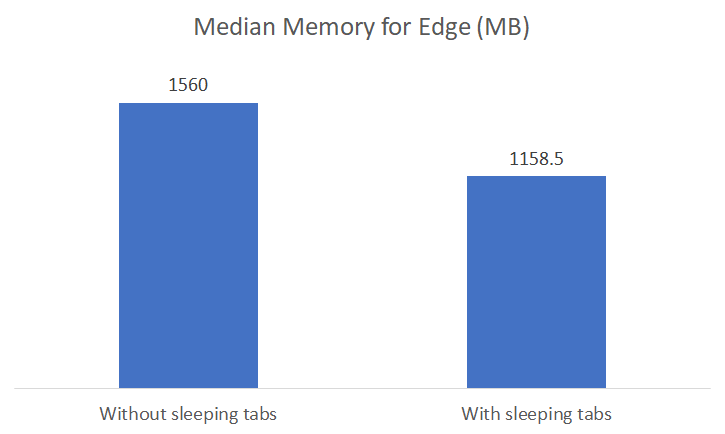

Sleeping tabs builds upon the core of Chromium’s “freezing” technology. Freezing pauses a tab’s script timers to minimize resource usage. A sleeping tab resumes automatically when clicked, which is different than discarded tabs, which require the page to fully be reloaded.
We built upon the freezing technology to create sleeping tabs. This feature allows inactive background tabs to “go to sleep,” releasing system resources after a set amount of time. These resources include both memory and CPU and can be used for new or existing tabs or other applications running on your device.
By default, we’ve set tabs to go to sleep after two hours of inactivity. If two hours isn’t right for you, you can choose a different time interval in edge://settings/system. Tabs that are asleep will fade to let you know they’ve released resources. To resume a sleeping tab, click on it like a normal tab. The tab will un-fade and your content will be there immediately. You can also add sites you never want to sleep to a block list in Settings.

With this technology, it is possible that some sites may not work as expected after they go to sleep. We have built heuristics to detect these scenarios and prevent those tabs from sleeping to keep you in your flow. We are eager to get your feedback on sleeping tabs. If you experience a compat issue, please refresh the page and let us know through Microsoft Edge by pressing Shift+Alt+I on a Windows device or going to Settings and more … > Help and feedback > Send feedback.
Sleeping tabs will be coming soon to Canary and Dev Channels [87.0.649.0]. If you see the sleeping tabs feature while browsing, please join us here on the Microsoft Edge Insider forums or Twitter to discuss your experience, or send us your feedback through the browser! If you have any questions, see our FAQ or reach out to us. We hope you enjoy this exciting new feature and look forward to hearing from you!
- The Microsoft Edge Product Team
- Mark as New
- Bookmark
- Subscribe
- Mute
- Subscribe to RSS Feed
- Permalink
- Report Inappropriate Content
Jan 28 2021 11:42 AM
Hello,
please could you give me an advice who to change this,
I would like to have lighter screen,
it seems to be in an standby modus.
I have no administrator rights.
Thank you very much
Best regards, Sabine
- Mark as New
- Bookmark
- Subscribe
- Mute
- Subscribe to RSS Feed
- Permalink
- Report Inappropriate Content
Jan 28 2021 11:52 AM
https://support.microsoft.com/en-us/windows/change-screen-brightness-in-windows-10-3f67a2f2-5c65-cec...
Night light in Windows 10
https://support.microsoft.com/en-us/windows/set-your-display-for-night-time-in-windows-10-18fe903a-e...
if your administrator has blocked those features for you, you need to contact them.
- Mark as New
- Bookmark
- Subscribe
- Mute
- Subscribe to RSS Feed
- Permalink
- Report Inappropriate Content
Jan 29 2021 08:47 AM
@Eleanor_Huynh I created an Edge app for my Gmail account and added mail.google.com to the list to never sleep, but the app goes to sleep and doesn't update. When I click in it, there is a significant delay while it refreshes.
- Mark as New
- Bookmark
- Subscribe
- Mute
- Subscribe to RSS Feed
- Permalink
- Report Inappropriate Content
Jan 29 2021 10:20 AM
- Mark as New
- Bookmark
- Subscribe
- Mute
- Subscribe to RSS Feed
- Permalink
- Report Inappropriate Content
Jan 29 2021 11:37 AM
When creating exceptions, will subsites also be applied as part of the parent? For example, will youtube.com/music be included in youtube.com or do I need to specify both?
- Mark as New
- Bookmark
- Subscribe
- Mute
- Subscribe to RSS Feed
- Permalink
- Report Inappropriate Content
Jan 30 2021 11:40 AM
@Eleanor_Huynh Sounds like a good idea does it work when I am not using battery but plugged in?
If so lately my system has been shutting down (seems to be sleep or hibernate) after a short period of non use.
Would that be related to the tags somehow gone wrong?
Thank you for your interest.
- Mark as New
- Bookmark
- Subscribe
- Mute
- Subscribe to RSS Feed
- Permalink
- Report Inappropriate Content
Jan 30 2021 11:26 PM
- Mark as New
- Bookmark
- Subscribe
- Mute
- Subscribe to RSS Feed
- Permalink
- Report Inappropriate Content
Feb 01 2021 07:41 PM
@Eleanor_Huynh Hey there, I like the fact that sleeping tabs save your precious CPU performance. And I'm enjoying it.
However, the fact that sleeping tabs were faded out wasn't working properly.
I'm a theme creator for Chrome Web Store, and whenever I am using a theme for testing purpose, it doesn't seem to faded out at all, even the icon.
Anyway, I'm enjoying this sleeping tabs, and I'm looking forward for your next project- The Vertical Tabs!
Sincerely
- Mark as New
- Bookmark
- Subscribe
- Mute
- Subscribe to RSS Feed
- Permalink
- Report Inappropriate Content
Feb 02 2021 09:15 AM
@Eleanor_Huynh Nice concept. However, it's not working as intended for me. Looks like "sleeping tabs" turned itself on overnight last night. Now, all of my tabs are "sleeping." Every "sleeping tab" that I've clicked on shows up empty. I've hit the "refresh" button. Even thought the little progress circle animation activates, the tab still shows up empty.
- Mark as New
- Bookmark
- Subscribe
- Mute
- Subscribe to RSS Feed
- Permalink
- Report Inappropriate Content
Feb 02 2021 12:59 PM
- Mark as New
- Bookmark
- Subscribe
- Mute
- Subscribe to RSS Feed
- Permalink
- Report Inappropriate Content
Feb 03 2021 11:31 PM
@Eleanor_Huynh Really need a context menu option, either from the page or the tabs, for manually suspending the tabs, or maybe some extras that are available on The Tab Suspender extension already.
- Mark as New
- Bookmark
- Subscribe
- Mute
- Subscribe to RSS Feed
- Permalink
- Report Inappropriate Content
Feb 04 2021 09:32 AM
a long right-click menu is an unwanted thing. I want to find the option I'm looking for quickly, I already think the right-click menu on tabs is long enough to be honest
- Mark as New
- Bookmark
- Subscribe
- Mute
- Subscribe to RSS Feed
- Permalink
- Report Inappropriate Content
Feb 04 2021 10:32 AM
Edge: Version 88.0.705.56 (Official build) (64-bit)
OS: Windows 10 Pro, v10.0.18363 Build 18363
- Mark as New
- Bookmark
- Subscribe
- Mute
- Subscribe to RSS Feed
- Permalink
- Report Inappropriate Content
Feb 05 2021 02:36 PM
VERY cool feature! This feature alone made me set-up Edge on my mac and I've absolutely LOVED it so far. Fantastic job, Microsoft! Kudos.
- Mark as New
- Bookmark
- Subscribe
- Mute
- Subscribe to RSS Feed
- Permalink
- Report Inappropriate Content
Feb 05 2021 02:47 PM
@jbbaker wrote:
Edge: Version 88.0.705.56 (Official build) (64-bit)
OS: Windows 10 Pro, v10.0.18363 Build 18363
Please try upgrading to a more recent version of Windows 10, such as 2004 or 20H2
you can use Windows update or use the tool here
your build is 1909 which will reach its end of life in 3 months from now anyway
- Mark as New
- Bookmark
- Subscribe
- Mute
- Subscribe to RSS Feed
- Permalink
- Report Inappropriate Content
- Mark as New
- Bookmark
- Subscribe
- Mute
- Subscribe to RSS Feed
- Permalink
- Report Inappropriate Content
- Mark as New
- Bookmark
- Subscribe
- Mute
- Subscribe to RSS Feed
- Permalink
- Report Inappropriate Content
Feb 07 2021 07:27 AM
I feel like they should copy some setting from "the great suspender" extension. for example the ability to right click the page and put it in the sleep mode instantly or black-list the domain from sleeping etc.. , . Sadly, The extension got removed from the browser. so I cannot show you the options.
But over all Amazing job I love it!
- Mark as New
- Bookmark
- Subscribe
- Mute
- Subscribe to RSS Feed
- Permalink
- Report Inappropriate Content
Feb 07 2021 12:13 PM
I've been using this for a few days and I gotta say, it's absolutely wonderful. Significantly lower CPU usage, it reminds me to close tabs I'm really not using or just to "get" to them, cooler running laptop, and hopefully it encourages websites to stop running timers all the time.
I'd love to read a deep-dive on what was added to Chromium's freeze function to create Edge's sleep function: what are the major differences?
- Mark as New
- Bookmark
- Subscribe
- Mute
- Subscribe to RSS Feed
- Permalink
- Report Inappropriate Content
Feb 07 2021 07:53 PM
Me gusta como trabajan las sleeping tabs, solo quiero comentar que mientras navego y trabajo en Edge Chromium todo va bien, el problema lo tengo es cuando lo cierro el navegador ...
Al cerrar Microsoft Edge Chromium:
"Todo se pone lento para abrir el menú de inicio y el explorador de archivos... etc"
Obs: inclusive cuando voy a apagar el equipo tengo por costumbre cerrar con Alt+F4; hasta eso tarda muchísimo en mostrar la ventana para apagar el equipo.