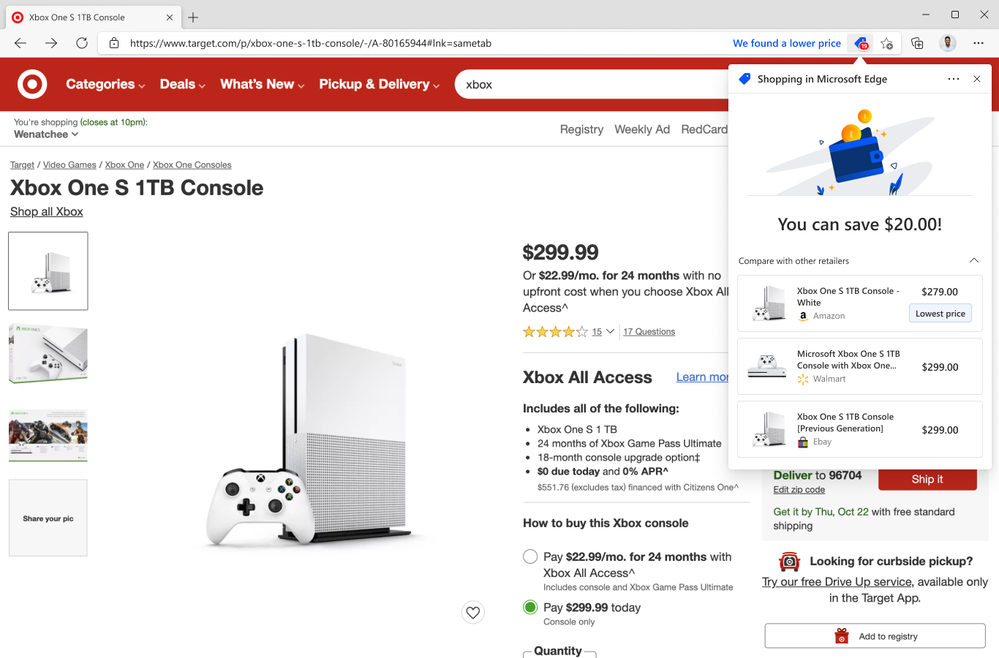- Home
- Microsoft Edge Insider
- Articles
- Introducing Shopping with Microsoft Edge
Introducing Shopping with Microsoft Edge
- Subscribe to RSS Feed
- Mark Discussion as New
- Mark Discussion as Read
- Pin this Discussion for Current User
- Bookmark
- Subscribe
- Printer Friendly Page
- Mark as New
- Bookmark
- Subscribe
- Mute
- Subscribe to RSS Feed
- Permalink
- Report Inappropriate Content
Nov 09 2020 07:02 PM - last edited on Nov 09 2023 11:10 AM by
Holiday season is quickly approaching and this year many of us will be shopping online more than ever before. Today, we’re excited to share some new features built into Microsoft Edge that we hope will help you save time and money these holidays.
Coupons are a great way to save money, but they often require a lot of work to find the right ones at the right time. That’s why we’re excited to announce our new coupons feature in Microsoft Edge (starting in build 86.0.622.61), which we hope will make it faster and easier to save money with built-in coupons. When you visit a retailer site, Microsoft Edge will alert you if there are any coupons available for that site. You can view the list of coupons at any time by clicking on the blue shopping tag in the address bar. At checkout, you can copy and paste a code or Microsoft Edge can automatically try them all to determine which one will save you the most.
Last month, we unveiled price comparison in Collections to help you find the best price online. Now we’re launching our next step, a proactive price comparison experience that meets you where you shop. When you’re shopping, Microsoft Edge will check prices at competing retailers to let you know if a lower price is available elsewhere. Click the blue price tag to see a list of prices along with direct links to the product page on those sites. If you already have the lowest price, Microsoft Edge will let you know too, saving your time and energy. Price comparisons is now rolling out in Insider channels.
This is just the beginning for shopping experiences on Microsoft Edge, and we’d love to hear what you think of them so far! Please send us feedback (“…” menu > Help and feedback > Send feedback) if something isn’t working right. If you’d like to manage your settings, go to edge://settings/privacy and look for “Save time and money with Shopping in Microsoft Edge”. And if there’s a shopping feature you’d like to see added to Microsoft Edge, we’re excited to hear that too.
- Mark Shelton, Program Manager, Microsoft Edge
- Mark as New
- Bookmark
- Subscribe
- Mute
- Subscribe to RSS Feed
- Permalink
- Report Inappropriate Content
Nov 17 2020 05:33 PM
- Mark as New
- Bookmark
- Subscribe
- Mute
- Subscribe to RSS Feed
- Permalink
- Report Inappropriate Content
- Mark as New
- Bookmark
- Subscribe
- Mute
- Subscribe to RSS Feed
- Permalink
- Report Inappropriate Content
Nov 17 2020 05:42 PM
- Mark as New
- Bookmark
- Subscribe
- Mute
- Subscribe to RSS Feed
- Permalink
- Report Inappropriate Content
Nov 17 2020 07:29 PM
- Mark as New
- Bookmark
- Subscribe
- Mute
- Subscribe to RSS Feed
- Permalink
- Report Inappropriate Content
Nov 18 2020 01:22 AM
- Mark as New
- Bookmark
- Subscribe
- Mute
- Subscribe to RSS Feed
- Permalink
- Report Inappropriate Content
Nov 18 2020 01:24 AM
@Deleted
@Deleted wrote:@markshelton It would be so good if Edge can warn me if I am on a diffrent region of the website. LIke Amazon.com and warn me that I need to switch to Amazon.ca. Also A.I detect that. Also when on a international stie, be able to currency exchange and find better places in local place or just a better price of CAD not USD
that's not possible in all stores.
some stores, special game stores don't allow that and it's against their TOS to switch region for cheaper price.
there are other stores that also require local payments etc. it's gonna be a headache
- Mark as New
- Bookmark
- Subscribe
- Mute
- Subscribe to RSS Feed
- Permalink
- Report Inappropriate Content
Nov 18 2020 01:26 AM
https://microsoftedge.microsoft.com/addons/detail/honey/amnbcmdbanbkjhnfoeceemmmdiepnbpp?source=sfw
"We currently support shopping sites in the United States, Canada, Australia, United Kingdom and India as well as sites that serve global customers."
- Mark as New
- Bookmark
- Subscribe
- Mute
- Subscribe to RSS Feed
- Permalink
- Report Inappropriate Content
Nov 18 2020 01:27 AM
@Kam wrote:
Price Comparison is available in Collections.
price comparison in collection is also very limited to a few stores.
I had to add very popular products from popular store to test it out. far from becoming a practical feature that I can actually use.
- Mark as New
- Bookmark
- Subscribe
- Mute
- Subscribe to RSS Feed
- Permalink
- Report Inappropriate Content
- Mark as New
- Bookmark
- Subscribe
- Mute
- Subscribe to RSS Feed
- Permalink
- Report Inappropriate Content
Nov 24 2020 08:48 AM
- Mark as New
- Bookmark
- Subscribe
- Mute
- Subscribe to RSS Feed
- Permalink
- Report Inappropriate Content
Nov 24 2020 09:32 AM
- Mark as New
- Bookmark
- Subscribe
- Mute
- Subscribe to RSS Feed
- Permalink
- Report Inappropriate Content
Nov 24 2020 09:33 AM
@Kam wrote:
@HotCakeXWhy can't Edge use Honey integration?
Because Edge already has a similar thing built in,
you can install the extension if you want
https://microsoftedge.microsoft.com/addons/detail/honey/amnbcmdbanbkjhnfoeceemmmdiepnbpp
- Mark as New
- Bookmark
- Subscribe
- Mute
- Subscribe to RSS Feed
- Permalink
- Report Inappropriate Content
Nov 24 2020 09:35 AM
- Mark as New
- Bookmark
- Subscribe
- Mute
- Subscribe to RSS Feed
- Permalink
- Report Inappropriate Content
Nov 24 2020 09:36 AM
- Mark as New
- Bookmark
- Subscribe
- Mute
- Subscribe to RSS Feed
- Permalink
- Report Inappropriate Content
Nov 24 2020 09:45 AM
- Mark as New
- Bookmark
- Subscribe
- Mute
- Subscribe to RSS Feed
- Permalink
- Report Inappropriate Content
Dec 09 2020 11:11 AM
Hi Edge team,
I just wanted to comment and say that I like the shopping feature. I thought it would be mostly useless or even worse (like the pinterest integration, seriously who thought that was a good idea). However, it saved me $10 a few days ago. I was about to buy a product but before completing the sale I clicked the tag and it said I could buy it cheaper on another website. I looked into it and, sure enough, I was able to buy it cheaper on another website.
Thanks for this feature.
- Mark as New
- Bookmark
- Subscribe
- Mute
- Subscribe to RSS Feed
- Permalink
- Report Inappropriate Content
Dec 09 2020 01:10 PM
- Mark as New
- Bookmark
- Subscribe
- Mute
- Subscribe to RSS Feed
- Permalink
- Report Inappropriate Content
Dec 10 2020 01:50 AM
- Mark as New
- Bookmark
- Subscribe
- Mute
- Subscribe to RSS Feed
- Permalink
- Report Inappropriate Content
Dec 10 2020 03:38 AM
Where do they draw the line? Will there be a feature to directly post something to facebook/instagram/whatsapp? Will there be a feature to modifiy cookies? Will there be a feature to investigate SharePoint sites? All those are useful extensions which should not be integrated into the browser's core feature set because they serve a very specific purpose.
What's the reasoning behind the idea to directly integrate shopping/pinterest as a browser feature and not providing a shopping/pinterest extension? Plus: there are already tons of extensions to find cheaper product offerings, why is this so important to bloat the codebase with a specific shopping feature?
- Mark as New
- Bookmark
- Subscribe
- Mute
- Subscribe to RSS Feed
- Permalink
- Report Inappropriate Content
Dec 10 2020 05:09 AM - edited Dec 10 2020 05:11 AM
I totally agree,
I personally have no use for Pinterest integration because i don't use that website.
I also have no use for coupon etc. because it doesn't support my local merchants. (US is not the only country in the world)
extensions are perfectly fine for these situations. any code built and added to Edge can expand the attack surface of the whole browser and introduce unintended bugs.
there are a lot of bloated browsers with useless features like Opera or Brave browser. Edge shouldn't copy them.
Opera (for all the useless sidebar and 3rd party stuff in it)
Brave (for Tor integration which is Not secure, because TOR developers themselves say it's only secure in Tor browser, based on Firefox).
now Edge following their foot step is worrying.
these features weren't even asked by users, they weren't on the top feedback list either, it was a decision made by Edge developers strictly.
what if tomorrow they force another unwanted thing to the browser, like newsguard which exists in Edge mobile? that extension and company behind it is biased and the way they categorize and score news sources is Brainwashing.
Edge is using Chromium now, it's no longer using the EdgeHTML engine, now extensions are a major advantage and tens of thousands of extensions are out there, so better use them instead of shipping everything with the browser.
extensions are modules, anyone who wants them and needs them, adds them to the browser.