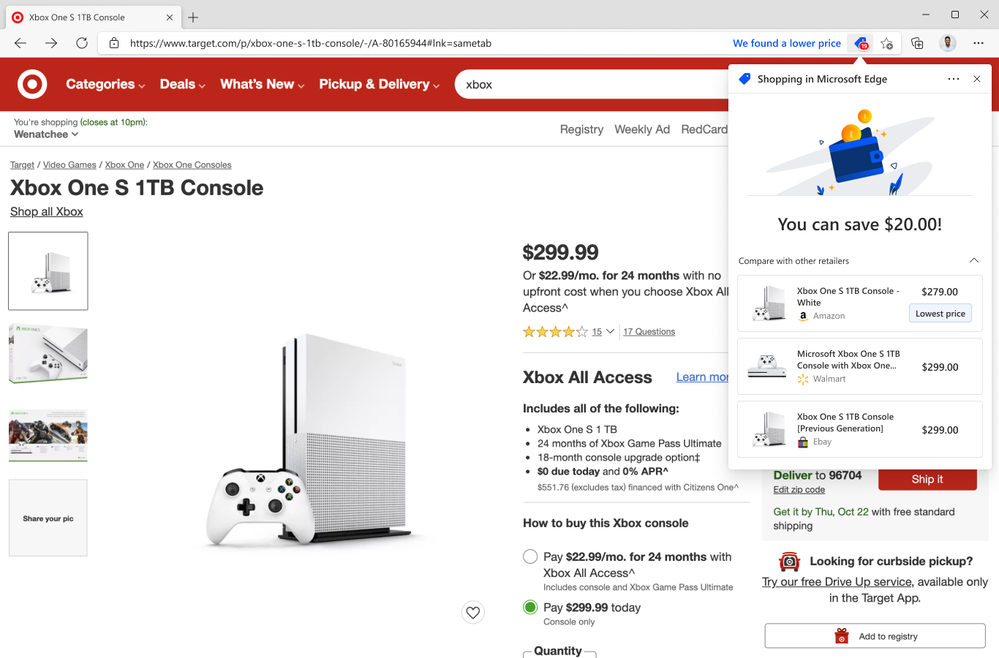- Home
- Microsoft Edge Insider
- Articles
- Re: Introducing Shopping with Microsoft Edge
Introducing Shopping with Microsoft Edge
- Subscribe to RSS Feed
- Mark Discussion as New
- Mark Discussion as Read
- Pin this Discussion for Current User
- Bookmark
- Subscribe
- Printer Friendly Page
- Mark as New
- Bookmark
- Subscribe
- Mute
- Subscribe to RSS Feed
- Permalink
- Report Inappropriate Content
Nov 09 2020 07:02 PM - last edited on Nov 09 2023 11:10 AM by
Holiday season is quickly approaching and this year many of us will be shopping online more than ever before. Today, we’re excited to share some new features built into Microsoft Edge that we hope will help you save time and money these holidays.
Coupons are a great way to save money, but they often require a lot of work to find the right ones at the right time. That’s why we’re excited to announce our new coupons feature in Microsoft Edge (starting in build 86.0.622.61), which we hope will make it faster and easier to save money with built-in coupons. When you visit a retailer site, Microsoft Edge will alert you if there are any coupons available for that site. You can view the list of coupons at any time by clicking on the blue shopping tag in the address bar. At checkout, you can copy and paste a code or Microsoft Edge can automatically try them all to determine which one will save you the most.
Last month, we unveiled price comparison in Collections to help you find the best price online. Now we’re launching our next step, a proactive price comparison experience that meets you where you shop. When you’re shopping, Microsoft Edge will check prices at competing retailers to let you know if a lower price is available elsewhere. Click the blue price tag to see a list of prices along with direct links to the product page on those sites. If you already have the lowest price, Microsoft Edge will let you know too, saving your time and energy. Price comparisons is now rolling out in Insider channels.
This is just the beginning for shopping experiences on Microsoft Edge, and we’d love to hear what you think of them so far! Please send us feedback (“…” menu > Help and feedback > Send feedback) if something isn’t working right. If you’d like to manage your settings, go to edge://settings/privacy and look for “Save time and money with Shopping in Microsoft Edge”. And if there’s a shopping feature you’d like to see added to Microsoft Edge, we’re excited to hear that too.
- Mark Shelton, Program Manager, Microsoft Edge
- Mark as New
- Bookmark
- Subscribe
- Mute
- Subscribe to RSS Feed
- Permalink
- Report Inappropriate Content
Nov 11 2020 06:45 PM
I'm on 87.0.664.30 (Official build) beta (64-bit) and it isn't showing up as an option. Is this still rolling out?
- Mark as New
- Bookmark
- Subscribe
- Mute
- Subscribe to RSS Feed
- Permalink
- Report Inappropriate Content
Nov 11 2020 07:04 PM
- Mark as New
- Bookmark
- Subscribe
- Mute
- Subscribe to RSS Feed
- Permalink
- Report Inappropriate Content
Nov 12 2020 06:05 AM
It is very valuable feature , especially because due to COVID-19 there are people who are not in good financial situation and showing ways to save would be great benefit for them. I noticed this feature working well with U.S. website and is not fully localized for all countries. I believe it would be nice to expand it more and make it more localize.
In case we want to introduce promotion website , then shall we send them through Feedback or is there any special website? And some websites where contains promotion , might ask how can we join your list?
- Mark as New
- Bookmark
- Subscribe
- Mute
- Subscribe to RSS Feed
- Permalink
- Report Inappropriate Content
Nov 15 2020 09:27 PM
- Mark as New
- Bookmark
- Subscribe
- Mute
- Subscribe to RSS Feed
- Permalink
- Report Inappropriate Content
- Mark as New
- Bookmark
- Subscribe
- Mute
- Subscribe to RSS Feed
- Permalink
- Report Inappropriate Content
Nov 17 2020 02:39 PM
@markshelton I would love to have that feature in the Canadian market. I do see coupons shown on dell but I think that is a bug. Since it is from bing.com and only us markets have it. Please fix taht.
Please add Canadian retailers as wel. Thank you for the best browser :)
- Mark as New
- Bookmark
- Subscribe
- Mute
- Subscribe to RSS Feed
- Permalink
- Report Inappropriate Content
Nov 17 2020 02:59 PM
- Mark as New
- Bookmark
- Subscribe
- Mute
- Subscribe to RSS Feed
- Permalink
- Report Inappropriate Content
Nov 17 2020 03:03 PM
It would be nice if you have a testing channel for outside us when doing features.
Well it would be nice to have all regions like Honey for coupon finder. I think the old edge had coupon finder as well. Well, it could save alot of money and it woud lsave time insitead of uisng a not or so priavcy extenstion for coupons. It would be nice to compare prices and see what to get for someone's birthday or christmas present probably. A wish list woudl eb a nice feature. A more section for the coupon finder in priavyc, it is kidna hidden. Well it says US only , so why I am getting coupons. The feature shouldnt ;be released to me .
- Mark as New
- Bookmark
- Subscribe
- Mute
- Subscribe to RSS Feed
- Permalink
- Report Inappropriate Content
Nov 17 2020 03:04 PM
- Mark as New
- Bookmark
- Subscribe
- Mute
- Subscribe to RSS Feed
- Permalink
- Report Inappropriate Content
Nov 17 2020 03:57 PM
- Mark as New
- Bookmark
- Subscribe
- Mute
- Subscribe to RSS Feed
- Permalink
- Report Inappropriate Content
Nov 17 2020 04:03 PM
- Mark as New
- Bookmark
- Subscribe
- Mute
- Subscribe to RSS Feed
- Permalink
- Report Inappropriate Content
Nov 17 2020 04:06 PM
- Mark as New
- Bookmark
- Subscribe
- Mute
- Subscribe to RSS Feed
- Permalink
- Report Inappropriate Content
- Mark as New
- Bookmark
- Subscribe
- Mute
- Subscribe to RSS Feed
- Permalink
- Report Inappropriate Content
- Mark as New
- Bookmark
- Subscribe
- Mute
- Subscribe to RSS Feed
- Permalink
- Report Inappropriate Content
Nov 17 2020 04:17 PM
- Mark as New
- Bookmark
- Subscribe
- Mute
- Subscribe to RSS Feed
- Permalink
- Report Inappropriate Content
Nov 17 2020 04:24 PM
- Mark as New
- Bookmark
- Subscribe
- Mute
- Subscribe to RSS Feed
- Permalink
- Report Inappropriate Content
Nov 17 2020 04:26 PM
@markshelton IT needs to coem to stable soon sicne holdiays is very soon
- Mark as New
- Bookmark
- Subscribe
- Mute
- Subscribe to RSS Feed
- Permalink
- Report Inappropriate Content
Nov 17 2020 05:04 PM
@markshelton It would be so good if Edge can warn me if I am on a diffrent region of the website. LIke Amazon.com and warn me that I need to switch to Amazon.ca. Also A.I detect that. Also when on a international stie, be able to currency exchange and find better places in local place or just a better price of CAD not USD
- Mark as New
- Bookmark
- Subscribe
- Mute
- Subscribe to RSS Feed
- Permalink
- Report Inappropriate Content
Nov 17 2020 05:05 PM
@Kam Well yes to stable in US. Yes, to finding, verfiying and autofilling. but no price comapraisons.
- Mark as New
- Bookmark
- Subscribe
- Mute
- Subscribe to RSS Feed
- Permalink
- Report Inappropriate Content
Nov 17 2020 05:06 PM
@Dennis5mile @markshelton Wait there is a option page to show automaticlly and not? I dont' see that.