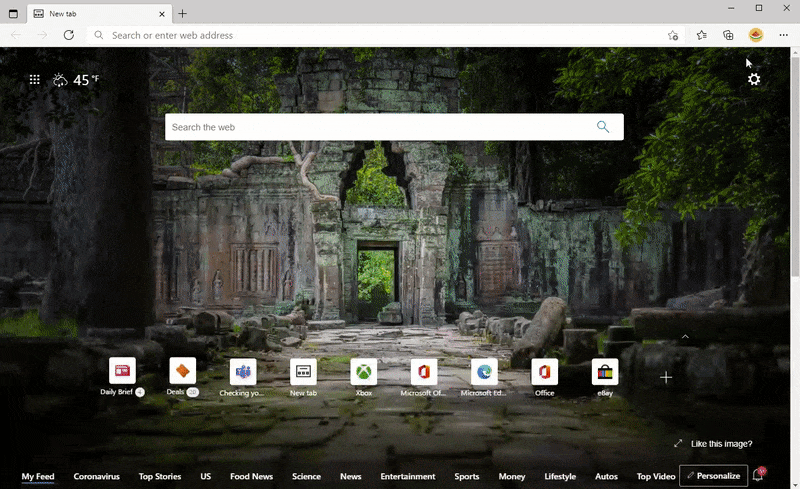- Home
- Microsoft Edge Insider
- Articles
- Introducing improvements to the Collections experience
Introducing improvements to the Collections experience
- Subscribe to RSS Feed
- Mark Discussion as New
- Mark Discussion as Read
- Pin this Discussion for Current User
- Bookmark
- Subscribe
- Printer Friendly Page
- Mark as New
- Bookmark
- Subscribe
- Mute
- Subscribe to RSS Feed
- Permalink
- Report Inappropriate Content
Feb 02 2021 09:57 AM - edited Feb 02 2021 12:22 PM
Over the last few months, we’ve introduced you to updated experiences for favorites and history that are designed to help you stay in your flow and finish tasks faster. Today, we’re excited to share that we’re bringing many of the same improvements to Collections and downloads in the Canary and Dev channels.
The updated Collections menu opens on top of the web, allowing you to view, edit, or add to a collection without the webpage shifting and resizing. It’s also easier to dismiss, saving you clicks and helping you get back to what you were doing faster.
Want to keep Collections open so you can continue working in it? Simply click the pin button (
In the spirit of getting things done faster, we're also introducing a way to add an item to a collection in just two clicks! Hovering over any collection now shows an add button (
Of course, Collections still supports all of the features you know and love, including integration with Microsoft Office and Pinterest, as well as the recently announced price comparison feature to help you save money.
What do you think of the improvements to Collections? Please let us know in the comments below, as well as via the in-app feedback tool. And check out our deep dive on the new downloads experience as well!
— William Devereux, Senior Program Manager, Microsoft Edge
- Mark as New
- Bookmark
- Subscribe
- Mute
- Subscribe to RSS Feed
- Permalink
- Report Inappropriate Content
Feb 10 2021 07:18 AM
@R. Starzuft wrote:
Like the new improvements to Collections. Did not know about the 'pin' feature or the way to add to an exist collection with two clicks.
If you have a LOT of collections it still can be time consuming to find the ones you want to add to. Having a search feature would help or even allowing Collections to present by Alphabet. I keep thinking about how my Windows phone allows me to click on the first letter of Contacts to find ones beginning with that letter...
Continuing to test all this and comparing to existing methods. Collections could be a much better replacement for Favorites down the line ?
I also felt the need for a search bar on Collections panel, to search through collections and items inside each collection would be very useful and convenient.
i sent feedback for it using feedback button on Edge, if you haven't already please do the same :)
- Mark as New
- Bookmark
- Subscribe
- Mute
- Subscribe to RSS Feed
- Permalink
- Report Inappropriate Content
Feb 10 2021 08:12 AM
Have been a Windows insider since 2014. Over time the testing and launching of features and builds has become more elaborate. Rollouts may be announced but we may not be immediate candidates. Depending on a number of factors it can be a few days or more before we get to test. Instructions for the Windows insider program even state that some users may get a different version of a new feature than others. One could guess that if your device lends itself to one variant working better than another that is what you might get first. Also, there may be a process needed to turn the feature on. The Edge 'flags' settings are currently used to turn on Vertical tabs for some versions of Edge. If you don't change the 'flags' setting you might not see it. Also, some features require user effort to turn them on and require a re-boot to activate. Lots of variables here. In the end we will (likely) get features or variants to test that will likely be better than the initial release.
- Mark as New
- Bookmark
- Subscribe
- Mute
- Subscribe to RSS Feed
- Permalink
- Report Inappropriate Content
Feb 10 2021 11:16 AM
@R. Starzuft Makes sense. Thanks.
- Mark as New
- Bookmark
- Subscribe
- Mute
- Subscribe to RSS Feed
- Permalink
- Report Inappropriate Content
Feb 16 2021 10:31 PM
I had this feature until today's that is latest update. I am on Microsoft Edge Dev channel. Now, I do not have this feature anymore. Any suggestions to get this feature back?
- Mark as New
- Bookmark
- Subscribe
- Mute
- Subscribe to RSS Feed
- Permalink
- Report Inappropriate Content
Feb 17 2021 12:24 AM
@William Devereux Kudos for preserving the state of the pin between Collections opens!
- Mark as New
- Bookmark
- Subscribe
- Mute
- Subscribe to RSS Feed
- Permalink
- Report Inappropriate Content
Feb 17 2021 12:40 AM
@Suraj_Umesh09 wrote:I had this feature until today's that is latest update. I am on Microsoft Edge Dev channel. Now, I do not have this feature anymore. Any suggestions to get this feature back?
These are controlled feature rollouts, they will come back for you eventually :)
- Mark as New
- Bookmark
- Subscribe
- Mute
- Subscribe to RSS Feed
- Permalink
- Report Inappropriate Content
Apr 29 2021 12:55 PM
Is it possible to force this new UI? I have it on one MacBook but not on another, and also not on a Windows PC. I would like to have this new flyout on all of my computers! @William Devereux
- Mark as New
- Bookmark
- Subscribe
- Mute
- Subscribe to RSS Feed
- Permalink
- Report Inappropriate Content
Jun 21 2021 09:15 PM
Hi, I really like Windows Edge, Collections. To do some quick note.
That make my information ,easy to use. really helpful.
So, I really want to share and communicate with others.
The thing is, I want to make a web tool, or a website.
That can share like Evernote, but in Edge browser, collection style.
I need some help. To know how to make it happen.
I want to contact. Feedback this questions, needs. Thank you.
- Mark as New
- Bookmark
- Subscribe
- Mute
- Subscribe to RSS Feed
- Permalink
- Report Inappropriate Content
Jun 21 2021 09:24 PM
Is there a way to do the Feedback? And there is still no search bar on it. I'm so confused.
- Mark as New
- Bookmark
- Subscribe
- Mute
- Subscribe to RSS Feed
- Permalink
- Report Inappropriate Content
Jun 21 2021 10:48 PM
Please add some new thing. It's hard to use collection now.
We need search bar, a way to share/collaborate our collection.
We need management tool, page.
Please help us to send a feedback. Thank you.
- Mark as New
- Bookmark
- Subscribe
- Mute
- Subscribe to RSS Feed
- Permalink
- Report Inappropriate Content
Dec 23 2022 06:24 PM
Hi William.
Thank you for developing collections. Its a major leap forward in browsing and researching. But, if I may there is just one little thing missing. Searching. Please have your team create a search function for collections. In mvho being able to search through existing collections for links would be a ground-breaking improvement.
Cheers,
John, Australia
- Mark as New
- Bookmark
- Subscribe
- Mute
- Subscribe to RSS Feed
- Permalink
- Report Inappropriate Content
Dec 28 2022 08:34 AM
necesito ayuda por favor .
- « Previous
-
- 1
- 2
- Next »