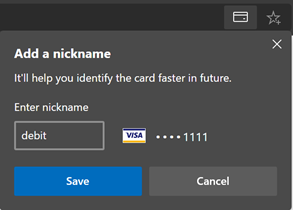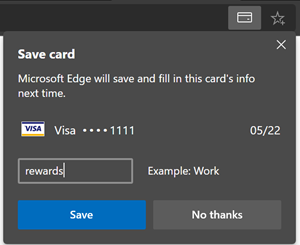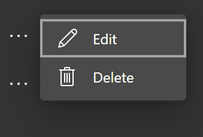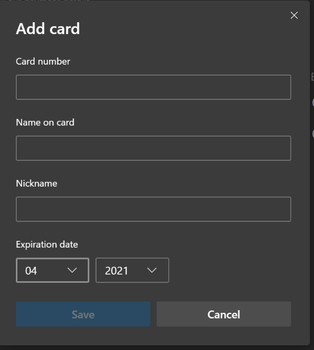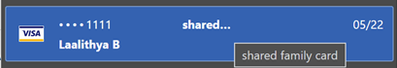- Home
- Microsoft Edge Insider
- Articles
- Give nicknames to your credit cards in Microsoft Edge!
Give nicknames to your credit cards in Microsoft Edge!
- Subscribe to RSS Feed
- Mark Discussion as New
- Mark Discussion as Read
- Pin this Discussion for Current User
- Bookmark
- Subscribe
- Printer Friendly Page
- Mark as New
- Bookmark
- Subscribe
- Mute
- Subscribe to RSS Feed
- Permalink
- Report Inappropriate Content
May 11 2020 07:59 AM - edited May 11 2020 08:01 AM
We're listening, and we heard your feedback!
We've heard from you that you are having trouble identifying and selecting the right card while filling out payment forms online. Starting now, you can give a nickname to your saved credit/debit cards in Edge, making it a breeze to pick the exact card that you want to for every payment you make.
Here are the ways in which you can add a nickname to your card.
- When you use an existing saved card
Watch out for this notification the next time you fill a payment form through autofill suggestions. Simply enter the nickname of your choice!
- When you use a new card
You may be familiar with this notification that comes up when you enter your card details on some payment forms.
Now the same dialog also lets you enter a nickname before you save it. Can't think of a name yet? Don’t worry, you can still go ahead and save the card right now as it is completely optional.
- Anytime on Settings
Go to edge://settings/payments and choose Edit option to add a nickname to your saved card.
If your card isn't already saved, you can click on Add card to enter the details including a nickname.
Once you give a nickname, you will then see it appear in the autofill suggestions the next time.
Tip: Longer nicknames may get truncated but hovering over the word will display the full nickname.
If you find this improvement to be helpful, do let us know. Share your thoughts on this feature and payments experience in the comments below, or by submitting feedback through the browser!
- Mark as New
- Bookmark
- Subscribe
- Mute
- Subscribe to RSS Feed
- Permalink
- Report Inappropriate Content
May 17 2020 11:13 PM
- Mark as New
- Bookmark
- Subscribe
- Mute
- Subscribe to RSS Feed
- Permalink
- Report Inappropriate Content
May 18 2020 05:56 AM
- Mark as New
- Bookmark
- Subscribe
- Mute
- Subscribe to RSS Feed
- Permalink
- Report Inappropriate Content
Aug 06 2020 09:38 PM - edited Aug 06 2020 09:42 PM
Hello @laalithya
@eguif 12/05/2020 01:09 PM:
"Thanks for answering. Would you know if the nicknames will be available in the future for those cards linked to the microsoft account?"
"@eguif we understand there is a need for this and will process this input."
Is there an update on this?
- Mark as New
- Bookmark
- Subscribe
- Mute
- Subscribe to RSS Feed
- Permalink
- Report Inappropriate Content
Oct 02 2021 11:47 AM
Please advise. Thank you.
Diffie
- Mark as New
- Bookmark
- Subscribe
- Mute
- Subscribe to RSS Feed
- Permalink
- Report Inappropriate Content
Feb 16 2022 11:35 AM
- Mark as New
- Bookmark
- Subscribe
- Mute
- Subscribe to RSS Feed
- Permalink
- Report Inappropriate Content
Feb 16 2022 12:24 PM
- Mark as New
- Bookmark
- Subscribe
- Mute
- Subscribe to RSS Feed
- Permalink
- Report Inappropriate Content
Mar 21 2022 03:26 AM
@laalithya It's impossible to update the nickname in https://account.microsoft.com/billing/payments/?refd=login.live.com. Please add this feature! So basic. I notice there are many design oversights in Microsoft's software. You may want to hire someone really hire up in charge of this, front-end issues.
- Mark as New
- Bookmark
- Subscribe
- Mute
- Subscribe to RSS Feed
- Permalink
- Report Inappropriate Content
Mar 30 2022 12:53 PM
Dennis5mile
- Mark as New
- Bookmark
- Subscribe
- Mute
- Subscribe to RSS Feed
- Permalink
- Report Inappropriate Content
Mar 30 2022 01:11 PM - edited Mar 30 2022 01:13 PM
@Dennis5mile Is "saved across devices" also set to yes for your card? Saving across devices feature and the nickname feature seem to break eachother.
- Mark as New
- Bookmark
- Subscribe
- Mute
- Subscribe to RSS Feed
- Permalink
- Report Inappropriate Content
Mar 31 2022 02:24 AM
Dennis5mile
- Mark as New
- Bookmark
- Subscribe
- Mute
- Subscribe to RSS Feed
- Permalink
- Report Inappropriate Content
Apr 16 2022 10:29 AM
When editing the card in Payment info, it goes to the Microsoft account and there is no way to add a nickname there. The only way I can see to add a nickname is to do it when first adding the card.
- Mark as New
- Bookmark
- Subscribe
- Mute
- Subscribe to RSS Feed
- Permalink
- Report Inappropriate Content
Jun 16 2022 01:50 PM
- Mark as New
- Bookmark
- Subscribe
- Mute
- Subscribe to RSS Feed
- Permalink
- Report Inappropriate Content
Sep 02 2022 05:41 PM
@Diffie Yes me too. I think they have changed things. I see no way to update a credit card to change a nickname or to even give a nickname.
- Mark as New
- Bookmark
- Subscribe
- Mute
- Subscribe to RSS Feed
- Permalink
- Report Inappropriate Content
Sep 02 2022 05:43 PM
- Mark as New
- Bookmark
- Subscribe
- Mute
- Subscribe to RSS Feed
- Permalink
- Report Inappropriate Content
Sep 02 2022 05:44 PM
- Mark as New
- Bookmark
- Subscribe
- Mute
- Subscribe to RSS Feed
- Permalink
- Report Inappropriate Content
Sep 02 2022 05:47 PM
- Mark as New
- Bookmark
- Subscribe
- Mute
- Subscribe to RSS Feed
- Permalink
- Report Inappropriate Content
Sep 16 2022 07:54 AM - edited Sep 16 2022 07:55 AM
Same here. Microsoft account has no menu at all for adding a nickname. If this worked in the past, it most certainly no longer does. Or is it the case that you can ONLY enter a nickname at the time of making a transaction. If so, that's weird.
- « Previous
-
- 1
- 2
- Next »