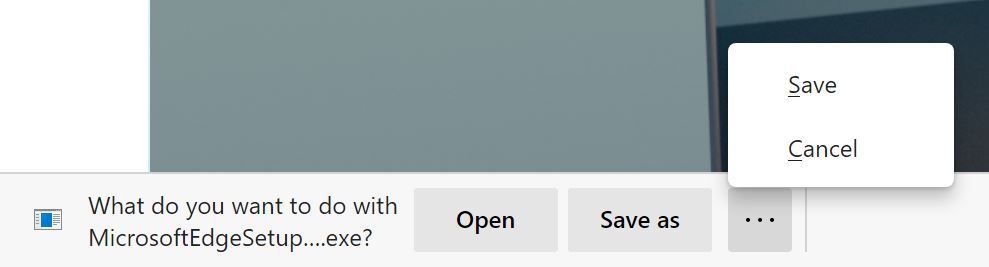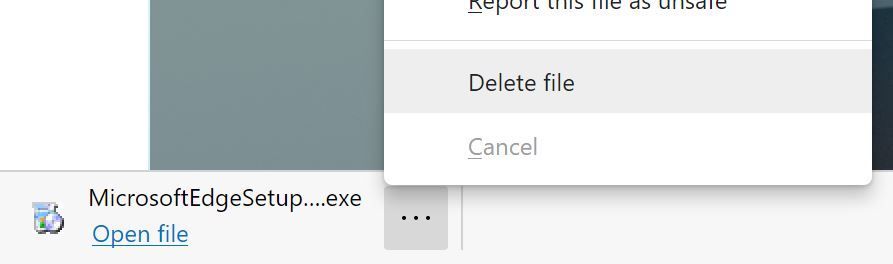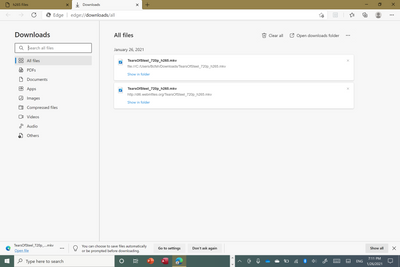- Home
- Microsoft Edge Insider
- Articles
- Announcing the Open/Save as/Save and Delete prompts for downloads!
Announcing the Open/Save as/Save and Delete prompts for downloads!
- Subscribe to RSS Feed
- Mark Discussion as New
- Mark Discussion as Read
- Pin this Discussion for Current User
- Bookmark
- Subscribe
- Printer Friendly Page
- Mark as New
- Bookmark
- Subscribe
- Mute
- Subscribe to RSS Feed
- Permalink
- Report Inappropriate Content
Sep 08 2020 04:09 PM - edited Oct 09 2020 11:04 AM
Update: Open/SaveAs is now available on Edge Stable ( version >= 86.0.622.38)
Greetings, Microsoft Edge Insiders!
As a part of our top feedback, we have been looking at implementing features from Microsoft Edge legacy. One of those items is a feature asking users if they want to Open, Save As, Save, or Cancel a download. This week, we're excited to announce that this setting is now available in our Dev and Canary channels! We expect all builds with version >= 87.0.629.0 to have this feature.
To enable it, navigate to edge://settings/downloads and toggle on, "Ask me what to do with each download." Once you download a file after enabling that setting, you will see options to:
- Open the file, which downloads it to a temporary folder and opens the file. This temporary folder will attempt to clear itself whenever you start a new browser session
- Save as, which opens the file explorer, allowing you to rename and choose where the file is saved
- Save the file, located under the ... button, which saves the file to your default downloads folder (you can also change this on the Downloads settings page)
- Cancel the file download entirely, this is also located under the ... button
Another feature we're adding is the ability to delete downloads directly from the browser itself. If you head to the Downloads page, you can now right-click on a downloaded item (or the ... menu for the item in the download shelf/bar) and select "Delete file." Once you do this, the file will be deleted from your computer. We hope that this will help users who like to download files automatically while still keeping their downloads folder clean.
We encourage you to give these changes a try! Have a suggestion on how to improve these new download features? Navigate to the browser's ... menu > Help and feedback > Send feedback to let us know your thoughts.
- The Microsoft Edge Product Team
- Mark as New
- Bookmark
- Subscribe
- Mute
- Subscribe to RSS Feed
- Permalink
- Report Inappropriate Content
Jan 25 2021 09:20 PM
Like this flyout, I realy love it
- Mark as New
- Bookmark
- Subscribe
- Mute
- Subscribe to RSS Feed
- Permalink
- Report Inappropriate Content
Jan 26 2021 01:19 AM
- Mark as New
- Bookmark
- Subscribe
- Mute
- Subscribe to RSS Feed
- Permalink
- Report Inappropriate Content
Jan 26 2021 01:19 AM
- Mark as New
- Bookmark
- Subscribe
- Mute
- Subscribe to RSS Feed
- Permalink
- Report Inappropriate Content
Jan 26 2021 10:24 AM
- Mark as New
- Bookmark
- Subscribe
- Mute
- Subscribe to RSS Feed
- Permalink
- Report Inappropriate Content
Jan 26 2021 07:16 PM
I think that Edge should somehow without compromisng security have a popup like this that says you have been using Save As a lot, do you want to pick that as default?
- Mark as New
- Bookmark
- Subscribe
- Mute
- Subscribe to RSS Feed
- Permalink
- Report Inappropriate Content
Jan 26 2021 10:49 PM
- Mark as New
- Bookmark
- Subscribe
- Mute
- Subscribe to RSS Feed
- Permalink
- Report Inappropriate Content
Jan 26 2021 10:52 PM
- Mark as New
- Bookmark
- Subscribe
- Mute
- Subscribe to RSS Feed
- Permalink
- Report Inappropriate Content
Jan 26 2021 10:52 PM
- Mark as New
- Bookmark
- Subscribe
- Mute
- Subscribe to RSS Feed
- Permalink
- Report Inappropriate Content
Jun 20 2021 11:46 AM
@i-am-kent Time to go back to Chrome.
- Mark as New
- Bookmark
- Subscribe
- Mute
- Subscribe to RSS Feed
- Permalink
- Report Inappropriate Content
Jun 24 2021 07:21 PM
I agree with @nikolam340 .
In my opinion, Microsoft hasn't fixed anything regarding this issue (saving documents via the web browser). They just changed it to a different kind of "horrible". We don't need or want anything "flyout flashy" and click heavy. We just want it to work with one click of the mouse to get the Save As dialog box so when I saving 10 or 20 documents in a row I'm not having to keep moving my mouse to the top of the screen and clicking two additional times for each document before going back to click the next document. PLEASE go back to the old Save As dialog box behavior.
- « Previous
- Next »