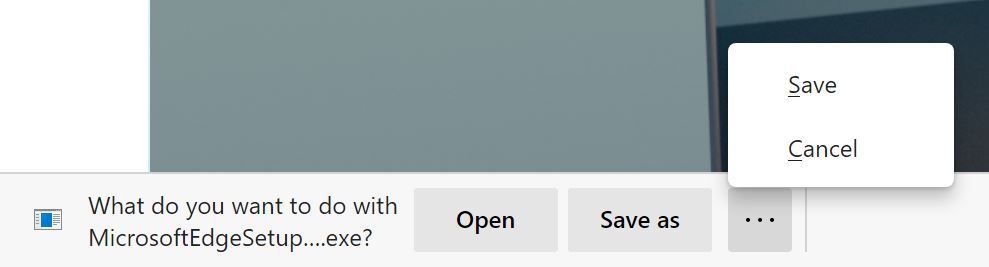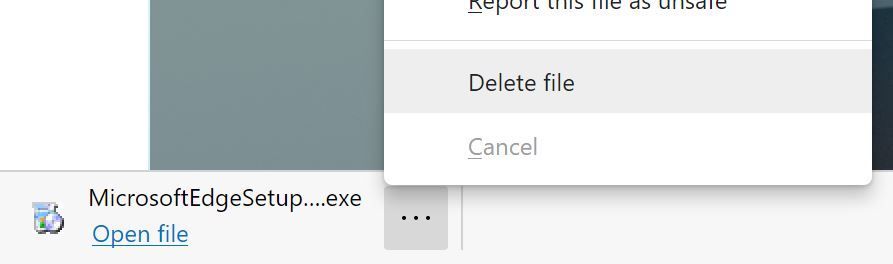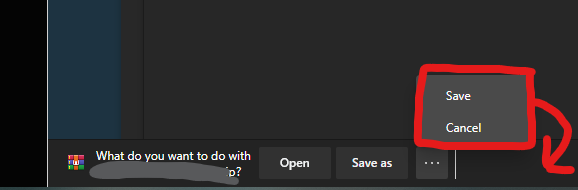- Home
- Microsoft Edge Insider
- Articles
- Announcing the Open/Save as/Save and Delete prompts for downloads!
Announcing the Open/Save as/Save and Delete prompts for downloads!
- Subscribe to RSS Feed
- Mark Discussion as New
- Mark Discussion as Read
- Pin this Discussion for Current User
- Bookmark
- Subscribe
- Printer Friendly Page
- Mark as New
- Bookmark
- Subscribe
- Mute
- Subscribe to RSS Feed
- Permalink
- Report Inappropriate Content
Sep 08 2020 04:09 PM - edited Oct 09 2020 11:04 AM
Update: Open/SaveAs is now available on Edge Stable ( version >= 86.0.622.38)
Greetings, Microsoft Edge Insiders!
As a part of our top feedback, we have been looking at implementing features from Microsoft Edge legacy. One of those items is a feature asking users if they want to Open, Save As, Save, or Cancel a download. This week, we're excited to announce that this setting is now available in our Dev and Canary channels! We expect all builds with version >= 87.0.629.0 to have this feature.
To enable it, navigate to edge://settings/downloads and toggle on, "Ask me what to do with each download." Once you download a file after enabling that setting, you will see options to:
- Open the file, which downloads it to a temporary folder and opens the file. This temporary folder will attempt to clear itself whenever you start a new browser session
- Save as, which opens the file explorer, allowing you to rename and choose where the file is saved
- Save the file, located under the ... button, which saves the file to your default downloads folder (you can also change this on the Downloads settings page)
- Cancel the file download entirely, this is also located under the ... button
Another feature we're adding is the ability to delete downloads directly from the browser itself. If you head to the Downloads page, you can now right-click on a downloaded item (or the ... menu for the item in the download shelf/bar) and select "Delete file." Once you do this, the file will be deleted from your computer. We hope that this will help users who like to download files automatically while still keeping their downloads folder clean.
We encourage you to give these changes a try! Have a suggestion on how to improve these new download features? Navigate to the browser's ... menu > Help and feedback > Send feedback to let us know your thoughts.
- The Microsoft Edge Product Team
- Mark as New
- Bookmark
- Subscribe
- Mute
- Subscribe to RSS Feed
- Permalink
- Report Inappropriate Content
Oct 12 2020 04:18 AM
@IshaiH I really hate this feature too so I just downgraded my edge version back to 85.
you need to uninstall edge and than download the exe msi file to edge 85 version. this feature really annoying me, I even started thinking going back to google chrome because of that, I download a lot of files and this is stupid to click another time to download.
- Mark as New
- Bookmark
- Subscribe
- Mute
- Subscribe to RSS Feed
- Permalink
- Report Inappropriate Content
Oct 12 2020 08:54 AM
@IshaiH, either I don't understand your use-case (entirely possible) or you're missing something about how the new download option works in Edge. I don't see any scenario where it's more clicks.
If you just want to save the file, go to Settings -> Download and be sure "Ask me what to do with each download" is turned off.
If you do want to be prompted where to save or just to open it directly, turn that on.
The only difference I see between this and Chrome is that now you can choose Open as an option in Edge without having to download first, where in Chrome, you can't. But it doesn't create any extra clicks to do that...
Am I missing something, or were you not aware of the Setting option?
- Mark as New
- Bookmark
- Subscribe
- Mute
- Subscribe to RSS Feed
- Permalink
- Report Inappropriate Content
Oct 12 2020 09:04 AM
SolutionThere is absolutely an extra click after this change.
Before: Click link > Change folder if needed > Save
Now: Click link > Click Save As > Change folder if needed > Save
Additionally that extra click happens at the bottom of the screen (whereas the file browse dialog appears in the middle of the screen), so that extra click is probably far from where your mouse cursor was.
- Mark as New
- Bookmark
- Subscribe
- Mute
- Subscribe to RSS Feed
- Permalink
- Report Inappropriate Content
Oct 12 2020 09:06 AM
it's easy, if you don't want to see that prompt, turn it off
edge://settings/downloads
- Mark as New
- Bookmark
- Subscribe
- Mute
- Subscribe to RSS Feed
- Permalink
- Report Inappropriate Content
Oct 12 2020 09:09 AM
@IshaiH wrote:That's an odd behavior to me but you do you, I guess.
For me, it's rare that I download a file for a single use and want it deleted. It's definitely not worth the extra clicks on every download.
I wouldn't be lying if i said that In the past year i've seen more than 100 people asking for this feature because they have single-use files to download and don't want to go to downloads folder and delete them manually, just want to run it temporarily, like in Edge classic.
but for you that don't want this, just turn it off: edge://settings/downloads
yes that's obviously annoying when downloading a lot of files, that's why they put that option in Edge settings. exactly for that reason.
- Mark as New
- Bookmark
- Subscribe
- Mute
- Subscribe to RSS Feed
- Permalink
- Report Inappropriate Content
Oct 12 2020 09:11 AM
I don't think you understand. I've had that setting enabled since I switched Chrome and eventually Edge. I want it to ask me where the files go. What I don't want is for the extra prompt of whether to open the file or save it, which is the new feature this topic is about.
- Mark as New
- Bookmark
- Subscribe
- Mute
- Subscribe to RSS Feed
- Permalink
- Report Inappropriate Content
Oct 12 2020 09:11 AM
@Lewis-H wrote:How to disable the “do you want to open or save this file?” prompt Launch Registry Editor (Start >> Run >> regedit.exe) Expand HKEY_CURRENT_USER. Navigate to HKEY_CURRENT_USER \ Software \ Microsoft \ Windows \ Shell. If it doesn't exist, create the AttachmentExecute key.
Huh! Why use registry when you can simply go to Edge settings to turn it on/off. o.O
edge://settings/downloads
- Mark as New
- Bookmark
- Subscribe
- Mute
- Subscribe to RSS Feed
- Permalink
- Report Inappropriate Content
Oct 12 2020 09:11 AM - edited Oct 12 2020 09:18 AM
@HotCakeX, I think the difference for @PathogenDavid (and @IshaiH too probably) is that they want to be prompted for a location to save the file, but don't want the intermediate prompt where they have to hit "Save As."
What's strange to me about that is that the file dialog, which only appears if you turn that on in settings is a relatively "complex" process in that it's not just a click. I would think that if you're already dealing with a whole dialog to navigate to a save location, then the having to click on "Save as" would be so trivial as to be unnoticeable, but apparently not. It's effectively 1 extra click in a sequence of several clicks, including navigating through a folder tree, and possibly typing a filename (if renaming the file before saving). It's NOT 1 click in 3, which would be a 33% increase; it's more like 1 added click in 5+. So that is a real increase, but I have a hard time imagining that being a bad UX.
@PathogenDavid , is that the issue? Am I following your concern correctly now?
If so, this would suggest the original way it worked back in IE and Legacy Edge where you right clicked if you want to Open might be better, or another option in Settings to "Immediately open 'Save as...' dialog". I wouldn't mind the extra click to preserve the ability to open directly from the browser (that's still a huge saving over dealing with the file in a Downloads folder), so happy to take the extra work on my end if it keeps others happy.
- Mark as New
- Bookmark
- Subscribe
- Mute
- Subscribe to RSS Feed
- Permalink
- Report Inappropriate Content
Oct 12 2020 09:17 AM
oh okay, so all the problems in the world comes down to 1 click. gotcha
anyway, yeah i also would be happier if i could see all 4 options by default, but i can spend few mili-seconds more of my life clicking on an arrow. i mean I'm only doing it for 1 or 2 files, if i had a lot of files i would just turn that option off completely because that's wiser.
hopefully they will show all 4 options by default in a future update, until then, it's not high priority at all, no matter how you look at it..
- Mark as New
- Bookmark
- Subscribe
- Mute
- Subscribe to RSS Feed
- Permalink
- Report Inappropriate Content
Oct 12 2020 09:21 AM
I do understand, and those extra options were asked by many people. it's nothing new, they simply brought it back from Edge classic.
all they have to do now is to show all 4 options by default instead of hiding 2 of them under an arrow.
- Mark as New
- Bookmark
- Subscribe
- Mute
- Subscribe to RSS Feed
- Permalink
- Report Inappropriate Content
Oct 12 2020 09:22 AM
I think the part you're missing is that you don't always interact with the complexity of the save file dialog. If you don't want to rename the file and the folder is already correct (it used the folder from the last file you downloaded), you just click OK and move on.
The main issue here is that an existing feature (prompting for a location to save files) has been conflated with a new feature (asking you if you want to just open the file.)
Sure, "it's just one click", but it's on click where I will always hit the same button. It's a click that wasn't there before.
- Mark as New
- Bookmark
- Subscribe
- Mute
- Subscribe to RSS Feed
- Permalink
- Report Inappropriate Content
Oct 12 2020 09:22 AM
@HotCakeX, I'm with you on this, but I can see how if you view Edge and Chrome as basically the same (for those who don't care about any of the other unique features in Edge), then that 1 extra click becomes a reason to use Chrome, because it saves you a click. That's a fair and rational decision, and unfortunate, because Legacy Edge and even IE didn't require this extra click (I don't think, trying to recall process from memory).
- Mark as New
- Bookmark
- Subscribe
- Mute
- Subscribe to RSS Feed
- Permalink
- Report Inappropriate Content
Oct 12 2020 09:23 AM
- Mark as New
- Bookmark
- Subscribe
- Mute
- Subscribe to RSS Feed
- Permalink
- Report Inappropriate Content
Oct 12 2020 09:27 AM
That's chill, and I'm sure the people who used Edge classic love it. But just because many people asked for it doesn't mean people aren't allowed to express distaste from it.
"this is all they have to do"
You really don't understand the issue we have with this. I have 0 interest in that solution, it doesn't solve any problems I have with this new feature.
- Mark as New
- Bookmark
- Subscribe
- Mute
- Subscribe to RSS Feed
- Permalink
- Report Inappropriate Content
Oct 12 2020 09:37 AM
@Colin - Sorry I accidentally marked your response as "best response" and not sure how to undo that... but I do agree with you!
- Mark as New
- Bookmark
- Subscribe
- Mute
- Subscribe to RSS Feed
- Permalink
- Report Inappropriate Content
Oct 12 2020 09:44 AM
@illtechthat wrote:@Colin - Sorry I accidentally marked your response as "best response" and not sure how to undo that... but I do agree with you!
You can go to that comment you marked as "best response" and click on the small arrow next to it, there should be an option to remove it as best response.
- Mark as New
- Bookmark
- Subscribe
- Mute
- Subscribe to RSS Feed
- Permalink
- Report Inappropriate Content
Oct 12 2020 09:46 AM
putting them next to other 2 options will fix the problem.
showing both previous options and new options next to each other. (2 of them were already available on older Edge versions and also chrome right now) and (2 others are new because people asked in this community).
if you still have problem with those changes applied, you need to be looking elsewhere for solution.
- Mark as New
- Bookmark
- Subscribe
- Mute
- Subscribe to RSS Feed
- Permalink
- Report Inappropriate Content
Oct 12 2020 12:35 PM
There's no need to overcomplicate the solution. It's very simple.
All they need to do as add a setting to "ask every time" just like they had before.
The code obviously already exists, since that was the behavior until this "feature" was released.
That's not in place of this other way of doing it, it's in addition. There's no need to kill the workflow for group A of users to give group B the workflow they prefer.
Also, adding the Save and Cancel buttons to the bottom bar doesn't change the fact you'd still have an extra click, hidden at the bottom of the screen (such a terrible UX) on every download.
- Mark as New
- Bookmark
- Subscribe
- Mute
- Subscribe to RSS Feed
- Permalink
- Report Inappropriate Content
Oct 12 2020 07:28 PM
@i-am-kent Is there someway to just have to Save As option automatically instead of having to click another button at the bottom of the window? I would rather just click download and have the pop-up window open to select where I want to save my download.
- Mark as New
- Bookmark
- Subscribe
- Mute
- Subscribe to RSS Feed
- Permalink
- Report Inappropriate Content
Oct 13 2020 08:05 AM
the ask where to save the file part is integrated into this new downloads settings. 1 extra click isn't a problem.