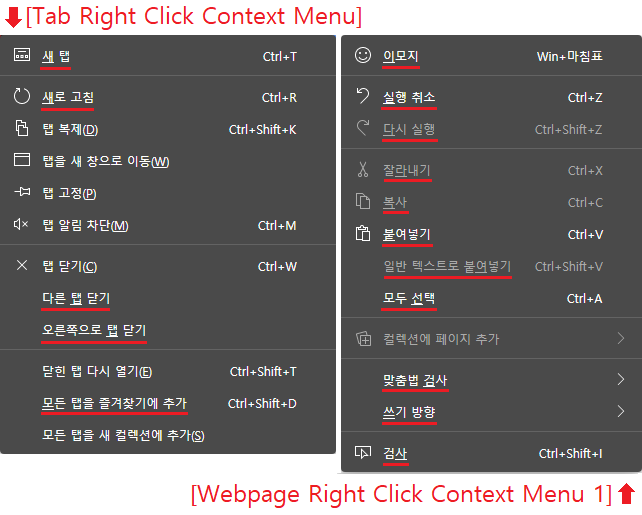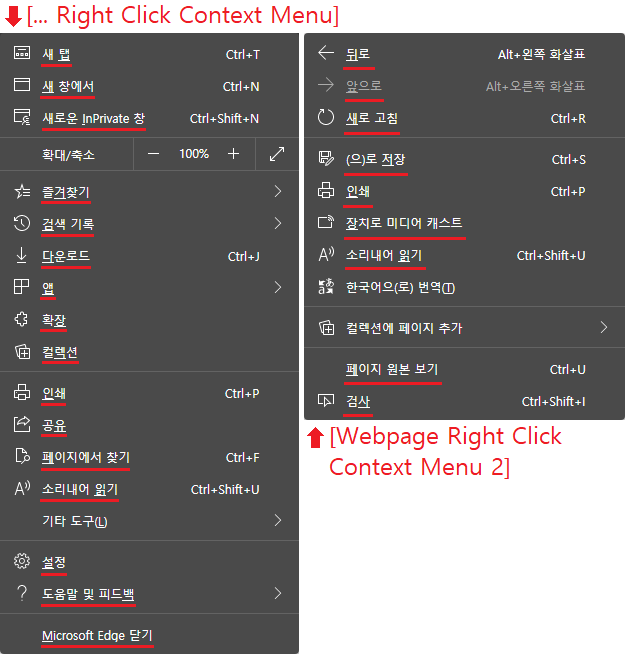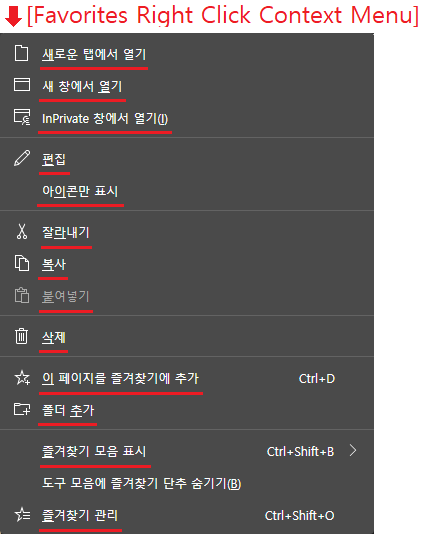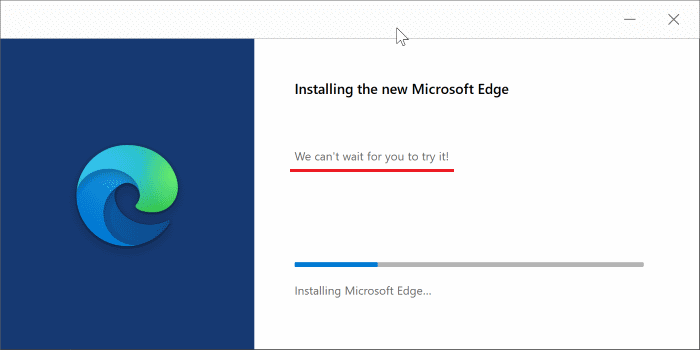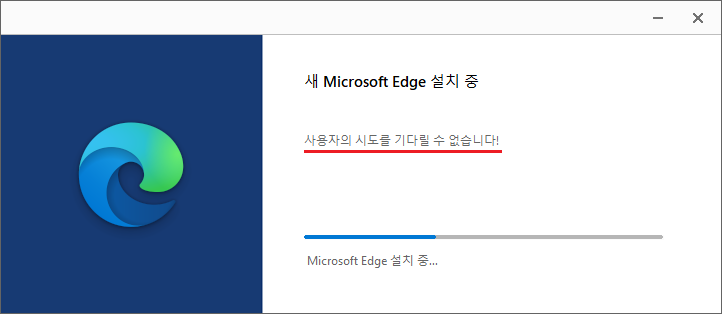Control Panel > Accessibility > Ease of Access Center > Make the keyboard easier to use > Underline keyboard shortcuts and access keys
You must enable it because the option to underline shortcuts is disabled by default in a Windows environment.
Then, when you run a new Microsoft Edge browser, there is a Korean translation problem.
-------------------------------------------------------------------------------------------
[First translation feedback]
Most of the shortcuts in the context menu are wrong.
This is a problem that has occurred since the launch of the new Microsoft Edge browser.
Only some shortcuts have been modified, others remain the same.
The problem of wrong shortcuts should be resolved.
In non-English speaking regions, shortcuts must be treated separately in parentheses.
Here is an example:
&New Tap → 새 탭(&N)
&Settings → 설정(&S)
&Microsoft Edge 닫기 → Microsoft Edge 닫기(&M)
[Second translation feedback]
English original text
Korean original text
This is the new Microsoft Edge installation screen.
The Korean translation for 'We can't wait for you to try it!' is too awkward.
I am not a translation expert, so I am not sure how to translate.
However, since it is an awkward translation, it needs to be reviewed and corrected by an expert.
I used a translator to write this content.