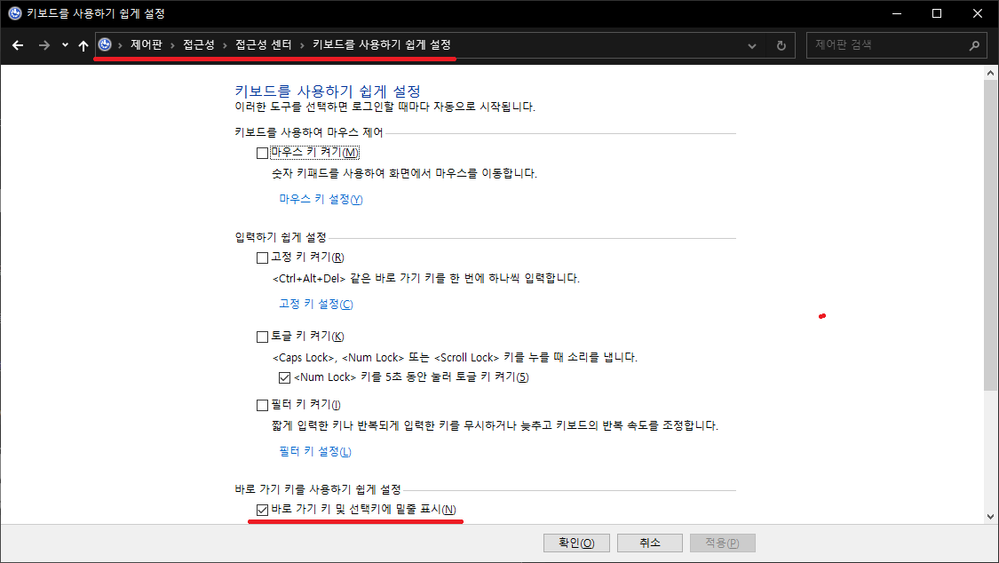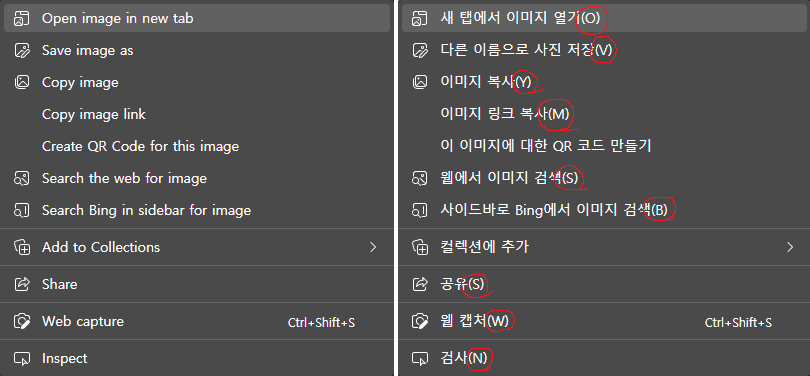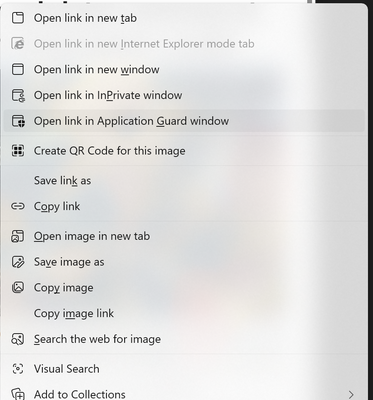I am collecting information to leave Korean translation feedback for Microsoft Edge browser these days. I'll try to post it here when it gets sorted out soon. But before that, I have a question for you. I know that the font size has also increased with the recent update.
As far as I can remember, in the past, there were no parentheses related to shortcut keys in Korean. But after this update, the parentheses appear to have been created. The part enclosed in parentheses is for the shortcut key, and it works well when you press the corresponding key on the keyboard.
For reference, in Control Panel > Ease of Access > Ease of Access Center > Make it easier to use keyboard shortcuts > Make shortcut keys easier to use, I checked 'Underline keyboard shortcuts and access keys'.
However, when I change the Microsoft Edge browser language to English (US) as shown in the screenshot below, there is no underline related to shortcut keys. Even in the Korean screenshot on the right, only parentheses are placed, and no shortcut key are underlined. Is there no original underline? Or is it just not being displayed on the screen?
I would like to apologize in advance for using a translator.