Turn on suggestions
Auto-suggest helps you quickly narrow down your search results by suggesting possible matches as you type.
AI - Azure AI services Blog
URL
Copy
Options
Author
invalid author
Searching
# of articles
Labels
Clear
Clear selected
AI
Announcement
Anomaly Detector
Applied AI
artificial intelligence
Azure
Azure AI Content Safety
Azure AI Document Intelligence
Azure AI Language
Azure AI Search
Azure AI Services
Azure AI Speech
Azure AI Studio
Azure AI Translator
Azure AI Vision
Azure Bot Service
Azure Cosmos DB
Azure Databricks
Azure IoT Device SDK
Azure IoT Edge
Azure IoT Hub
Azure Kubernetes Service
Azure Machine Learning
Azure OpenAI Service
Azure Stream Analytics
Azure Video Analyzer
Azure Video Analyzer for Media
Azure Video Indexer
Azure Web Bot
AzureWebBotServices
bandwidth
BOT
Bot Framework
Cognitive Services
Computer Vision
Conversational AI
Covid-19
Custom Vision
Decision
EFLOW
Face API
Form Recognizer
Guidance
Hints & Tips
html
Immersive Reader
knowledge mining
Language
Language Understanding (LUIS)
Live Video Analytics
machine learning
Microsoft Build 2021
Microsoft Build 2022
Microsoft Ignite 2021
Microsoft Ignite 2022
Microsoft Ignite 2023
MLOps
Neural TTS
Outlook
Personalizer
Player
Power BI
QnAMaker
Responsible AI
Responsible ML
SharePoint
Spark
Speech
Teams
Text Analytics
Updates
vectors
Video
Video Indexer
Windows IoT Edge
- Home
- Artificial Intelligence and Machine Learning
- AI - Azure AI services Blog
Options
- Mark all as New
- Mark all as Read
- Pin this item to the top
- Subscribe
- Bookmark
- Subscribe to RSS Feed
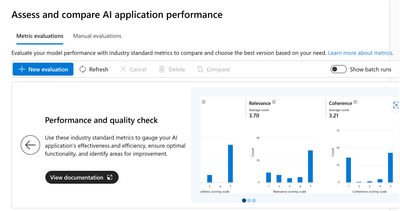

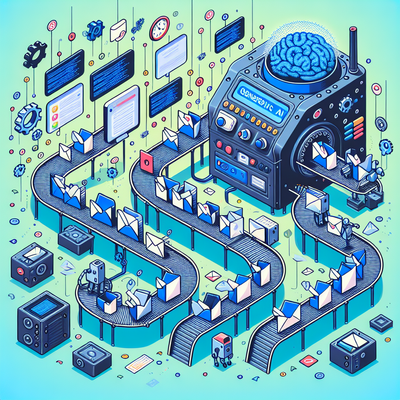
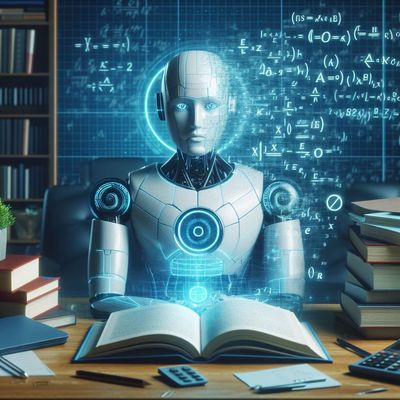
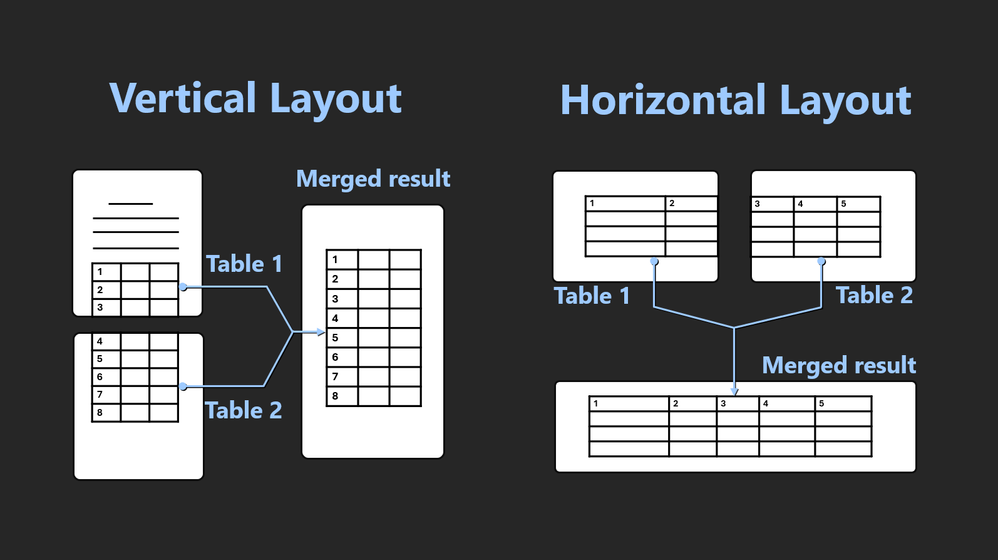
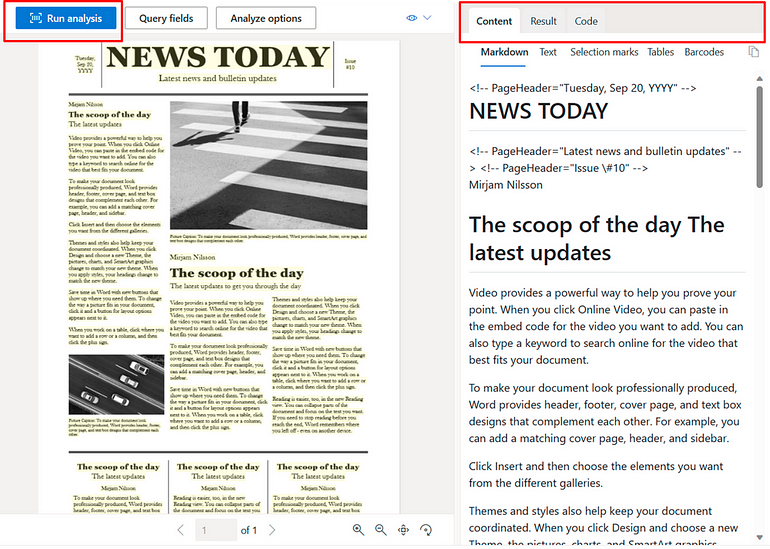

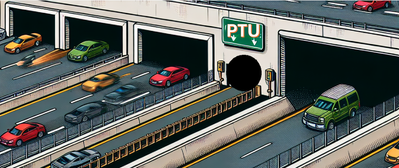

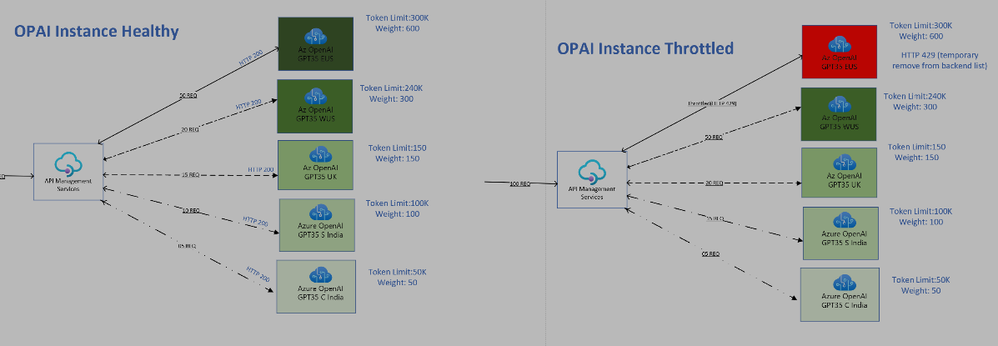
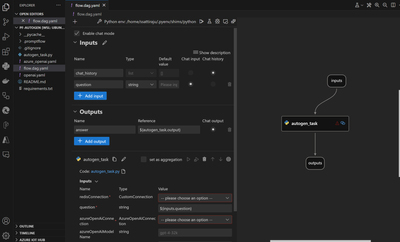
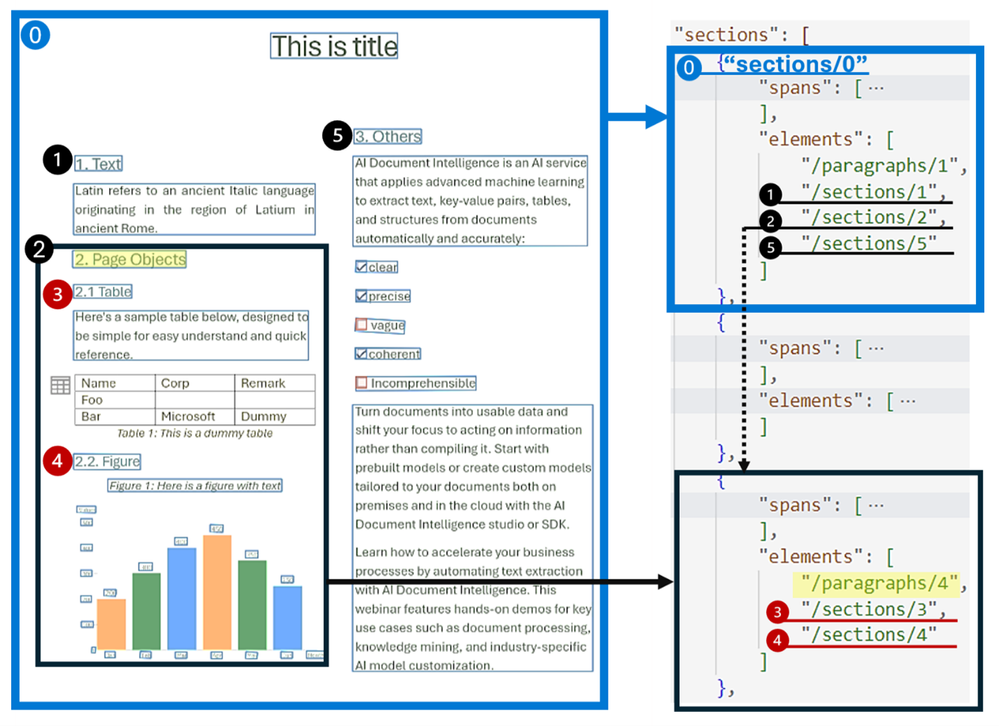



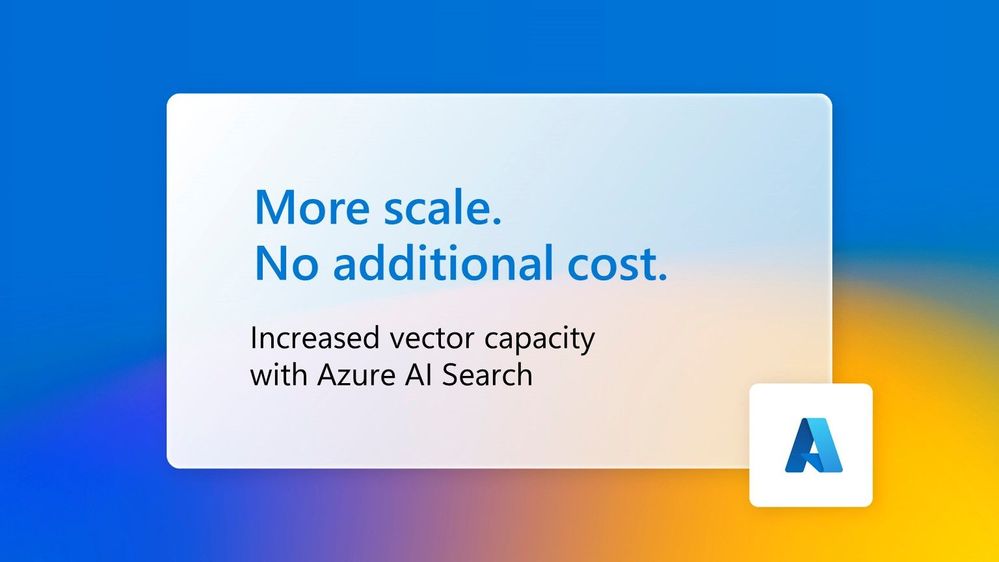

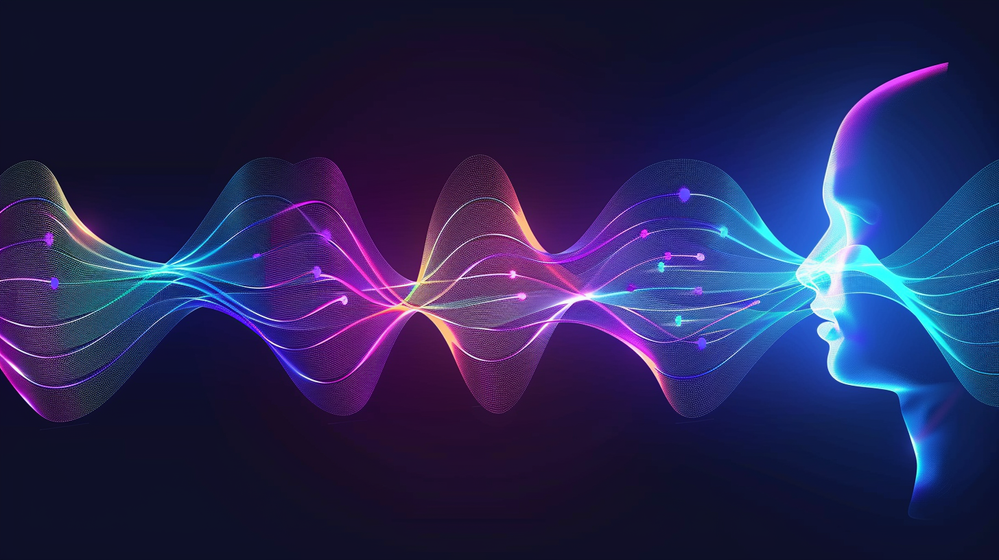





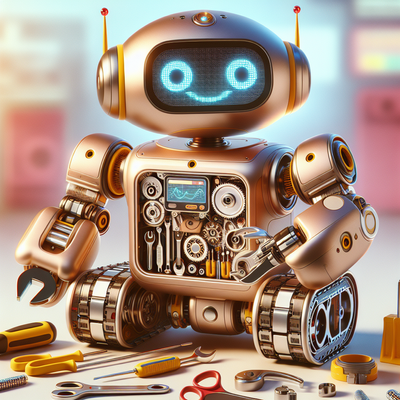
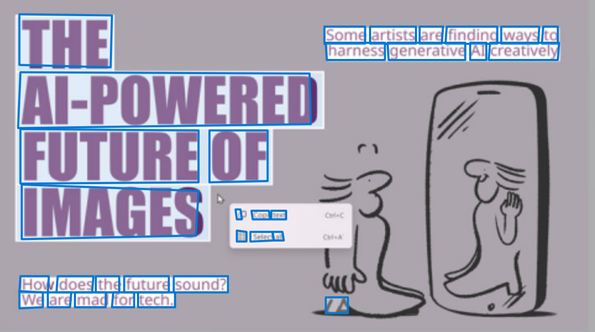

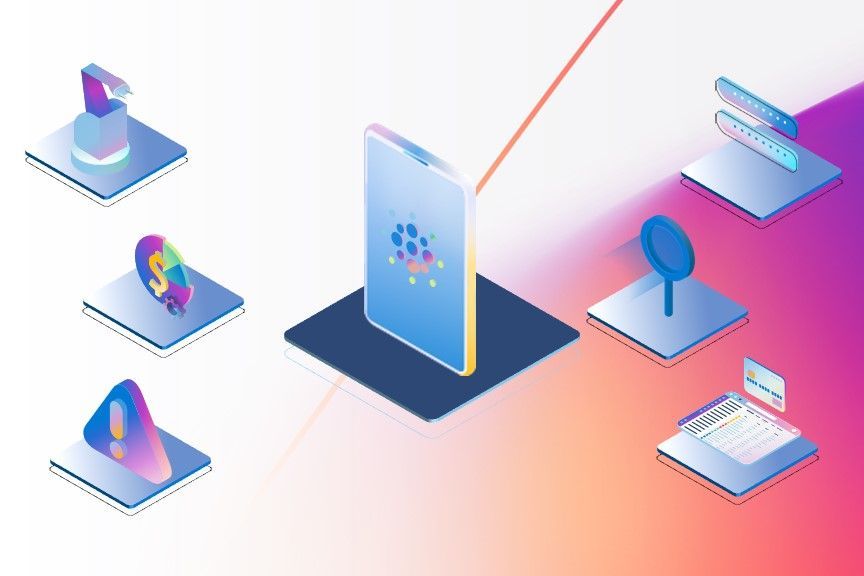
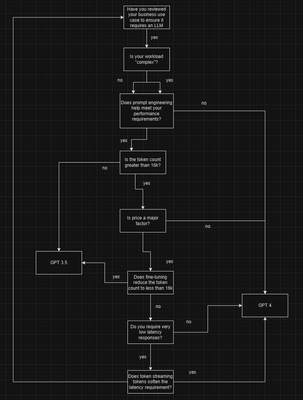

Latest Comments