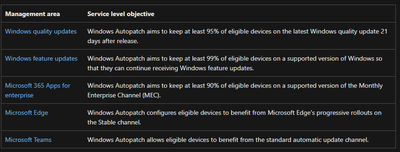- Home
- Microsoft 365
- Microsoft 365 admin center
- using config.office.com for managing office updates
using config.office.com for managing office updates
- Subscribe to RSS Feed
- Mark Discussion as New
- Mark Discussion as Read
- Pin this Discussion for Current User
- Bookmark
- Subscribe
- Printer Friendly Page
Aug 26 2022
04:18 AM
- last edited on
Feb 08 2023
09:54 AM
by
TechCommunityAP
- Mark as New
- Bookmark
- Subscribe
- Mute
- Subscribe to RSS Feed
- Permalink
- Report Inappropriate Content
Aug 26 2022
04:18 AM
- last edited on
Feb 08 2023
09:54 AM
by
TechCommunityAP
Hi has anyone got experience of using config.office.com for managing office updates. It looks good, but we use GPOs and Intune to manage other Office polices, so don't want config.office.com polices to interfere with the intune / GPO polices?
- Labels:
-
Admin
- Mark as New
- Bookmark
- Subscribe
- Mute
- Subscribe to RSS Feed
- Permalink
- Report Inappropriate Content
Aug 31 2022 08:39 PM
@andytheit2 If you've already enrolled your devices using Intune, please have a look at Microsoft Auto patch. Initially, the update and office management was done through config.office.com where you set the preferences, get the xml and deploy on to endpoints. With Autopatch, you get the below products auto updated What is Windows Autopatch? - Windows Deployment | Microsoft Docs
- Mark as New
- Bookmark
- Subscribe
- Mute
- Subscribe to RSS Feed
- Permalink
- Report Inappropriate Content
Sep 01 2022 12:43 AM
Solution
That wasn't the question i asked!! We don't want to use autopatch. MS aren't the best at testing their patches or reporting on if they have been installed!! Anyway i have found the answer. For anyone wanting to use config.office.com for just managing the Office patches, it only overrides the settings for updates. not any other GPO / Intune policy. So far, in testing it is working well. Slow in reporting back but otherwise very good. Just would like more control over which updates are applied without have to pause rollouts.
- Mark as New
- Bookmark
- Subscribe
- Mute
- Subscribe to RSS Feed
- Permalink
- Report Inappropriate Content
Sep 01 2022 01:51 PM
Hi @andytheit2 - happy to help answer your questions. Regarding policy, any device enrolled in the Monthly Enterprise servicing profile will receive a series of cloud policies to coordinate Office update channel, build and schedule. These cloud policies will take precedence over any other Office update policies (e.g., GPO or Intune). If the device is ever offboarded from servicing profiles, the cloud policies will be disabled, and the device will look back at the previous policies for instructions.
Accepted Solutions
- Mark as New
- Bookmark
- Subscribe
- Mute
- Subscribe to RSS Feed
- Permalink
- Report Inappropriate Content
Sep 01 2022 12:43 AM
Solution
That wasn't the question i asked!! We don't want to use autopatch. MS aren't the best at testing their patches or reporting on if they have been installed!! Anyway i have found the answer. For anyone wanting to use config.office.com for just managing the Office patches, it only overrides the settings for updates. not any other GPO / Intune policy. So far, in testing it is working well. Slow in reporting back but otherwise very good. Just would like more control over which updates are applied without have to pause rollouts.