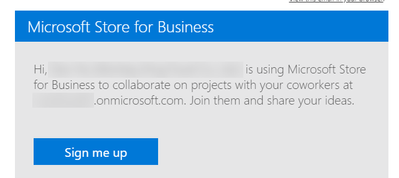- Home
- Microsoft 365
- Microsoft 365 admin center
- Re: Transfering domain.com to domain.onmicrosoft.com account
Transfering domain.com to domain.onmicrosoft.com account
- Subscribe to RSS Feed
- Mark Discussion as New
- Mark Discussion as Read
- Pin this Discussion for Current User
- Bookmark
- Subscribe
- Printer Friendly Page
Apr 20 2020
02:57 AM
- last edited on
Feb 07 2023
07:41 PM
by
TechCommunityAP
- Mark as New
- Bookmark
- Subscribe
- Mute
- Subscribe to RSS Feed
- Permalink
- Report Inappropriate Content
Apr 20 2020
02:57 AM
- last edited on
Feb 07 2023
07:41 PM
by
TechCommunityAP
OK, so finally, I got around to trying again. Previously, I got to entering the domain, then the user name and told to wait for an email that never came.
This time, the email finally came. As a "you have been invited to join the Microsoft Store for Business" email .. nothing to do with "domain sign up". ![]()
Signed out of the domain.onmicrosoft.com and into my domain.com account as per instructions.
Now it asks to verify my domain with a TXT record. Fair enough, easy to do. However, to do it, I must disconnect from my current host's DNS. Though they are fairly unresponsive knowing that they're going to lose our web and email hosting business, I guess if there is an issue, I can always reconnect it.
BUT, I'd like to be pre-informed before I make this move to minimize down time and looking blankly wondering "what next".
After the steps listed here, at step 8, when it says "finished", does it port my 49 users from domain.onmicrosoft.com onto the new domain.com account? Or at the very least, will the two domains will join in one organization?
https://docs.microsoft.com/en-US/microsoft-365/admin/setup/add-domain?view=o365-worldwide
- Labels:
-
Admin
-
Domains
-
Office 365
- Mark as New
- Bookmark
- Subscribe
- Mute
- Subscribe to RSS Feed
- Permalink
- Report Inappropriate Content
Apr 20 2020 09:27 AM
There is no need to "disconnect" a domain from your current registrar in order to add the TXT verification record, or any O365 record for that matter. This is the article you should be following: https://docs.microsoft.com/en-US/microsoft-365/admin/get-help-with-domains/create-dns-records-at-any...
- Mark as New
- Bookmark
- Subscribe
- Mute
- Subscribe to RSS Feed
- Permalink
- Report Inappropriate Content
Apr 20 2020 08:29 PM - edited Apr 20 2020 09:08 PM
Thanks for the reply! I understand what you're getting at.
Unfortunately, the person hosting our DNS / website / email right now is unresponsive, knowing that we will not be using his services in the near future. So we have no access to his DNS server right now.
Thus we need to "disconnect" because we need to switch to a new DNS / web / email service provider to change the TXT record. We're totally disconnecting from our current host to a new one. :)
Once I go through the steps, will my new mokiee@mydomain.com be connected to my current mokiee@mydomain.onmicrosoft.com system? Will my current users on mokiee@mydomain.onmicrosoft.com be ported / combined or otherwise have access to the mokiee@mydomain.com system?
It would be a problem if it doesn't since we already pay for the licences on the mokiee@mydomain.onmicrosoft.com domain and the two systems don't connect.
Currently, without verifying my domain with the TXT, my two domains seem like we are two separate organizations. I understand that it could and probably would combine, but I need to be sure that it does.
- Mark as New
- Bookmark
- Subscribe
- Mute
- Subscribe to RSS Feed
- Permalink
- Report Inappropriate Content
Apr 21 2020 12:43 AM
That depends on whether you have separate subscriptions/tenants. Adding a domain doesn't do much on its own. It allows you to create mailboxes or aliases associated with said domain for your users, but it will not automatically do anything in this regard. Neither it will migrate any existing data, if that is what you mean. And depending on what you plan using the domain for, you might need to set up additional DNS records.
- Mark as New
- Bookmark
- Subscribe
- Mute
- Subscribe to RSS Feed
- Permalink
- Report Inappropriate Content
Apr 21 2020 01:50 AM - edited Apr 21 2020 06:51 PM
Thanks for the reply. Even if nothing is automatic, will I at least be able to manage my current users@mydomain.onmicrosoft.com and users@mydomain.com from my new mokiee@mydomain.com account after I verify it? I think from other instructions I will need to manually assign that domain the the user, but I need to know if my new login will show both domains after verification.
I used the link sent to me through the "add domain" function on the Admin function of the mydomain.onmicrosoft.com account to add mydomain.com. So I kinda expected it to be already linked somehow to say "your new domain is not yet verified" but give me access to both domains, even if I couldn't assign the mydomain.com to my users yet.
It doesn't help that the link to my email doesn't say anything about adding a domain, but signing up for a Microsoft Store for Business. i.e. it says I invited myself to "collaborate on projects" on Microsoft Store for Business. Previously, around a month ago, I wouldn't even get an email from the "add domain" function.
Instead, it just seems like a totally separate entity. That's what got me a little worried.
- Mark as New
- Bookmark
- Subscribe
- Mute
- Subscribe to RSS Feed
- Permalink
- Report Inappropriate Content
May 16 2020 08:25 PM
BUMP
would appreciate help here. I initiated the process, became the admin of my domain and EXACTLY as I had feared and inquired here, Microsoft created a separate account rather than linking the two.