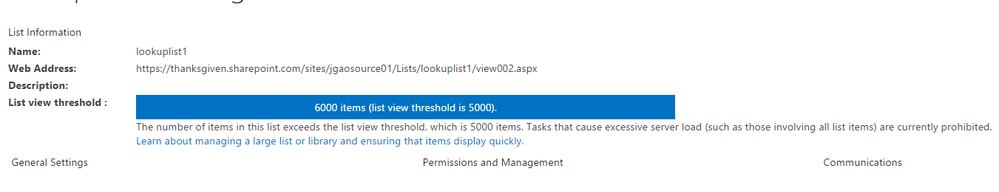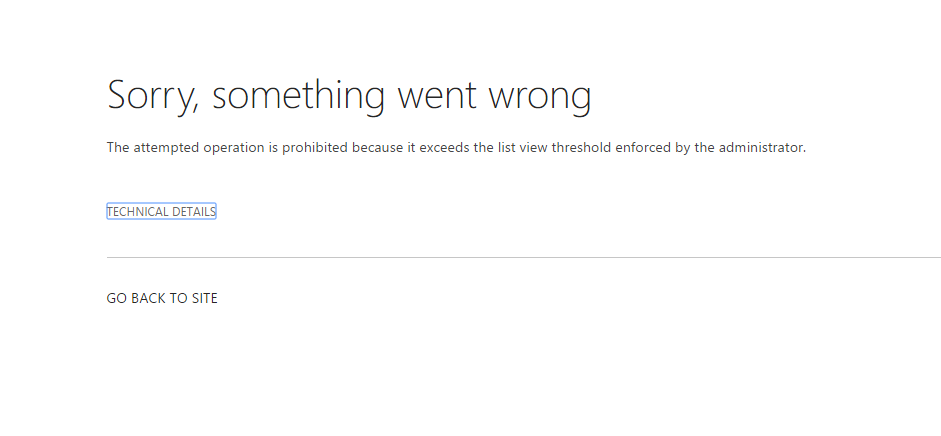- Home
- Microsoft 365
- Microsoft 365 admin center
- Re: RE: SharePoint Online list view threshold question
SharePoint Online list view threshold question
- Subscribe to RSS Feed
- Mark Discussion as New
- Mark Discussion as Read
- Pin this Discussion for Current User
- Bookmark
- Subscribe
- Printer Friendly Page
Aug 16 2016
08:57 PM
- last edited on
Feb 07 2023
07:47 PM
by
TechCommunityAP
- Mark as New
- Bookmark
- Subscribe
- Mute
- Subscribe to RSS Feed
- Permalink
- Report Inappropriate Content
Aug 16 2016
08:57 PM
- last edited on
Feb 07 2023
07:47 PM
by
TechCommunityAP
Hi
currently I faced a problem that one of document library with a lot of content(20,000+) exceed the view threshold and as a result I can not export the list as a template(even not check the include data option), it will give me the error message refer the list exceeds the list view Threshold.
Now I need to know:
1. whether I can set the Threshold to a greater value by myself like on premise does.
2. How can I export the document library as a template.
Please help.
- Labels:
-
Admin
- Mark as New
- Bookmark
- Subscribe
- Mute
- Subscribe to RSS Feed
- Permalink
- Report Inappropriate Content
Aug 16 2016 10:55 PM
As far as I know, there is no way to work around it other than to bring down the number of items per view. In other words, you should reorganize your library/list in such a way that there are less than 5000 items in it.
Take a look at this article: https://support.office.com/en-us/article/Manage-large-lists-and-libraries-in-Office-365-b4038448-ec0...
What you basically can do is reorganize your library. A nice post with some options to do so can be found here;
http://sharepointmaven.com/how-to-overcome-sharepoint-5000-item-limit-threshold/
- Mark as New
- Bookmark
- Subscribe
- Mute
- Subscribe to RSS Feed
- Permalink
- Report Inappropriate Content
Aug 17 2016 07:26 AM
- Mark as New
- Bookmark
- Subscribe
- Mute
- Subscribe to RSS Feed
- Permalink
- Report Inappropriate Content
Aug 17 2016 01:53 PM
(1) Use a third party tool to be able to export your list and list contents to another location.
(2) Use open source tools such as the PnP Provisioning Engine to export your list structure and import in another location + write some code to move the information from your source document library to the destination one.
@Mike Platvoet I think you mean to re-organize views in the document library....a document library can store millions of documents
- Mark as New
- Bookmark
- Subscribe
- Mute
- Subscribe to RSS Feed
- Permalink
- Report Inappropriate Content
Aug 17 2016 11:01 PM
@Juan Carlos González Martín Yes, I phrased it a bit awkward, but that was my intent. Thanks!