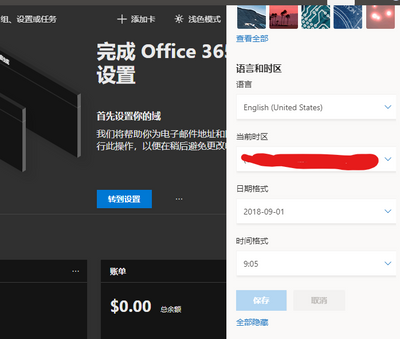- Home
- Microsoft 365
- Microsoft 365 admin center
- Re: Changed language, but can't change Admin UI Back!
Changed language, but can't change Admin UI Back!
- Subscribe to RSS Feed
- Mark Discussion as New
- Mark Discussion as Read
- Pin this Discussion for Current User
- Bookmark
- Subscribe
- Printer Friendly Page
Mar 31 2020
07:14 PM
- last edited on
Feb 07 2023
07:41 PM
by
TechCommunityAP
- Mark as New
- Bookmark
- Subscribe
- Mute
- Subscribe to RSS Feed
- Permalink
- Report Inappropriate Content
Mar 31 2020
07:14 PM
- last edited on
Feb 07 2023
07:41 PM
by
TechCommunityAP
Hi there!
I was testing something so I changed the UI language to Chinese. I then changed the UI language back to English. While the main office.com screen and Word UI are back in English, the Admin Panel remains in Chinese. Help please.
- Labels:
-
Admin
-
Microsoft 365 admin center
- Mark as New
- Bookmark
- Subscribe
- Mute
- Subscribe to RSS Feed
- Permalink
- Report Inappropriate Content
Mar 31 2020 11:52 PM
- Mark as New
- Bookmark
- Subscribe
- Mute
- Subscribe to RSS Feed
- Permalink
- Report Inappropriate Content
Apr 01 2020 01:24 AM
Thanks for the reply!
I ended up noticing it was persistent in Edge on the desktop, but when I loaded it in Chrome on my laptop later on, it was in English. So I presumed the setting was either in LocalStorage or Cookies. I ended up just deleting the cookies for admin.microsoft.com and it is back in English now.
Kinda weird that MS handled the language issue differently for Admin than the rest of O365!