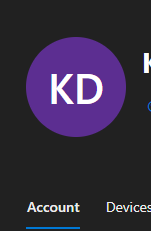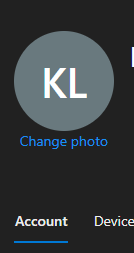- Home
- Microsoft 365
- Microsoft 365 admin center
- Re: Change user photo in O365 Admin Center
Change user photo in O365 Admin Center
- Subscribe to RSS Feed
- Mark Discussion as New
- Mark Discussion as Read
- Pin this Discussion for Current User
- Bookmark
- Subscribe
- Printer Friendly Page
Nov 18 2020
07:18 PM
- last edited on
Feb 07 2023
07:04 PM
by
TechCommunityAP
- Mark as New
- Bookmark
- Subscribe
- Mute
- Subscribe to RSS Feed
- Permalink
- Report Inappropriate Content
Nov 18 2020
07:18 PM
- last edited on
Feb 07 2023
07:04 PM
by
TechCommunityAP
This is such a low priority thing but it just keeps annoying me. SMB here and we usually add a user photo after account creation. Has worked fine so far going to Active Users, select account, click Change Photo, upload and save. My last one however does not have that "Change Photo" option and I can't for the life of me figure out why. It's a standard user account, same licensing as half our other users, created the same way, can't see anything different about it.
Again, super non-important functional wise but it's making my eye twitch not figuring this out. Any help appreciated!
- Labels:
-
Microsoft 365 admin center
- Mark as New
- Bookmark
- Subscribe
- Mute
- Subscribe to RSS Feed
- Permalink
- Report Inappropriate Content
Nov 18 2020 11:49 PM
SolutionThe Change photo option in the portal seems to be tied to the presence of a mailbox for the corresponding user account. I know that Microsoft is in the process of making some changes around handling photos, but I'm not sure whether this is the expected behavior. Best open a support case.
Accepted Solutions
- Mark as New
- Bookmark
- Subscribe
- Mute
- Subscribe to RSS Feed
- Permalink
- Report Inappropriate Content
Nov 18 2020 11:49 PM
SolutionThe Change photo option in the portal seems to be tied to the presence of a mailbox for the corresponding user account. I know that Microsoft is in the process of making some changes around handling photos, but I'm not sure whether this is the expected behavior. Best open a support case.