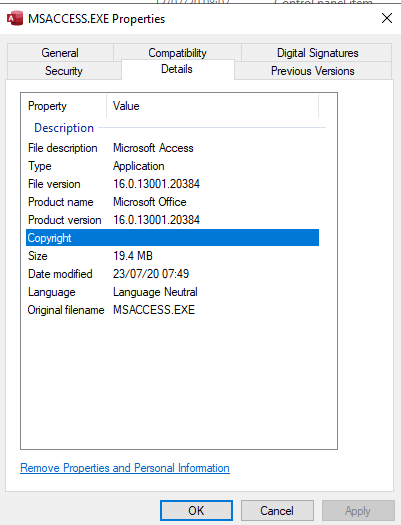- Home
- Microsoft 365
- General Discussion
- When I use linked table manager to Reconnect tables VIEW-SQL the Key deleted -How to solve this pro
When I use linked table manager to Reconnect tables VIEW-SQL the Key deleted -How to solve this pro
- Subscribe to RSS Feed
- Mark Discussion as New
- Mark Discussion as Read
- Pin this Discussion for Current User
- Bookmark
- Subscribe
- Printer Friendly Page
- Mark as New
- Bookmark
- Subscribe
- Mute
- Subscribe to RSS Feed
- Permalink
- Report Inappropriate Content
Jul 06 2020 10:23 PM
When I use linked table manager to Reconnect tables VIEW-SQL the Key deleted -How to solve this problem?? in ms access 2019 (365)
hi
When I use linked table manager to Reconnect tables VIEW the Key deleted -- in ms access 2019 (365)
VIEW -SQL
for example
dbo_movment (SQL )
The problem is only in VIEW
in Another table (SQL ) has no problem
Previous versions of Access had no problem
The problem is only in the 2019 access
It's a serious problem - that doesn't allow me to work With Access 2019
The issue is also in the version 64BIT and also In version 32BIT
- Labels:
-
Access
-
Office 365
- Mark as New
- Bookmark
- Subscribe
- Mute
- Subscribe to RSS Feed
- Permalink
- Report Inappropriate Content
Jul 07 2020 03:17 AM
I'd suspect you are dealing with the following bug:
https://www.devhut.net/2020/01/17/access-bug-sql-server-identity-bug-with-access/
- Mark as New
- Bookmark
- Subscribe
- Mute
- Subscribe to RSS Feed
- Permalink
- Report Inappropriate Content
Jul 30 2020 07:50 AM
- Mark as New
- Bookmark
- Subscribe
- Mute
- Subscribe to RSS Feed
- Permalink
- Report Inappropriate Content
Jul 31 2020 06:23 AM
I have Access 2019 installed. I do not experience this problem with relinking views. If the view has a unique identifier candidate without having a Primary Key designated in SQL Server, Access does ask you to specify which field to use. And subsequent re-linking does retain that.
I suspect if you don't designate the Primary Key for a newly linked view, of course, that subsequent relinking will not automatically "find" one and won't ask again for you to designate it.
Try this. Delete the linked view(s) from Access and go through the original linking process again. This time take care to designate the Primary Key, or unique identifier, for each view during that original linking process. Then verify whether subsequent relinking retains or loses those Primary Keys.
- Mark as New
- Bookmark
- Subscribe
- Mute
- Subscribe to RSS Feed
- Permalink
- Report Inappropriate Content
Jul 31 2020 06:28 AM
@George Hepworth Follow up. If you use the option to refresh the link from the right-click menu in the Navigation Pane, you should be asked to designate the PK if there isn't one already designated.