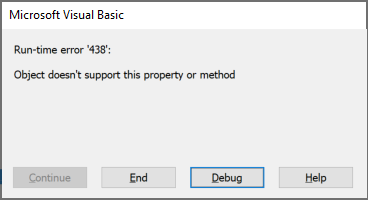- Home
- Microsoft 365
- General Discussion
- Update hyperlink addresses for a recordset using VBA
Update hyperlink addresses for a recordset using VBA
- Subscribe to RSS Feed
- Mark Discussion as New
- Mark Discussion as Read
- Pin this Discussion for Current User
- Bookmark
- Subscribe
- Printer Friendly Page
- Mark as New
- Bookmark
- Subscribe
- Mute
- Subscribe to RSS Feed
- Permalink
- Report Inappropriate Content
Mar 11 2022 06:25 AM
Greetings VBA Access gurus,
I am trying to find the correct code to firstly list the existing target addresses for a recordset of hyperlinks, and then to update the address to a new SharePoint address...
This was my first and unsuccessful attempt:
Private Sub cmdHyperlinkList_Click()
Dim myDB As DAO.Database
Dim rst As DAO.Recordset
Dim strTable As String
Dim intRecords As Integer, i As Integer
strTable = "HyperlinkTest"
Set myDB = CurrentDb()
Set rst = myDB.OpenRecordset(strTable, dbOpenTable)
rst.Index = "PrimaryKey"
rst.MoveLast
rst.MoveFirst
intRecords = rst.RecordCount
For i = 1 To intRecords
rst.Edit
rst("HyperlinkAddress") = rst("NetworkFolderLocation").Hyperlink.Address
rst.Update
rst.MoveNext
Next i
Set rst = Nothing
Set myDB = Nothing
DoCmd.OpenTable strTable, acViewNormal, acReadOnly
End Sub
The line in blue is causing the problem
Any help from anyone would be much appreciated.
Thanks
- Mark as New
- Bookmark
- Subscribe
- Mute
- Subscribe to RSS Feed
- Permalink
- Report Inappropriate Content
Mar 12 2022 06:34 AM
@Rodster, the core problem here is that a Field has no Hyperlink property.
You can use the built-in Application.HyperlinkPart method to extract individual parts of the value of a Hyperlink column. I also published more sophisticated functions to extract hyperlink parts.
In general, I rather advise against using the Hyperlink data type because it has some issues without bringing much benefit. Using a simple text column is often a better approach.