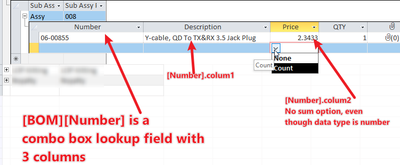- Home
- Microsoft 365
- General Discussion
- Re: Total row in datasheet view on a form won't work.
Total row in datasheet view on a form won't work.
- Subscribe to RSS Feed
- Mark Discussion as New
- Mark Discussion as Read
- Pin this Discussion for Current User
- Bookmark
- Subscribe
- Printer Friendly Page
- Mark as New
- Bookmark
- Subscribe
- Mute
- Subscribe to RSS Feed
- Permalink
- Report Inappropriate Content
Oct 26 2021 04:27 AM
I would like to have a total row in this form. The form is in Datasheet view. That's why all the subforms are displayed as sub-datasheets, but they are actually nested sub forms in the datasheet view.
What do you think is the problem here? The lookup field 'Number' is where the user enters the part number, and the [Description] and [Price] fields are only available in the form, and data source is the lookup columns from [Number] field. Is that the reason the sum doesn't show up? How can I fix this problem?
- Labels:
-
Access
- Mark as New
- Bookmark
- Subscribe
- Mute
- Subscribe to RSS Feed
- Permalink
- Report Inappropriate Content
Oct 26 2021 06:58 AM
Solution- Mark as New
- Bookmark
- Subscribe
- Mute
- Subscribe to RSS Feed
- Permalink
- Report Inappropriate Content
Oct 27 2021 03:05 AM
Thank you. I have fixed it by creating a query with the needed fields.
Accepted Solutions
- Mark as New
- Bookmark
- Subscribe
- Mute
- Subscribe to RSS Feed
- Permalink
- Report Inappropriate Content
Oct 26 2021 06:58 AM
Solution