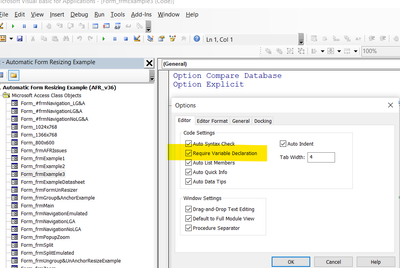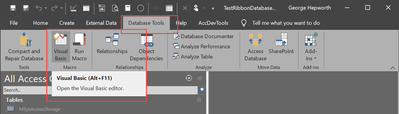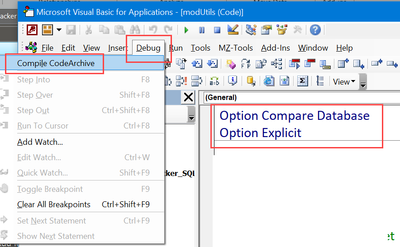- Home
- Microsoft 365
- General Discussion
- Re: Saving a ACCDE file gives an error message
Saving a ACCDE file gives an error message
- Subscribe to RSS Feed
- Mark Discussion as New
- Mark Discussion as Read
- Pin this Discussion for Current User
- Bookmark
- Subscribe
- Printer Friendly Page
- Mark as New
- Bookmark
- Subscribe
- Mute
- Subscribe to RSS Feed
- Permalink
- Report Inappropriate Content
Nov 27 2021 10:54 PM
I am designing a database to share with people who do not have access, and I can not get Access to save as an ACCDE file
- Labels:
-
Access
- Mark as New
- Bookmark
- Subscribe
- Mute
- Subscribe to RSS Feed
- Permalink
- Report Inappropriate Content
Nov 28 2021 09:06 AM
Often, describing behavior, rather than outcomes, makes it possible to answer questions about processes like "creating an accde".
Details about the environment also help.
What version of Access are you using, for example?
How did you attempt to save an accdb as an accde (steps you took)?
Did you compile the VBA first?
What was the error message?
The more we know about the situation, the more likely it is someone can offer useful suggestions.
One possibility, of course, is that your VBA does not compile. That's a very common reason for failure to create an accdb. That would be where I'd look first, but there could be something else, so let's start with the VBA.
Thanks for the detail needed to help offer suggestions.
- Mark as New
- Bookmark
- Subscribe
- Mute
- Subscribe to RSS Feed
- Permalink
- Report Inappropriate Content
Nov 28 2021 10:04 AM
I am using ACCESS that comes with Microsoft 365. I am current in all updates.
I am compiling and repair before I attempt to save.
In trying to save as an ACCDE , I go to file and choose save as ACCDE and choose where to save
I get a message box which states that "Access was unable to create the file .accde, .mde or .ade file"
I have discovered, by trial and error that if I take out autoexec that opens a welcome page and aids in navigation it will save. But doing that makes the database useless to most users.
- Mark as New
- Bookmark
- Subscribe
- Mute
- Subscribe to RSS Feed
- Permalink
- Report Inappropriate Content
Nov 28 2021 10:21 AM
So, next make sure you have Option Explicit as the second line in EVERY code module and if not add it.
Now compile your database again. You will probably find errors that weren't flagged before.
Fix all errors and you should then be able to create an ACCDE successfully
- Mark as New
- Bookmark
- Subscribe
- Mute
- Subscribe to RSS Feed
- Permalink
- Report Inappropriate Content
Nov 28 2021 10:35 AM
Where do I find the VBA option?
I tried the options under file and could not locate
- Mark as New
- Bookmark
- Subscribe
- Mute
- Subscribe to RSS Feed
- Permalink
- Report Inappropriate Content
Nov 28 2021 11:24 AM
First open the Visual Basic Editor (VBE) e.g. from the Database Tools ribbon
In the VBE, click Tools ...Options and tick the item highlighted
Then make sure each code module has Option Explicit as line 2 as shown above.
After that, click Debug...Compile.
You will almost certainly have at lease one undeclared variable.
Fix and continue until your project is compiled. Then try saving as ACCDE again.
- Mark as New
- Bookmark
- Subscribe
- Mute
- Subscribe to RSS Feed
- Permalink
- Report Inappropriate Content
Nov 28 2021 11:30 AM
- Mark as New
- Bookmark
- Subscribe
- Mute
- Subscribe to RSS Feed
- Permalink
- Report Inappropriate Content
Nov 28 2021 12:56 PM
I cant access it ?
- Mark as New
- Bookmark
- Subscribe
- Mute
- Subscribe to RSS Feed
- Permalink
- Report Inappropriate Content
Nov 28 2021 02:34 PM