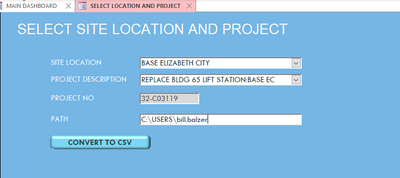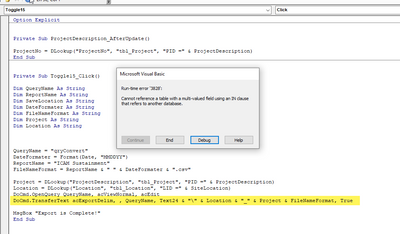- Home
- Microsoft 365
- General Discussion
- Please help!!! Run-time error 3828 Cannot reference a table with a multi-valued field ...
Please help!!! Run-time error 3828 Cannot reference a table with a multi-valued field ...
- Subscribe to RSS Feed
- Mark Discussion as New
- Mark Discussion as Read
- Pin this Discussion for Current User
- Bookmark
- Subscribe
- Printer Friendly Page
- Mark as New
- Bookmark
- Subscribe
- Mute
- Subscribe to RSS Feed
- Permalink
- Report Inappropriate Content
Feb 16 2021 09:19 AM
I have a form that passes a string to a query. From the form, I want to convert the query results to a csv file. I have checked several posts on this subject and they don't seem to have any problems using the DoCmd statement...I am posting my code below.
Private Sub Toggle15_Click()
Dim QueryName As String
Dim ReportName As String
Dim SaveLocation As String
Dim DateFormater As String
Dim FileNameFormat As String
Dim Project As String
Dim Location As String
QueryName = "qryConvert"
DateFormater = Format(Date, "MMDDYY")
ReportName = "ICAM Sustainment"
FileNameFormat = ReportName & " " & DateFormater & ".csv"
Project = DLookup("ProjectDescription", "tbl_Project", "PID =" & ProjectDescription)
Location = DLookup("Location", "tbl_Location", "LID =" & SiteLocation)
DoCmd.OpenQuery QueryName, acViewNormal, acEdit
DoCmd.TransferText acExportDelim, , QueryName, Text24 & "\" & Location & "_" & Project & FileNameFormat, True
MsgBox "Export is Complete!"
End Sub
I can't seem to find out what in the query is the problem. I have a simple query with a lookup function for one value that is passed from a form...to select the records...The pic below shows where the code stops and the error message I get....Run-time error 3828 Cannot reference a table with a multi-valued field using an IN clause that refers to another database.
thanks in advance.....
- Mark as New
- Bookmark
- Subscribe
- Mute
- Subscribe to RSS Feed
- Permalink
- Report Inappropriate Content
Feb 23 2021 05:27 AM
@bbalzer I'm just sorry it took so long to get to the solution. But congratulations on solving it.
One of two possibilities come to mind, but neither seems likely to me without actually having the relational database application to analyze.
One is that the actual query was somehow corrupted. That can happen, rarely, but it can.
The other is that passing the reference the way the code was doing somehow was getting the reference wrong.
Continued success with the project.
- Mark as New
- Bookmark
- Subscribe
- Mute
- Subscribe to RSS Feed
- Permalink
- Report Inappropriate Content
Feb 23 2021 05:43 AM
- Mark as New
- Bookmark
- Subscribe
- Mute
- Subscribe to RSS Feed
- Permalink
- Report Inappropriate Content
Feb 26 2021 02:00 AM
- Mark as New
- Bookmark
- Subscribe
- Mute
- Subscribe to RSS Feed
- Permalink
- Report Inappropriate Content
Feb 26 2021 04:46 AM
- « Previous
- Next »