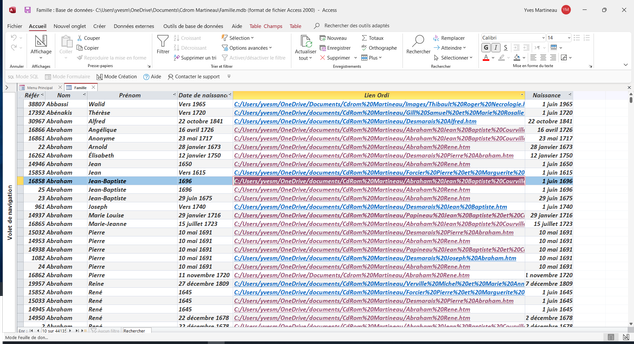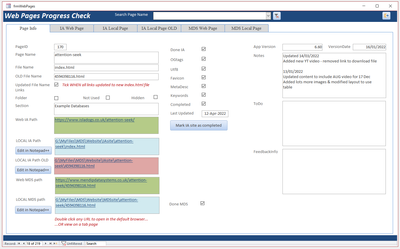- Home
- Microsoft 365
- General Discussion
- Re: Ouvrir lien à partir d'un champ
Ouvrir lien à partir d'un champ
- Subscribe to RSS Feed
- Mark Discussion as New
- Mark Discussion as Read
- Pin this Discussion for Current User
- Bookmark
- Subscribe
- Printer Friendly Page
- Mark as New
- Bookmark
- Subscribe
- Mute
- Subscribe to RSS Feed
- Permalink
- Report Inappropriate Content
May 27 2022 07:37 PM
Depuis quelque temps mes liens dans une table ne veulent pas ouvrir et j'ai un message : vous aurez besoin d'une nouvelle application pour ouvrir ce lien About quels sont les solutions afin de rétablir ces liens?
- Labels:
-
Access
- Mark as New
- Bookmark
- Subscribe
- Mute
- Subscribe to RSS Feed
- Permalink
- Report Inappropriate Content
May 28 2022 06:17 AM
What links are you referring to? We are not able to see the table or the links in it because we can't see your computer.
It sounds like these links, whatever they are, have gone stale somehow? Perhaps they are supposed to open an application that you no longer have installed?
- Mark as New
- Bookmark
- Subscribe
- Mute
- Subscribe to RSS Feed
- Permalink
- Report Inappropriate Content
May 28 2022 12:23 PM
My guess is that the linked tables either use large integer datatype (bigint) or the datetime extended (DTX) datatype.
If so, you can enable support for each of these in Access options if you have a recent version of Access
- Mark as New
- Bookmark
- Subscribe
- Mute
- Subscribe to RSS Feed
- Permalink
- Report Inappropriate Content
May 28 2022 01:34 PM
I have a database to manage all data for a genealogical site.
The table Famille contains Info for people in the search from my family.
There are fields as: birth date, name, first name and a field how contain a link to open a family file write in HTML
I had over 40 000 lines and since 10 years it was working fine, soudently few days ago I am not able to open the file linked, instead I have a message : (You will need a new application to open the link about) in the Microsoft Store and this window is not active my only choice is to click outside wich close the window normaly the linked file is open by any Web Browser and none of them presently work. The same linked file in my Hard Disk open by double clicking without any problem
- Mark as New
- Bookmark
- Subscribe
- Mute
- Subscribe to RSS Feed
- Permalink
- Report Inappropriate Content
May 29 2022 08:34 AM
There have been reports of a bug in Version 2205 of Office which disables hyperlinks. I believe this has been confirmed. Check which version you have and possibly roll back to Version 2204.
- Mark as New
- Bookmark
- Subscribe
- Mute
- Subscribe to RSS Feed
- Permalink
- Report Inappropriate Content
May 29 2022 10:47 AM
The bug in 365 v2205 disables hyperlink subaddresses but standard hyperlinks including those to local .html files still work perfectly for me. For example, one of my apps is used to maintain the pages in my websites:
The .html files can either be opened in the default browser or in an Access web browser control. Both methods still work fine in v2205
I'm just wondering whether you may be affected by the 'mark of the web'. Recently, security has been tightened on this area.
So that I can open local html files without error, I always add the second line (shown in green) in this screenshot to all .html files:
As an experiment, try adding exactly the same to one of your local .html files and see if it fixes the issue you are having. The line is
<!doctype html>
<!-- saved from url=(0014)about:internet -->
<meta charset="UTF-8">
<head>For more info, see e.g. internet explorer - ActiveX Content in a local web page, and "the mark of the web" - Stack Overflow
Hope that helps
- Mark as New
- Bookmark
- Subscribe
- Mute
- Subscribe to RSS Feed
- Permalink
- Report Inappropriate Content
Jun 01 2022 06:52 AM
Merci quand meme de votre aide
- Mark as New
- Bookmark
- Subscribe
- Mute
- Subscribe to RSS Feed
- Permalink
- Report Inappropriate Content
Jun 01 2022 08:43 AM - edited Jun 01 2022 08:44 AM
SolutionYes - the hyperlink subaddress bug was fixed remotely by MS on Monday
Accepted Solutions
- Mark as New
- Bookmark
- Subscribe
- Mute
- Subscribe to RSS Feed
- Permalink
- Report Inappropriate Content
Jun 01 2022 08:43 AM - edited Jun 01 2022 08:44 AM
SolutionYes - the hyperlink subaddress bug was fixed remotely by MS on Monday