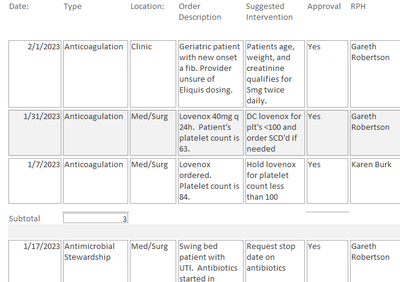- Home
- Microsoft 365
- General Discussion
- Re: Newby trying to total all the Yes's
Newby trying to total all the Yes's
- Subscribe to RSS Feed
- Mark Discussion as New
- Mark Discussion as Read
- Pin this Discussion for Current User
- Bookmark
- Subscribe
- Printer Friendly Page
- Mark as New
- Bookmark
- Subscribe
- Mute
- Subscribe to RSS Feed
- Permalink
- Report Inappropriate Content
Jan 31 2023 02:31 PM
HI. I am not an Access user and know very little about it. I do use one Access 2007 database as one part of my job. I now need to create a report from it. I have figured out how to make the report except for one little detail needed to finish it up. This is the scenario- this report is made up of six fields. One of the fields is "Type". I have grouped the report by the "Type" field and have subtotals at the end of each group and a grand total at the end of the report. I have another field, "Approval", with Yes or No as the only options in that field. The report is not grouped by yes or no in this field. I need to have the report calculate the number of Yes's throughout the entire report and put that total down at the bottom of the report. Is there a way I can accomplish this? Any help will need to be pretty step by step. Thanks!
- Labels:
-
Access
- Mark as New
- Bookmark
- Subscribe
- Mute
- Subscribe to RSS Feed
- Permalink
- Report Inappropriate Content
Jan 31 2023 04:52 PM - edited Jan 31 2023 04:54 PM
Hi,
Insert a new text box in the section where you want to see the sum (e.g. in the report footer) and use this expression in the property ControlSource of the text box:
=Abs(Sum([Approval]))
In Access Yes is saved as -1, No = 0. Therefore the expression just sums up the values and makes the sum positive with the Abs() function.
Servus
Karl
****************
Access Bug Trackers
Access News
Access DevCon
- Mark as New
- Bookmark
- Subscribe
- Mute
- Subscribe to RSS Feed
- Permalink
- Report Inappropriate Content
- Mark as New
- Bookmark
- Subscribe
- Mute
- Subscribe to RSS Feed
- Permalink
- Report Inappropriate Content
Feb 01 2023 06:32 AM - edited Feb 01 2023 07:39 AM
Hi Arnel,
1. I would only ever convert the sum once, not each individual number.
2. I sometimes use the even simpler -Sum(xyz) in projects where I'm sure it will remain in Access completely and forever. In public forums, I got out of the habit of giving this "-" advice, so that when people (OPs or readers) will eventually use another backend like SQL Server, things will still work for them. Hence the universal Abs().
Servus
Karl
****************
Access Bug Trackers
Access News
Access DevCon
- Mark as New
- Bookmark
- Subscribe
- Mute
- Subscribe to RSS Feed
- Permalink
- Report Inappropriate Content
Feb 02 2023 02:32 PM
Thanks for your ideas, but when I type in either of those formulas I get an error- "Data type mismatch in criteria expression". I included a couple of screen shots showing what a portion of the report and the design screens look like. I tried putting your formula in the text box next to "total approved" where it currently says "unbound". Have I done something wrong?
- Mark as New
- Bookmark
- Subscribe
- Mute
- Subscribe to RSS Feed
- Permalink
- Report Inappropriate Content
Feb 02 2023 07:35 PM
=Sum(([Approval] & "" = "Yes") * -1)