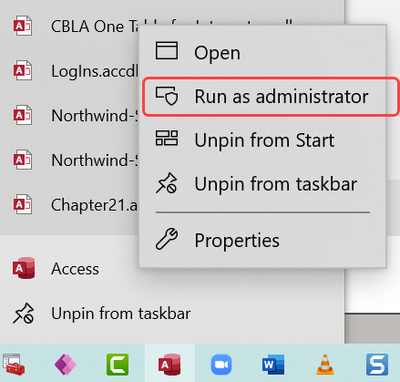- Home
- Microsoft 365
- General Discussion
- MS Access error on contacts database
MS Access error on contacts database
- Subscribe to RSS Feed
- Mark Discussion as New
- Mark Discussion as Read
- Pin this Discussion for Current User
- Bookmark
- Subscribe
- Printer Friendly Page
- Mark as New
- Bookmark
- Subscribe
- Mute
- Subscribe to RSS Feed
- Permalink
- Report Inappropriate Content
Sep 27 2022 01:22 AM
I am receiving an error when opening the "Contacts" template database
- Labels:
-
Access
- Mark as New
- Bookmark
- Subscribe
- Mute
- Subscribe to RSS Feed
- Permalink
- Report Inappropriate Content
Sep 27 2022 01:27 AM
- Mark as New
- Bookmark
- Subscribe
- Mute
- Subscribe to RSS Feed
- Permalink
- Report Inappropriate Content
- Mark as New
- Bookmark
- Subscribe
- Mute
- Subscribe to RSS Feed
- Permalink
- Report Inappropriate Content
Sep 27 2022 04:44 AM
We know what the Contacts template is, along with the many other templates Microsoft offers.
What you failed to include is any details about the error you apparently encountered.
Perhaps you could gain some insight by reading this blog post about how to get answers in online forums.
- Mark as New
- Bookmark
- Subscribe
- Mute
- Subscribe to RSS Feed
- Permalink
- Report Inappropriate Content
Sep 27 2022 04:46 AM
- Mark as New
- Bookmark
- Subscribe
- Mute
- Subscribe to RSS Feed
- Permalink
- Report Inappropriate Content
Sep 27 2022 11:55 PM
@George Hepworth Hi George. Thanks for the info. I cannot paste the error. However, I have emailed it to you. I have never used Access. This is the first time I am using it as a database. I simply click on the "contacts" template database. And out pops the error. Indicating that the template database "could not be installed". If I create a new database. It works. However, I don't have time to learn Access and therefore need to use the template database. I have been chatting to MS Technicians and they have attempted to use updates and the like to fix the error. However unsuccessfully. The technician then pointed in the direction of this forum. Please could you assist? Thank you.
- Mark as New
- Bookmark
- Subscribe
- Mute
- Subscribe to RSS Feed
- Permalink
- Report Inappropriate Content
Sep 28 2022 07:07 AM
That said, it occurs to me that the problem could be related to security or permissions. Try running Access as an Administrator, then try to install the templates.
- Mark as New
- Bookmark
- Subscribe
- Mute
- Subscribe to RSS Feed
- Permalink
- Report Inappropriate Content
Sep 28 2022 07:19 AM
- Mark as New
- Bookmark
- Subscribe
- Mute
- Subscribe to RSS Feed
- Permalink
- Report Inappropriate Content
Sep 28 2022 10:53 AM
I wasn't referring to an admin Windows account.
You can start Access this way. Is this how you tried to install the template?
Another thought, belated unfortunately, is that you might also need to be sure the template is being installed in a Trusted Location on your computer.
- Mark as New
- Bookmark
- Subscribe
- Mute
- Subscribe to RSS Feed
- Permalink
- Report Inappropriate Content
Sep 28 2022 12:13 PM
- Mark as New
- Bookmark
- Subscribe
- Mute
- Subscribe to RSS Feed
- Permalink
- Report Inappropriate Content
Sep 28 2022 12:39 PM
That's a puzzling problem. I've not seen an issue with templates before. The only similar problem I ever saw was in a large office where one computer had an old version of Windows on which we couldn't install a newer version of Access. I hope that's not this problem.
But here's another idea. I have installed the Contacts template and I can provide the accdb in a zip file. Perhaps that will work for you. (Sorry I didn't think about that sooner.)
- Mark as New
- Bookmark
- Subscribe
- Mute
- Subscribe to RSS Feed
- Permalink
- Report Inappropriate Content
Sep 29 2022 12:54 AM
- Mark as New
- Bookmark
- Subscribe
- Mute
- Subscribe to RSS Feed
- Permalink
- Report Inappropriate Content
Sep 29 2022 06:10 AM
Well, thank you, but you notice it only occurred to me after a couple of days. ![]()
A lot of experienced Access developers are not really fans of the MS templates because they often include some less than professional aspects, such as naming conventions that ignore best practices (e.g. spaces in table and field names, or special characters in field names).
Once you've worked with this for a while, you'll probably have a list of items you'd do differently for your own purposes, so keep in mind that a "template" really is just a starting point.
Good luck.
- Mark as New
- Bookmark
- Subscribe
- Mute
- Subscribe to RSS Feed
- Permalink
- Report Inappropriate Content