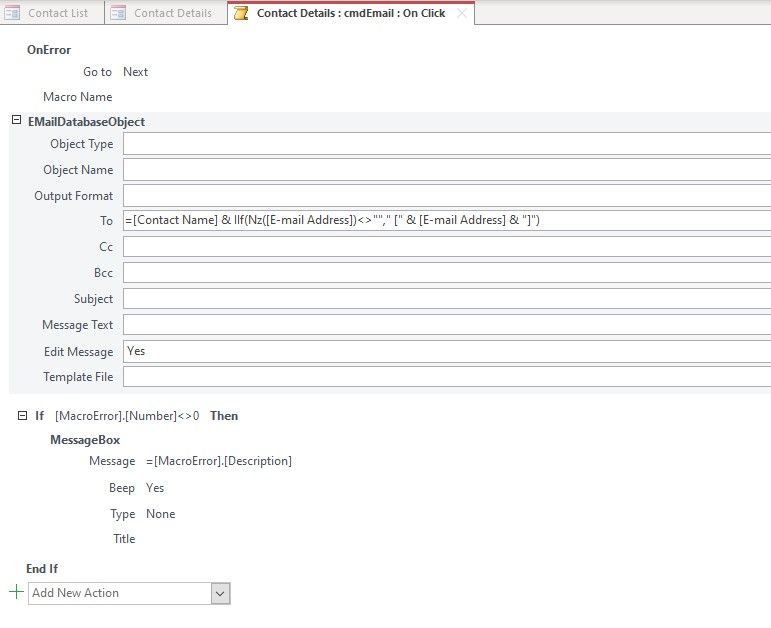- Home
- Microsoft 365
- General Discussion
- MS Access 365 EmailDatabaseObject / CmdEmail Behaving Differently on 2 Different PCs
MS Access 365 EmailDatabaseObject / CmdEmail Behaving Differently on 2 Different PCs
- Subscribe to RSS Feed
- Mark Discussion as New
- Mark Discussion as Read
- Pin this Discussion for Current User
- Bookmark
- Subscribe
- Printer Friendly Page
- Mark as New
- Bookmark
- Subscribe
- Mute
- Subscribe to RSS Feed
- Permalink
- Report Inappropriate Content
Apr 19 2022 10:49 AM
Situation: I have a very simple client contacts 365 Access DB created that allows users to send emails (via Outlook) to contacts in the DB from a Access form. The DB is not yet web-based or being hosted on any enterprise-wide application or network. The email function works perfectly on the PC on which it was developed; however, when I copied it to another PC to test functionality, everything works the same except that the EmailDatabaseObject is forcing the user to select how to format a DB object as an attachment to the email. My understanding is that if the field in the script that controls formatting of objects intended to be attachments to emails is left blank (which it is) then the script will simply open a blank email without attachment(s) and fill in the "To:" field with the selected contact's email address.
Assessment: The DB's are exactly the same, but behave differently, leading me to think that there must be something in either Windows settings or the Access application options that is forcing the email script in the DB to want to send a DB object as an attachment. I've cross-checked as many system and application controls and options as I can find, and I'm simply not finding any differences.
Request: If anyone has experienced this same issue, I'd appreciate any insights or direct solutions to the problem. Please keep it simple as I am NOT an Access DB expert; just a practitioner. Thanks.
- Labels:
-
Access
-
Office 365
- Mark as New
- Bookmark
- Subscribe
- Mute
- Subscribe to RSS Feed
- Permalink
- Report Inappropriate Content
Apr 19 2022 11:17 AM
- Mark as New
- Bookmark
- Subscribe
- Mute
- Subscribe to RSS Feed
- Permalink
- Report Inappropriate Content
Apr 19 2022 11:58 AM
- Mark as New
- Bookmark
- Subscribe
- Mute
- Subscribe to RSS Feed
- Permalink
- Report Inappropriate Content
Apr 19 2022 12:18 PM
@rellimMA Thanks, that does help. For one thing, it reveals the accdb uses a macro, not VBA, which is important to know.
According to this macro, the only line involved is emailing "something". The Object Type, Object Name and Output Format fields are blank, i.e. not specified. That would account for why Access has to ask what you want to send. You are probably right (I almost never use macros, so details about them aren't top of mind) about the default being to open a blank email. That said, the macro command displayed is, quite clearly, EmailDatabaseObject, which implies that an object is expected by the macro. Is that the same in both macros?
- Mark as New
- Bookmark
- Subscribe
- Mute
- Subscribe to RSS Feed
- Permalink
- Report Inappropriate Content
Apr 19 2022 12:39 PM
This article might offer some insights.
For example, this caution. "Doesn't always work with email programs if it's not Outlook, Outlook Express, or Exchange"
Is it possible the other computer has a different email application or configuration?
- Mark as New
- Bookmark
- Subscribe
- Mute
- Subscribe to RSS Feed
- Permalink
- Report Inappropriate Content
Apr 19 2022 12:57 PM
- Mark as New
- Bookmark
- Subscribe
- Mute
- Subscribe to RSS Feed
- Permalink
- Report Inappropriate Content
May 02 2022 07:33 AM
@rellimMA Also, the other PC would need to have permissions to the Contacts DB