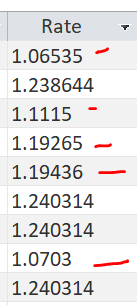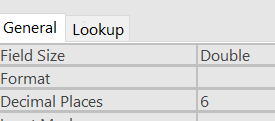Turn on suggestions
Auto-suggest helps you quickly narrow down your search results by suggesting possible matches as you type.
Discussion Options
- Subscribe to RSS Feed
- Mark Discussion as New
- Mark Discussion as Read
- Pin this Discussion for Current User
- Bookmark
- Subscribe
- Printer Friendly Page
- Mark as New
- Bookmark
- Subscribe
- Mute
- Subscribe to RSS Feed
- Permalink
- Report Inappropriate Content
May 03 2022 05:44 PM
Hello experts,
I have a field in my table with following settings:
Double
Decimal Places = 6
It doesnt display 6 though.
It removes any trailing 0's
is there an extra setting I am missing?
I like the view to be "blocked" where all numbers have the same number of digits. Its easier to view and confirms that I didnt miss a digit.
Labels:
- Labels:
-
Access
3 Replies
- Mark as New
- Bookmark
- Subscribe
- Mute
- Subscribe to RSS Feed
- Permalink
- Report Inappropriate Content
May 03 2022 10:53 PM
use the Format property (in design view of your table) of the Field (it pertains to the "appearance" of the value, it does not alter the "real" value saved on that field.)
if you don't want it in table level format, use form and add the format there.
Format: 0.000000
if you don't want it in table level format, use form and add the format there.
Format: 0.000000
best response confirmed by
Tony2021 (Steel Contributor)
- Mark as New
- Bookmark
- Subscribe
- Mute
- Subscribe to RSS Feed
- Permalink
- Report Inappropriate Content
May 03 2022 11:44 PM
Solution
In the property sheet, set Format to Fixed. The trailing zeroes will always be displayed
- Mark as New
- Bookmark
- Subscribe
- Mute
- Subscribe to RSS Feed
- Permalink
- Report Inappropriate Content
1 best response
Accepted Solutions
best response confirmed by
Tony2021 (Steel Contributor)
- Mark as New
- Bookmark
- Subscribe
- Mute
- Subscribe to RSS Feed
- Permalink
- Report Inappropriate Content
May 03 2022 11:44 PM
Solution
In the property sheet, set Format to Fixed. The trailing zeroes will always be displayed