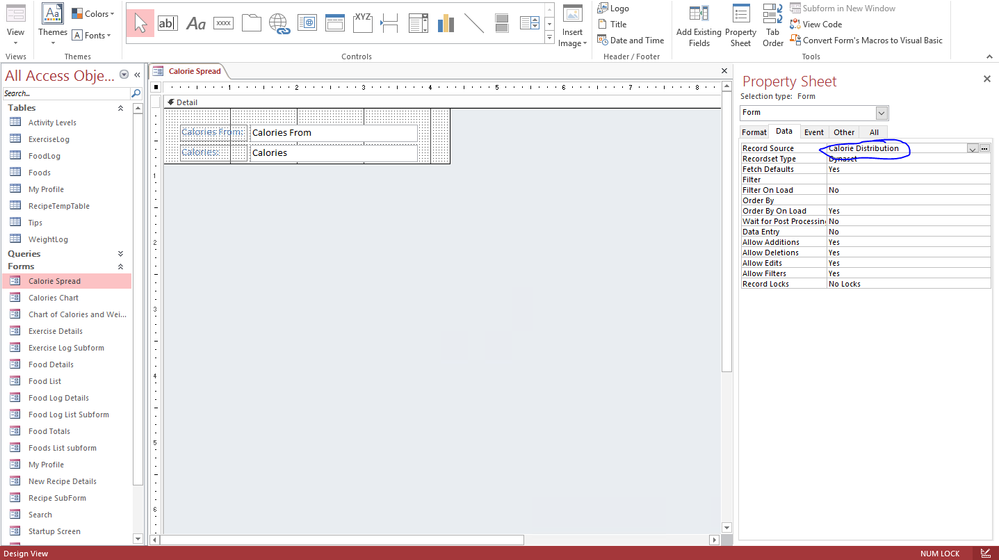- Home
- Microsoft 365
- General Discussion
- I cannot see the exact field and/or record that is being changed by data entry boxes in forms.
I cannot see the exact field and/or record that is being changed by data entry boxes in forms.
- Subscribe to RSS Feed
- Mark Discussion as New
- Mark Discussion as Read
- Pin this Discussion for Current User
- Bookmark
- Subscribe
- Printer Friendly Page
- Mark as New
- Bookmark
- Subscribe
- Mute
- Subscribe to RSS Feed
- Permalink
- Report Inappropriate Content
Mar 11 2020 12:40 PM
I just 'inherited' a very old access db. In order to wrap my head around how everything is set up, I really need to find exactly which field or record is being changed by any given data entry box in a form. The below example is of a MS Access template. Under the properties, I can see a "Record Source" which I thought would tell me the table and record that is being changed by the data entry box, but it gives absolutely no information on that.
So my question is, how do I find out which exact field or record in whic
- Labels:
-
Access
- Mark as New
- Bookmark
- Subscribe
- Mute
- Subscribe to RSS Feed
- Permalink
- Report Inappropriate Content
Mar 12 2020 08:14 AM
The recordsource property refers to the entire recordset, i.e. the query or the table to which the form is bound.
Each CONTROL (i.e. text box, combo box, etc.) on the form has its own controlsource. That controlsource is the specific field in the recordsource to which that control is bound.
- Mark as New
- Bookmark
- Subscribe
- Mute
- Subscribe to RSS Feed
- Permalink
- Report Inappropriate Content
Mar 12 2020 08:16 AM
In this screen shot, it looks like the recordsource for the form is a query. You can see the small button with three little dots on it (actually that three dot icon is called an ellipse) on the right side of the recordsource property. Click it to open the query in design mode to see what tables and fields are used.