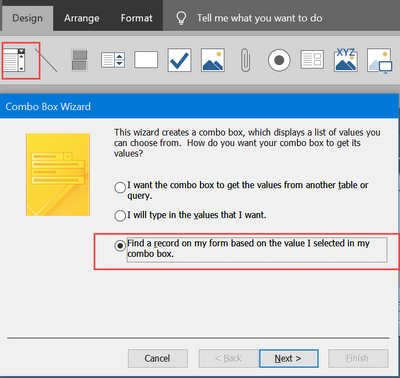- Home
- Microsoft 365
- General Discussion
- Re: How to create Combo box list (employees) connected to other form information
How to create Combo box list (employees) connected to other form information
- Subscribe to RSS Feed
- Mark Discussion as New
- Mark Discussion as Read
- Pin this Discussion for Current User
- Bookmark
- Subscribe
- Printer Friendly Page
- Mark as New
- Bookmark
- Subscribe
- Mute
- Subscribe to RSS Feed
- Permalink
- Report Inappropriate Content
Nov 26 2021 12:18 AM
Please give me example on how to create combo box list (employees) connected to other employees information (form). Thank you!...
- Labels:
-
Access
- Mark as New
- Bookmark
- Subscribe
- Mute
- Subscribe to RSS Feed
- Permalink
- Report Inappropriate Content
Nov 26 2021 08:19 AM
This description is far too vague to offer significant suggestions.
What do you mean, for example by "...connected to other form information."?
As you should know, data is stored only in tables. Forms only DISPLAY data from tables. They do not have "other employees information".
What I think you probably want is to bind a form to a table -- specifically an employee table. On this form there will be controls bound to fields in that table. Most of them will be text controls for things like "EmployeeFirstName" and "EmployeeLastName".
You want one control to be a combo box for some reason. Perhaps the field to which that combo box is bound would be a lookup table. That lookup table could be, perhaps, titles or suffixes, e.g. "Mr.", "Mrs." and so on. Or it could be something else that is not apparent yet and which you can clarify.
In any event, combo boxes have two relevant properties.
One is the "Control Source". That refers to the field in the table to which values entered through the combo box are stored. In other words, you could bind a combo box to a field in an employee table containing the employee's current job title. Selecting one of the job titles in the combo box assigns that value to the bound field in the table.
The second is the "Row Source". That refers to the other table in which the possible values for this field are stored. E.g. it could be a lookup table of Job Titles.
Again, that's kind of high-level and non-specific until we get a more specific description of the actual requirement here.
Thank you.
- Mark as New
- Bookmark
- Subscribe
- Mute
- Subscribe to RSS Feed
- Permalink
- Report Inappropriate Content
Nov 26 2021 08:22 AM
Once we know exactly what is needed, we'll be in a position to offer more detailed suggestions.
Thanks again.
- Mark as New
- Bookmark
- Subscribe
- Mute
- Subscribe to RSS Feed
- Permalink
- Report Inappropriate Content
Nov 28 2021 09:19 PM
Ex.:
Employee Name
1. Clark Ken
2. Peter Parker
3. Dante Humbkler
if you want to select this name in combo box list, another information on this employee appear in another form like background, trainings, education, etc.
Thank you so much... for your time.
- Mark as New
- Bookmark
- Subscribe
- Mute
- Subscribe to RSS Feed
- Permalink
- Report Inappropriate Content
Nov 28 2021 09:46 PM
- Mark as New
- Bookmark
- Subscribe
- Mute
- Subscribe to RSS Feed
- Permalink
- Report Inappropriate Content
Nov 30 2021 06:27 PM
For some reason I didn't get notice of your followup.
"... on how to update my form which is other information when I select employee from combo box list...."
What you are describing, I think is what a so-called "Searching combo box". It's one of the combo box wizards, as a matter of fact.
Try here:
- Mark as New
- Bookmark
- Subscribe
- Mute
- Subscribe to RSS Feed
- Permalink
- Report Inappropriate Content
Dec 06 2021 11:58 PM