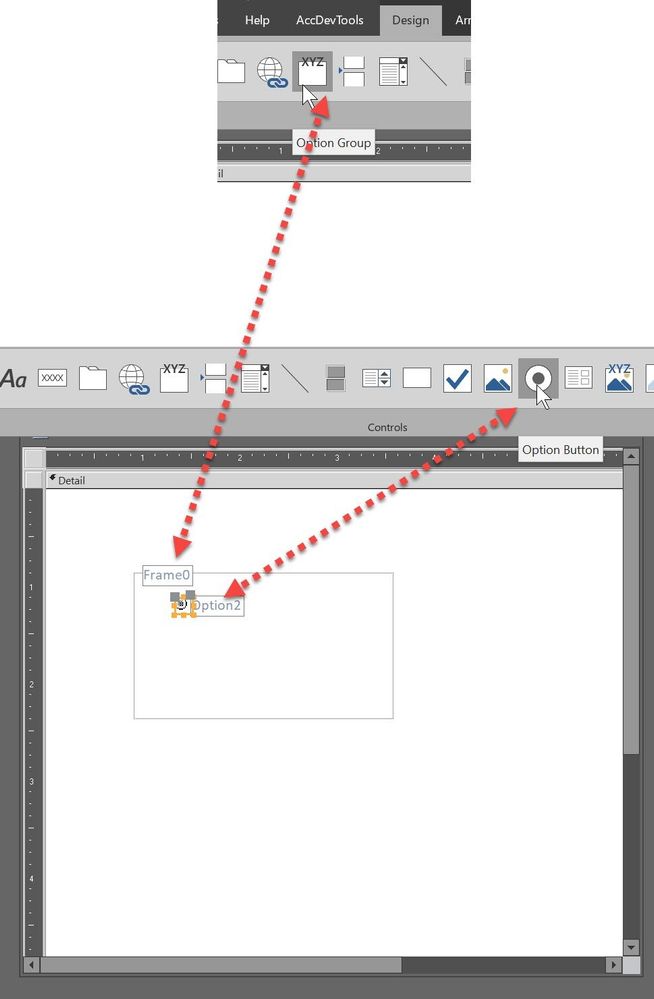Turn on suggestions
Auto-suggest helps you quickly narrow down your search results by suggesting possible matches as you type.
Discussion Options
- Subscribe to RSS Feed
- Mark Discussion as New
- Mark Discussion as Read
- Pin this Discussion for Current User
- Bookmark
- Subscribe
- Printer Friendly Page
- Mark as New
- Bookmark
- Subscribe
- Mute
- Subscribe to RSS Feed
- Permalink
- Report Inappropriate Content
Mar 10 2021 06:03 AM
Hi, I have a form containing 25 command buttons divided into 5 groups. I want them to behave like a radio button, that is, when I click a button in group "a" it will be red and all other 4 button of the group remain blue (for example). Till now I used a function to set all buttons first:
Function groupA()
B1.quickstyle=1
B2.quickstyle=1
B3.quickstyle=1
B4.quickstyle=1
B5.quickstyle=1
End function
Then in every button click event I change its color:
Sub B1_click()
groupA
B1.quickstyle=8
End sub
Is there a better way?
Function groupA()
B1.quickstyle=1
B2.quickstyle=1
B3.quickstyle=1
B4.quickstyle=1
B5.quickstyle=1
End function
Then in every button click event I change its color:
Sub B1_click()
groupA
B1.quickstyle=8
End sub
Is there a better way?
3 Replies
- Mark as New
- Bookmark
- Subscribe
- Mute
- Subscribe to RSS Feed
- Permalink
- Report Inappropriate Content
Mar 10 2021 06:42 AM
What you want is a set of Option Groups, five in all. Each of these Option Groups will contain 5 of your buttons.
- Mark as New
- Bookmark
- Subscribe
- Mute
- Subscribe to RSS Feed
- Permalink
- Report Inappropriate Content
Mar 10 2021 09:31 AM
Thanks, that's what I need. Can I make the quickstyle of the selected button (toggle button) change when it is selected (clicked)?
- Mark as New
- Bookmark
- Subscribe
- Mute
- Subscribe to RSS Feed
- Permalink
- Report Inappropriate Content
Mar 10 2021 06:24 PM
I'm not sure how much control you have over the appearance of radio buttons. Perhaps try it out and see if the default behavior is sufficient.