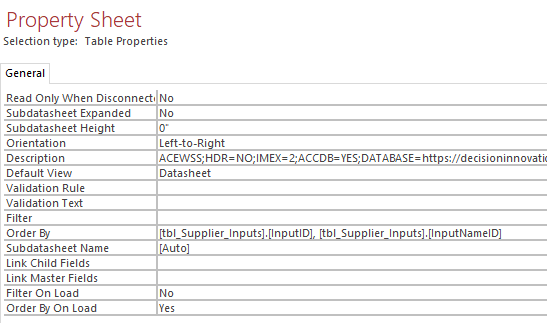- Home
- Microsoft 365
- General Discussion
- Edit Table Properties in Access Table linked to SharePoint List
Edit Table Properties in Access Table linked to SharePoint List
- Subscribe to RSS Feed
- Mark Discussion as New
- Mark Discussion as Read
- Pin this Discussion for Current User
- Bookmark
- Subscribe
- Printer Friendly Page
- Mark as New
- Bookmark
- Subscribe
- Mute
- Subscribe to RSS Feed
- Permalink
- Report Inappropriate Content
May 28 2021 08:21 PM
I have an Access database with several tables linked to SharePoint lists. I recently removed some unused columns/fields from some of the lists. For one of the tables I get the following message asking for a parameter:
I think I found the culprit in the Order By Statement which still includes the deleted field in the statement.
How can I edit the Order By statement. Since this is a linked table I can't edit it in Access and I haven't found a way to change the properties in the SharePoint list.
Is it possible to change the linked table to local, make the change in table properties, and then relinked the table to the list?
Thanks,
Merlin Siefken
- Labels:
-
Access
-
SharePoint
- Mark as New
- Bookmark
- Subscribe
- Mute
- Subscribe to RSS Feed
- Permalink
- Report Inappropriate Content
May 28 2021 11:47 PM
BTW Is the first part of the connection string correct in the property sheet? ACEWSS?
- Mark as New
- Bookmark
- Subscribe
- Mute
- Subscribe to RSS Feed
- Permalink
- Report Inappropriate Content
May 29 2021 07:13 AM
- Mark as New
- Bookmark
- Subscribe
- Mute
- Subscribe to RSS Feed
- Permalink
- Report Inappropriate Content
May 29 2021 09:12 AM
Hi,
> Since this is a linked table I can't edit it in Access
That's true for many properties of a linked table but e.g. not for the Order By property. In Access
- open the table in design view
- delete the text in the property line
- click the Save icon before closing the linked table
Servus
Karl
*********
http://AccessDevCon.com
https://www.donkarl.com
- Mark as New
- Bookmark
- Subscribe
- Mute
- Subscribe to RSS Feed
- Permalink
- Report Inappropriate Content
May 29 2021 09:31 AM
- Mark as New
- Bookmark
- Subscribe
- Mute
- Subscribe to RSS Feed
- Permalink
- Report Inappropriate Content
May 29 2021 09:46 AM
Hi,
Funny. I had tried it successfully with an Order By setting for a linked Sharepoint list in Access 2010. Maybe it's different again with a newer Access version.
What happens if you do the Save As? Do you get a linked table/list with the changed property? In that case you could just rename it to replace the old one.
Servus
Karl
*********
http://AccessDevCon.com
https://www.donkarl.com
- Mark as New
- Bookmark
- Subscribe
- Mute
- Subscribe to RSS Feed
- Permalink
- Report Inappropriate Content
May 29 2021 09:54 AM