- Subscribe to RSS Feed
- Mark Discussion as New
- Mark Discussion as Read
- Pin this Discussion for Current User
- Bookmark
- Subscribe
- Printer Friendly Page
- Mark as New
- Bookmark
- Subscribe
- Mute
- Subscribe to RSS Feed
- Permalink
- Report Inappropriate Content
Jan 19 2022 02:50 AM
Hi
I have recently taken over running an organisation that has an old database, running on Access 2003. I have never used Access before, and none of my team are experts (sorry!). When I view the database on Access via 365 on Windows 11, it presents as just a data list, and I cannot see how to recreate the view on the old desktop that the 2003 version runs on. Screen captures below (365 view first).
Is there a way to get the database to show in 365 in the way it does on Access 2003?
Many thanks
James
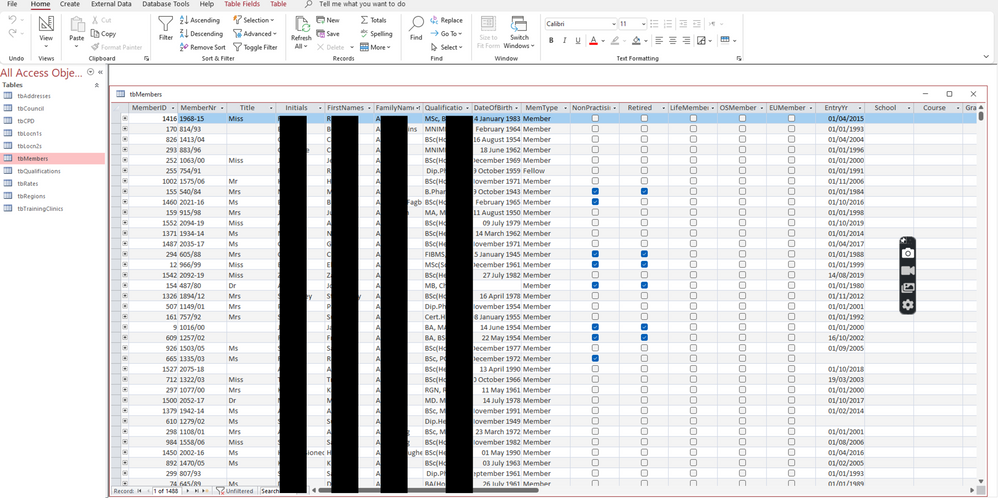

- Labels:
-
Access
-
Office 365
- Mark as New
- Bookmark
- Subscribe
- Mute
- Subscribe to RSS Feed
- Permalink
- Report Inappropriate Content
Jan 19 2022 04:27 AM
The first picture shows a table, the next a form. Two differenct things.
It looks your are viewing the backend database (tables only) of the application, the frontend, where the forms and reports reside.
So, locate the frontend and open that.
- Mark as New
- Bookmark
- Subscribe
- Mute
- Subscribe to RSS Feed
- Permalink
- Report Inappropriate Content
Jan 19 2022 05:36 AM
Thanks for this. When I use the splitting wizard on the original database it only creates one file, and that loads with the view shown above in 365?
Any ideas why?
Thanks
- Mark as New
- Bookmark
- Subscribe
- Mute
- Subscribe to RSS Feed
- Permalink
- Report Inappropriate Content
Jan 19 2022 05:43 AM
- Mark as New
- Bookmark
- Subscribe
- Mute
- Subscribe to RSS Feed
- Permalink
- Report Inappropriate Content
Jan 19 2022 07:19 AM - edited Jan 19 2022 07:22 AM
Do you have the original 2003 database? If so, just upgrade that to 2019/365 without splitting it. See if everything works fine, including your forms. When that's working, then try splitting it for your network users. If you need more help see https://599cd.com/Split and if you're new to Access I have a free 4-hour course you can watch here: https://599cd.com/ACB1
- Mark as New
- Bookmark
- Subscribe
- Mute
- Subscribe to RSS Feed
- Permalink
- Report Inappropriate Content
Jan 19 2022 04:20 PM
In the Access Options section of Access 2016, set the startup form to that form : Members Details