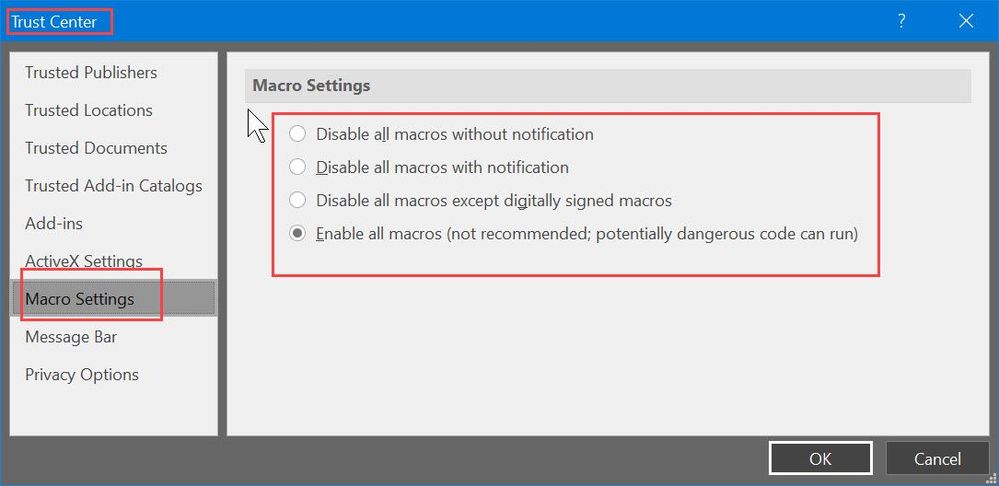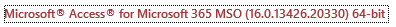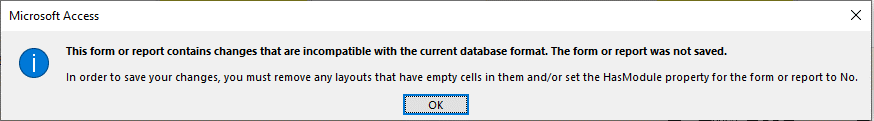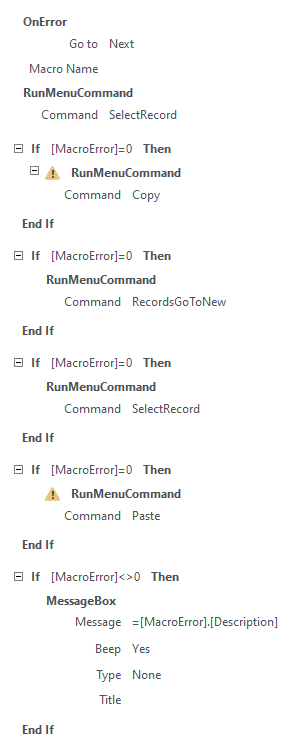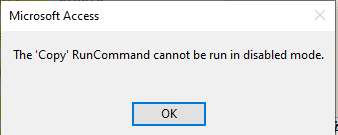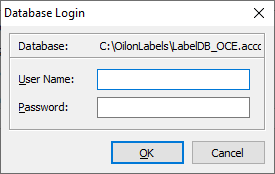- Subscribe to RSS Feed
- Mark Discussion as New
- Mark Discussion as Read
- Pin this Discussion for Current User
- Bookmark
- Subscribe
- Printer Friendly Page
- Mark as New
- Bookmark
- Subscribe
- Mute
- Subscribe to RSS Feed
- Permalink
- Report Inappropriate Content
Dec 16 2020 12:32 AM - edited Dec 16 2020 12:55 AM
I have a problem with Access (*.mdb) database. I have a form with function button duplicate record. It is functioning well with latest access database type *.accdb but I need to use database as *.mdb type, and that function is giving error "The 'Copy' RunCommand cannot be run in disabled mode". Is there another way (build macro) to make that duplicate record function working?
- Labels:
-
Access
- Mark as New
- Bookmark
- Subscribe
- Mute
- Subscribe to RSS Feed
- Permalink
- Report Inappropriate Content
Dec 16 2020 08:53 AM
That error is not 100% clear to me, but it sounds like it would be in a version of Access where Macros have been disabled.
Just to get on common ground, please provide more details about which version of Access you are using. Also, please confirm that you have enabled macros.
I am aware that this would impact both the accdb--which you indicate doesn't raise the error--and the mdb, but let's get on the same page to start.
- Mark as New
- Bookmark
- Subscribe
- Mute
- Subscribe to RSS Feed
- Permalink
- Report Inappropriate Content
Dec 16 2020 08:56 AM
- Mark as New
- Bookmark
- Subscribe
- Mute
- Subscribe to RSS Feed
- Permalink
- Report Inappropriate Content
Dec 16 2020 10:17 PM
Hi! Access version is
Whatever I do, it will work OK in *.accdb type. All macros are enabled (are NOT as default).
Example-1.
Private Sub Command381_Click()
DoCmd.RunCommand acCmdSelectRecord
DoCmd.RunCommand acCmdCopy
DoCmd.RunCommand acCmdRecordsGoToNew
DoCmd.RunCommand acCmdSelectRecord
DoCmd.RunCommand acCmdPaste
Exit_Command381_Click:
Exit Sub
End Sub
This is working also in *mdb type, but database cannot be saved, it will give message
Example-2
That will end to
- Mark as New
- Bookmark
- Subscribe
- Mute
- Subscribe to RSS Feed
- Permalink
- Report Inappropriate Content
Dec 17 2020 06:22 AM
I really hate this new Access. Now when I try to link database into another software, it is asking me
username and password... I have no idea of those...
- Mark as New
- Bookmark
- Subscribe
- Mute
- Subscribe to RSS Feed
- Permalink
- Report Inappropriate Content
Dec 17 2020 06:57 AM
Thanks, seeing that error message in full does clarify one part of the problem, at least. This happens, I assume, when you try to save the file in the mdb format.
Note that is says, in part, "This form or report contains changes that are incompatible with the current database format." That means you are trying to save a file in the mdb format, but that file contains features which were introduced ONLY in the accdb format. That has nothing to do with this macro itself, only with the ability to save the mdb after you have changed it. It works in the accdb version because that feature is part of the accdb. I can't see the mdb, of course, so I can't know what that feature is.
The fact that there is an error raised by the copy command can't be resolved without actually having a copy of the mdb or accdb to examine. It's going to be related to changes from mdb to accdb, but exactly what that is will take some sleuthing.
I'll respond to your other post directly.
- Mark as New
- Bookmark
- Subscribe
- Mute
- Subscribe to RSS Feed
- Permalink
- Report Inappropriate Content
Dec 17 2020 07:04 AM
This is also understandable if you are trying to link to an mdb, not to an accdb.
The old User Level Security for mdbs was dropped from the accdb format. However, that old mdb is apparently still linked to a ULS .mdw which had a username and password under ULS. Even it was the default Admin and blank password, it's still being encountered.
You may be able to work this out, but you'll need to figure out how it now works.
Do you have to retain the mdb? Can't you simply clean all of this up by saving your work as an accdb?