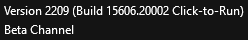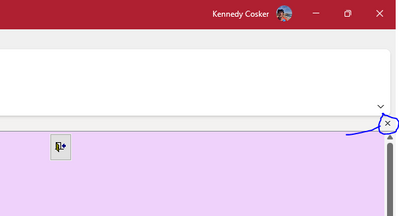- Home
- Microsoft 365
- General Discussion
- Access doesn't close properly. A remaining background process can only be terminated in task manager
Access doesn't close properly. A remaining background process can only be terminated in task manager
- Subscribe to RSS Feed
- Mark Discussion as New
- Mark Discussion as Read
- Pin this Discussion for Current User
- Bookmark
- Subscribe
- Printer Friendly Page
- Mark as New
- Bookmark
- Subscribe
- Mute
- Subscribe to RSS Feed
- Permalink
- Report Inappropriate Content
Feb 02 2022 01:36 AM
Since yesterday I noticed that in all my Access databases there is a problem when I close them.
When I close a database, it leaves a background process that can only be terminated in Task Manager. Without this, it is not possible to (re)open databases!
I have already checked some possible causes. It also concerns databases that I have not changed at all in recent months and that worked fine until this week. Therefore, I have to assume that it is a bug in an automatic update!
It seems that it has to do with a malfunction in the deallocation of allocated memory in VBA source code.
Did anyone experience the same problem? Are there already fixes or solutions available?
- Mark as New
- Bookmark
- Subscribe
- Mute
- Subscribe to RSS Feed
- Permalink
- Report Inappropriate Content
Feb 17 2022 08:55 AM
- Mark as New
- Bookmark
- Subscribe
- Mute
- Subscribe to RSS Feed
- Permalink
- Report Inappropriate Content
Feb 17 2022 09:24 AM
- Mark as New
- Bookmark
- Subscribe
- Mute
- Subscribe to RSS Feed
- Permalink
- Report Inappropriate Content
Feb 17 2022 09:27 AM
- Mark as New
- Bookmark
- Subscribe
- Mute
- Subscribe to RSS Feed
- Permalink
- Report Inappropriate Content
Feb 17 2022 10:28 AM
- Mark as New
- Bookmark
- Subscribe
- Mute
- Subscribe to RSS Feed
- Permalink
- Report Inappropriate Content
Feb 17 2022 02:31 PM
- Mark as New
- Bookmark
- Subscribe
- Mute
- Subscribe to RSS Feed
- Permalink
- Report Inappropriate Content
Feb 17 2022 02:33 PM
- Mark as New
- Bookmark
- Subscribe
- Mute
- Subscribe to RSS Feed
- Permalink
- Report Inappropriate Content
Feb 17 2022 02:52 PM
- Mark as New
- Bookmark
- Subscribe
- Mute
- Subscribe to RSS Feed
- Permalink
- Report Inappropriate Content
Feb 17 2022 03:00 PM
- Mark as New
- Bookmark
- Subscribe
- Mute
- Subscribe to RSS Feed
- Permalink
- Report Inappropriate Content
Feb 22 2022 08:09 AM
- Mark as New
- Bookmark
- Subscribe
- Mute
- Subscribe to RSS Feed
- Permalink
- Report Inappropriate Content
Mar 01 2022 11:57 AM
On 27 Feb I was running 2112 (Build 14729.20322). Today, 1 Mar, I am running 2202 (Build 14931.20120). I tried a "Quick Repair" with no results and then a full Uninstall/Reinstall with no results. The problem persists. Am going to try the "Online Repair" option. The lock files are deleted when an app is closed, but the ghost process remains. Multiple open attempts will yield multiple ghost processes.
- Mark as New
- Bookmark
- Subscribe
- Mute
- Subscribe to RSS Feed
- Permalink
- Report Inappropriate Content
Mar 01 2022 03:08 PM
I have just updated to 2202 but am not experiencing the same issues as you ... at least not yet!
- Mark as New
- Bookmark
- Subscribe
- Mute
- Subscribe to RSS Feed
- Permalink
- Report Inappropriate Content
Mar 07 2022 12:08 PM
- Mark as New
- Bookmark
- Subscribe
- Mute
- Subscribe to RSS Feed
- Permalink
- Report Inappropriate Content
Aug 15 2022 06:04 PM
I am running Access
I have the same dilemma, but my Exit button (on my form) works fine and Access closes totally. The issue I have is if I close the database using the X (Close) button in the upper right side of the form it will keep the Access process open in Task Manager. I've taken the extra step to not even include the X (Close) button on my forms. This seems a little counter intuitive because most application have the X (Close) button. I can still right click the area above the menu and select Close, but this also leaves the Access process in Task Manager. I haven't tried any of the workarounds yet because I have a feeling, since I'm using the Beta version, that I will have to perform the workaround every time Office updates. Any other thoughts?
- Mark as New
- Bookmark
- Subscribe
- Mute
- Subscribe to RSS Feed
- Permalink
- Report Inappropriate Content
Aug 15 2022 06:36 PM
@RayW1966 You mean when you close the Access app using the X in the upper corner it doesn't close Access? Or the close form X that I circled below?
- Mark as New
- Bookmark
- Subscribe
- Mute
- Subscribe to RSS Feed
- Permalink
- Report Inappropriate Content
Aug 15 2022 08:23 PM
@coskerk I should explain more. And thinking about it now, I think I might have a reason for my dilemma. I run a module that when the form opens it hides the access window. I think what I'm experiencing is when I close the form, with the X, remember, no access window, not even in the taskbar, I have no way, and the form has no way, of closing Access. Hope that is clear. I will have to write some code so if the form gets closed with the X, it closes Access.
- Mark as New
- Bookmark
- Subscribe
- Mute
- Subscribe to RSS Feed
- Permalink
- Report Inappropriate Content
Aug 16 2022 05:16 AM
@RayW1966 I have no idea what was meant by "Beta version" but that aside, I would simply open Access (no database) and close it. Is Access still running in the background? Probably not; and that would indicate that yes, something in the specific database is the cause of the issue. Take a look at using Application.Quit and attaching it to your close button.
- Mark as New
- Bookmark
- Subscribe
- Mute
- Subscribe to RSS Feed
- Permalink
- Report Inappropriate Content
Aug 16 2022 05:46 AM
- Mark as New
- Bookmark
- Subscribe
- Mute
- Subscribe to RSS Feed
- Permalink
- Report Inappropriate Content
Aug 16 2022 06:32 AM
I think there IS some truth to the proposition that Microsoft would rather make more money than less money (...more profitiable...), if possible. But then, that's true of about 99% of businesses in the world. Those that would prefer to be less profitable have other motives.
- Mark as New
- Bookmark
- Subscribe
- Mute
- Subscribe to RSS Feed
- Permalink
- Report Inappropriate Content
Aug 16 2022 06:46 AM
1. Remove the close button on the form or hide the entire control box including the close button
2. Add code to the form On Close event to close the app i.e. Application.Quit
3. Restore the taskbar icon so you have a method of recovery
- Mark as New
- Bookmark
- Subscribe
- Mute
- Subscribe to RSS Feed
- Permalink
- Report Inappropriate Content
Aug 16 2022 11:59 AM
Thank you.