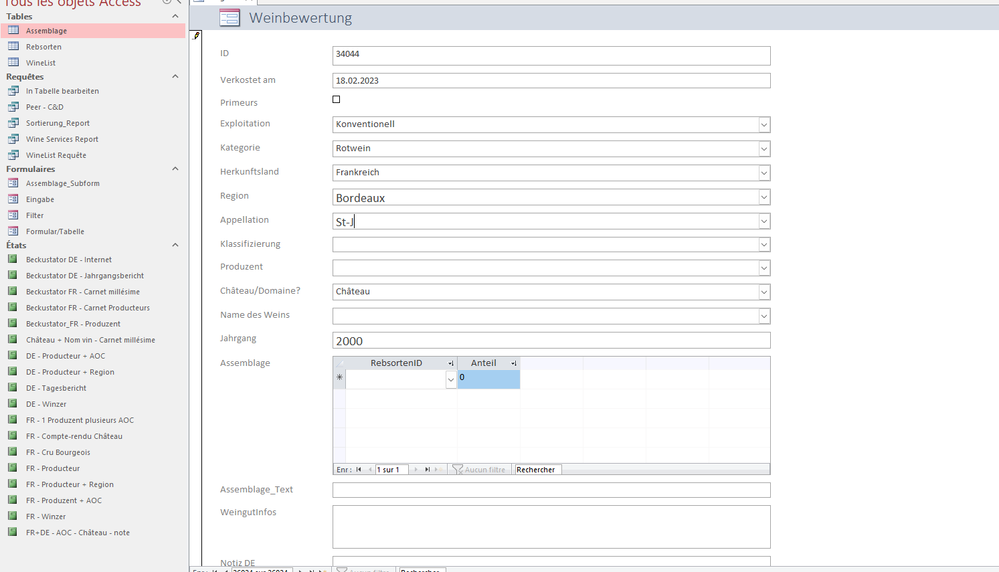- Home
- Microsoft 365
- General Discussion
- Access : Automatic filling a field by typing
Access : Automatic filling a field by typing
- Subscribe to RSS Feed
- Mark Discussion as New
- Mark Discussion as Read
- Pin this Discussion for Current User
- Bookmark
- Subscribe
- Printer Friendly Page
- Mark as New
- Bookmark
- Subscribe
- Mute
- Subscribe to RSS Feed
- Permalink
- Report Inappropriate Content
Feb 18 2023 11:19 AM - edited Feb 26 2023 03:52 AM
Hi all,
i've been working with an Access Database for several years. The database works perfectly, but since I've upgraded from Windows 10 to Windows 11 Professional (64bit) the automated suggestion when typing in a field doesn't work anymore... or only for word beginning with A, B or C.
Of course I can manually use the rolling to find what I'm looking for, but it's a huge loss of time. My database has 27'000 records and I'm really embarrassed now !
If you look at the filed "Appellation" : usually when I type St-J then the system should automatically suggest "St-Julien" as it has already been used many times.
Many Thanks for your support !
Yves
- Labels:
-
Access
- Mark as New
- Bookmark
- Subscribe
- Mute
- Subscribe to RSS Feed
- Permalink
- Report Inappropriate Content
Feb 18 2023 09:27 PM
on it's Property Window (right pane)->Data, Auto Expand should be set to Yes.
- Mark as New
- Bookmark
- Subscribe
- Mute
- Subscribe to RSS Feed
- Permalink
- Report Inappropriate Content
Feb 19 2023 02:43 AM
@arnel_gpmany thanks for your input. Your solution did not solve the issue. But, actually, it's very tricky, the problem only occurs on a computer with Windows 11 Professional... i'm speechless :(
- Mark as New
- Bookmark
- Subscribe
- Mute
- Subscribe to RSS Feed
- Permalink
- Report Inappropriate Content
Feb 19 2023 06:15 AM
I do not see that problem with Windows 11, MS 365.
You didn't mention the version of Access you are using. What is it?
Can you replicate this same problem on a new form, with a new combobox bound to that same recordsource?
If so, please consider sharing a sample accdb exhibiting the problem for review.
If not, that suggests there is a problem with that one combo box and replacing it might resolve the problem.
- Mark as New
- Bookmark
- Subscribe
- Mute
- Subscribe to RSS Feed
- Permalink
- Report Inappropriate Content
Feb 19 2023 09:39 AM
I'll check the different points you mentioned and let you know.
I use this version: Microsoft® Access® pour Microsoft 365 MSO (Version 2301 Build 16.0.16026.20196) 64 bits
- Mark as New
- Bookmark
- Subscribe
- Mute
- Subscribe to RSS Feed
- Permalink
- Report Inappropriate Content
Feb 22 2023 08:25 AM
avez vous eu une réponse à votre problème ? car nous avons exactement le même.
la pré saisie ne fonctionne pas depuis la dernière mise a jour de windows 11
- Mark as New
- Bookmark
- Subscribe
- Mute
- Subscribe to RSS Feed
- Permalink
- Report Inappropriate Content
Feb 22 2023 08:31 AM
I've tried with a new form and combobox, but it does not solve the issue.
I finally created a new user on my computer. When I was asked for a license to use access, i used a license I originally had for Microsoft Office 2016. Since that, everything works perfectly... with the new user account ;) I'm ok with that solution.
- Mark as New
- Bookmark
- Subscribe
- Mute
- Subscribe to RSS Feed
- Permalink
- Report Inappropriate Content
Feb 22 2023 08:34 AM
j'ai pu résoudre le problème partiellement. En effet, j'ai créé une nouveau compte utilisateur. Lorsque j'ai lancé Access sur le nouvau compte utilisateur, on m'a demandé une clé pour utiliser Access. J'ai utilisé une clé originale dédiée à Microsoft Office 2016... et là tout fonctionne à nouveau parfaitement... mais uniquement avec le nouveau compte utilisateur ;)
- Mark as New
- Bookmark
- Subscribe
- Mute
- Subscribe to RSS Feed
- Permalink
- Report Inappropriate Content
Feb 24 2023 01:46 AM
- Mark as New
- Bookmark
- Subscribe
- Mute
- Subscribe to RSS Feed
- Permalink
- Report Inappropriate Content
Feb 24 2023 11:48 AM
- Mark as New
- Bookmark
- Subscribe
- Mute
- Subscribe to RSS Feed
- Permalink
- Report Inappropriate Content
Feb 27 2023 12:30 AM
Me.ComboBoxName.Dropdown
- Mark as New
- Bookmark
- Subscribe
- Mute
- Subscribe to RSS Feed
- Permalink
- Report Inappropriate Content
Mar 02 2023 07:34 AM
- Mark as New
- Bookmark
- Subscribe
- Mute
- Subscribe to RSS Feed
- Permalink
- Report Inappropriate Content
Mar 02 2023 08:13 AM
- Mark as New
- Bookmark
- Subscribe
- Mute
- Subscribe to RSS Feed
- Permalink
- Report Inappropriate Content
Mar 02 2023 08:52 AM
- Mark as New
- Bookmark
- Subscribe
- Mute
- Subscribe to RSS Feed
- Permalink
- Report Inappropriate Content
Mar 02 2023 10:37 AM
@YvesBeck nothing special about it. I thought i had, for example, "dfghjk" and in fact i had " dfghjk". That happened because i used a query to remove a prefix and forgot to include the space between the prefix and the words i wanted to keep.