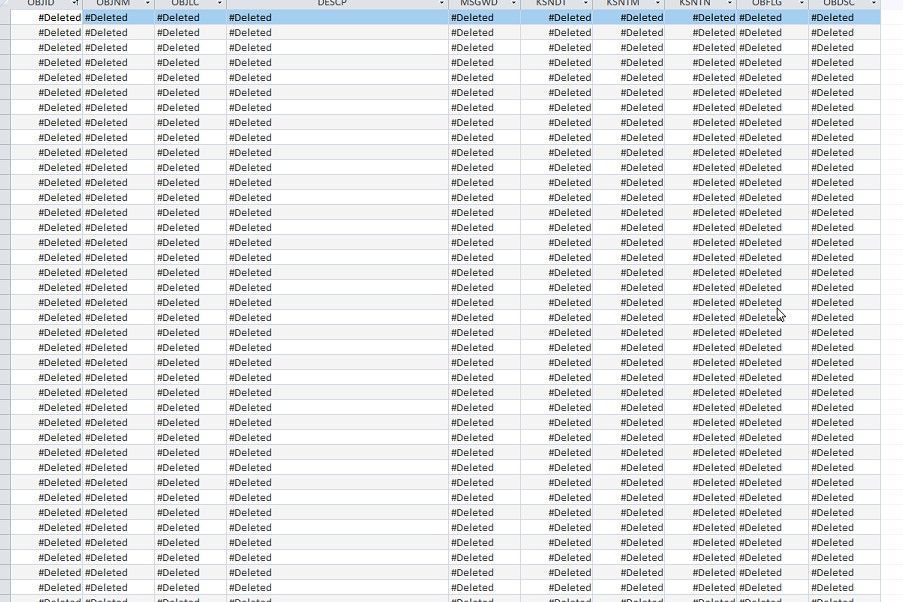- Home
- Microsoft 365
- General Discussion
- Access 2019 #Deleted Table status (Field NVARCHAR)
Access 2019 #Deleted Table status (Field NVARCHAR)
- Subscribe to RSS Feed
- Mark Discussion as New
- Mark Discussion as Read
- Pin this Discussion for Current User
- Bookmark
- Subscribe
- Printer Friendly Page
- Mark as New
- Bookmark
- Subscribe
- Mute
- Subscribe to RSS Feed
- Permalink
- Report Inappropriate Content
May 29 2022 07:38 PM
Hi,
There has been an issue regarding Access 2019 displaying #Deleted status on certain table, for only certain windows user profile.
Based on my analysis:
1. This happen to only certain user profile. If I login into the windows using another profile and open the table, the data will be normally displayed.
2. This table are linked table with SQL server 2016, so I have check and find that the table have NVARCHAR field. I try to change the field type to VARCHAR, refresh the table link, then the data can be viewed again.
Current Solution:
1. Delete the user profile and login again. Solve the problems but not sure if it will happen again in the future.
2. Installing Access Runtime. Solve the problems but at the same time i can't debug the program if there something wrong with it.
Does anyone have any idea what happen because i am really lost right now.
- Mark as New
- Bookmark
- Subscribe
- Mute
- Subscribe to RSS Feed
- Permalink
- Report Inappropriate Content
May 30 2022 07:25 AM
I'm having a similar issues I found this... I can't use the work arrounds he proposed but maybe your can
- Mark as New
- Bookmark
- Subscribe
- Mute
- Subscribe to RSS Feed
- Permalink
- Report Inappropriate Content
May 30 2022 08:09 AM
- Mark as New
- Bookmark
- Subscribe
- Mute
- Subscribe to RSS Feed
- Permalink
- Report Inappropriate Content
May 31 2022 12:20 AM
- Mark as New
- Bookmark
- Subscribe
- Mute
- Subscribe to RSS Feed
- Permalink
- Report Inappropriate Content
May 31 2022 09:31 AM - edited May 31 2022 09:33 AM
So to be clear.
- You installed ODBC Driver 17 on ALL users' computers.
- You relinked the tables in your Access FE to use that ODBC 17 driver.
- You distributed that updated Access FE to all users (who now have an Access accdb with links using ODBC driver 17 and they also have the ODBC 17 Driver installed)
- The problem of #deleted fields remains for all of your users with this updated configuration?
If so, we need to know more about YOUR specific situation please.
- Mark as New
- Bookmark
- Subscribe
- Mute
- Subscribe to RSS Feed
- Permalink
- Report Inappropriate Content
May 31 2022 12:19 PM - edited May 31 2022 12:24 PM
I can confirm that we are having a very similar issue on some machines. Afflicted machines have MS 365 Office Version 2205 Build 15225.20204 CTR and our single machine which is working normally is on 2204 (Build 15128.20248). Reviewing version notes there doesn't seem to be changes that would cause this but still it has. I changed the data format to VarChar and can view the data normally. Going to stick to that for now.
- Mark as New
- Bookmark
- Subscribe
- Mute
- Subscribe to RSS Feed
- Permalink
- Report Inappropriate Content
May 31 2022 07:51 PM
- No, we tested only one of the affected computer.
- ODBC Driver 17 already available in the computer but previously we only use SQL Server Driver.
- We setup a new DSN using ODBC Driver 17, import the tables back and check them. The result is still the same #deleted fields display.
- We using .mdb, not .accdb.
HQ already request us to downgrade the Access to 2016 version. So that is our solution for now.
- Mark as New
- Bookmark
- Subscribe
- Mute
- Subscribe to RSS Feed
- Permalink
- Report Inappropriate Content
Jun 01 2022 05:18 AM
- Mark as New
- Bookmark
- Subscribe
- Mute
- Subscribe to RSS Feed
- Permalink
- Report Inappropriate Content
Jun 01 2022 04:11 PM
"This should be fixed now in Current Channel (Preview) channel now, and the fix should be in Current Channel tomorrow."
- Mark as New
- Bookmark
- Subscribe
- Mute
- Subscribe to RSS Feed
- Permalink
- Report Inappropriate Content
Jun 01 2022 04:47 PM
The changes that break functionality like this are a serious concern for us. It would be good to see a detailed list for release. https://docs.microsoft.com/en-us/officeupdates/current-channel shows very little changed in the last update and nothing which suggested this problem could have been due an update.
- Mark as New
- Bookmark
- Subscribe
- Mute
- Subscribe to RSS Feed
- Permalink
- Report Inappropriate Content
Jun 01 2022 05:25 PM
@Jlorbz The fact that MS has released, or will release, a specific fix confirms it is a bug that needed to be fixed.
You are not alone in questioning the process that continues to lead to problems month after month. See for example, No Longer Set and DevHut
Others are less formal in documenting the on-going problems.
- Mark as New
- Bookmark
- Subscribe
- Mute
- Subscribe to RSS Feed
- Permalink
- Report Inappropriate Content
Jun 02 2022 05:47 AM
- Mark as New
- Bookmark
- Subscribe
- Mute
- Subscribe to RSS Feed
- Permalink
- Report Inappropriate Content
Jun 02 2022 05:50 AM
- Mark as New
- Bookmark
- Subscribe
- Mute
- Subscribe to RSS Feed
- Permalink
- Report Inappropriate Content
Jun 02 2022 05:54 AM
- Mark as New
- Bookmark
- Subscribe
- Mute
- Subscribe to RSS Feed
- Permalink
- Report Inappropriate Content
Jun 02 2022 06:01 AM - edited Jun 02 2022 06:01 AM
My client is heavily dependent upon Access for a billing application with around 20 concurrent users at any one time processing over 250 million in annual revenue for 1,100 supermarkets. When Access goes down like this, it is a major disruption to the process flow as well as causing the hearts of a half-dozen people (mine included) to stop beating. I am considering advising them to disconnect the auto-update for 365 and take a more cautious approach. Your thoughts?
- Mark as New
- Bookmark
- Subscribe
- Mute
- Subscribe to RSS Feed
- Permalink
- Report Inappropriate Content
Jun 02 2022 06:09 AM - edited Jun 02 2022 06:13 AM
Many, perhaps most, of the MS Access MVPs I know already have stopped accepted accepting auto-updates, or gone to a semi-annual channel so that they stand a chance of such bugs being fixed before they get to them. It's a trade-off between being on the "cutting edge" or the "bleeding edge", you might say. And that's a very fine line, indeed :)
- Mark as New
- Bookmark
- Subscribe
- Mute
- Subscribe to RSS Feed
- Permalink
- Report Inappropriate Content
Jun 02 2022 06:26 AM
Thanks so much. Can you provide a link to information on the semi-annual update channel? My client has been handling this themselves and I would like to be more knowledgeable before sending them a recommendation.
Thanks again for the help.
bt
- Mark as New
- Bookmark
- Subscribe
- Mute
- Subscribe to RSS Feed
- Permalink
- Report Inappropriate Content