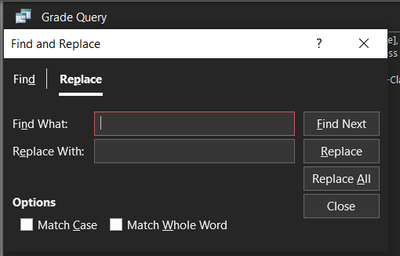- Home
- Microsoft 365
- Access Blog
- Feast your Eyes on our Access Query Improvements!
- Subscribe to RSS Feed
- Mark as New
- Mark as Read
- Bookmark
- Subscribe
- Printer Friendly Page
- Report Inappropriate Content
One of Access’s most powerful capabilities is querying, which pulls information from many tables to assemble and connect data points that can then be arranged into a form or report. Several Access customers have successfully leveraged queries to generate better insights and make mission-critical business decisions. They have also learned quite a bit more about its deeper technical functionalities over time, including its ability to perform calculations, automate data management tasks, or add, change, and delete data from an existing database.
Because of its significance in creating successful Access applications, the Access team is proud to announce the following enhancements to the Querying user experience.
- Find and replace dialogue in SQL View – you can now search for and replace SQL text!
- Mouse Wheel scroll in relationship window – you can now scroll vertically and horizontally (SHIFT + Scroll) in your relationship window as well as in SQL view with your mouse wheel.
- Right-clicking a table to design and size it and open in design view – we have implemented additional right click options, including the ability to open the table in design view, and to automatically size the table based on its corresponding text.
- Auto-size tables by double clicking its edge – you can also auto-size your table by double clicking its edge.
- Double click right edge to auto-size horizontally.
- Double click bottom edge to auto-size vertically.
- Double click bottom right corner to auto-size both horizontally + vertically.
- Multiple table select in the Relationships window – you can now select multiple tables at once and perform various actions on them in a relationship window. Selected tables are highlighted in red, as shown below.
This is just our first phase of query improvements, as we already have many more in scope for the future. Therefore we would love to receive your feedback.
We always appreciate hearing from you, and we look forward to receiving your responses.
You must be a registered user to add a comment. If you've already registered, sign in. Otherwise, register and sign in.