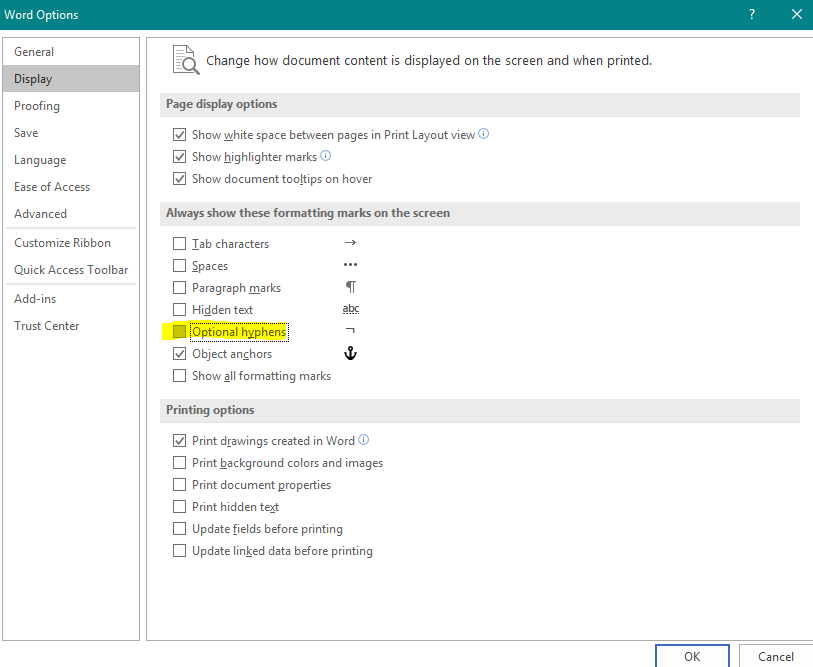- Subscribe to RSS Feed
- Mark Discussion as New
- Mark Discussion as Read
- Pin this Discussion for Current User
- Bookmark
- Subscribe
- Printer Friendly Page
- Mark as New
- Bookmark
- Subscribe
- Mute
- Subscribe to RSS Feed
- Permalink
- Report Inappropriate Content
May 08 2019 10:32 AM
Hi,
It appears that Word 2010 will not take the opportunity to hyphenate a word following a typed hyphen. For example, I would like the word "post-processor" to be split to a new line following "post-" if there is insufficient space on the line. If I use an optional hyphen then the word splits as expected, but then I don't get the hyphen when the word fits on a line.
Interestingly (well at least for me), the word "processor-post" does get hyphenated following "pro" and "proces", but not unfortunately at the hyphen.
Hopefully there is a setting or version that will solve this problem.
Thanks,
Brian.
- Labels:
-
Word
- Mark as New
- Bookmark
- Subscribe
- Mute
- Subscribe to RSS Feed
- Permalink
- Report Inappropriate Content
May 14 2019 06:16 PM
@BrianRFrancis does your display settings for 'Always show these formatting marks on the screen' have 'Optional Hyphens' ticked?
- Mark as New
- Bookmark
- Subscribe
- Mute
- Subscribe to RSS Feed
- Permalink
- Report Inappropriate Content
Jun 05 2019 03:50 AM