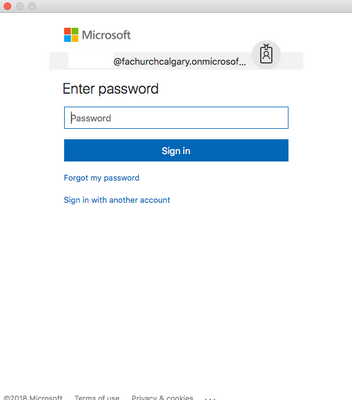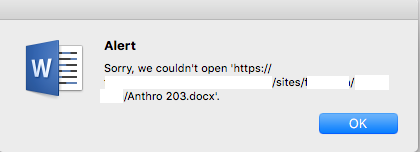- Subscribe to RSS Feed
- Mark Discussion as New
- Mark Discussion as Read
- Pin this Discussion for Current User
- Bookmark
- Subscribe
- Printer Friendly Page
- Mark as New
- Bookmark
- Subscribe
- Mute
- Subscribe to RSS Feed
- Permalink
- Report Inappropriate Content
Mar 23 2018 03:09 PM - edited Mar 23 2018 03:10 PM
Hi guys,
The title of this post looks similar to an existing problem that happened in the past but I didn't find anything like this here. There is the reason for posting!
While I am trying to open a file from SharePoint to edit in Word (not in the browser), a window pops up with an old username that I used to have and then all the time I have to try to sign in with a different account but after doing that I am getting an error message.
Here is the first screenshot when the application requests the sign in option.
Here is the second screenshot of an error message that comes up after trying to sign in with the right account. In the beginning, the error message had a different content saying that there was an error trying to establish the connection to the server.
Does anyone know how to fix this problem? I have tried to remove the application, delete the cache, and different things like updating the office but I got no luck.
Thank you!
- Mark as New
- Bookmark
- Subscribe
- Mute
- Subscribe to RSS Feed
- Permalink
- Report Inappropriate Content
Apr 09 2018 05:19 PM
I have the same problem with Word for Mac 2016, which started a couple of weeks ago. Nothing I've tried has resolved it. VERY frustrating!
- Mark as New
- Bookmark
- Subscribe
- Mute
- Subscribe to RSS Feed
- Permalink
- Report Inappropriate Content
Apr 10 2018 12:49 PM
Yeah. Hopefully, Microsoft is working on this because it's very frustrating.