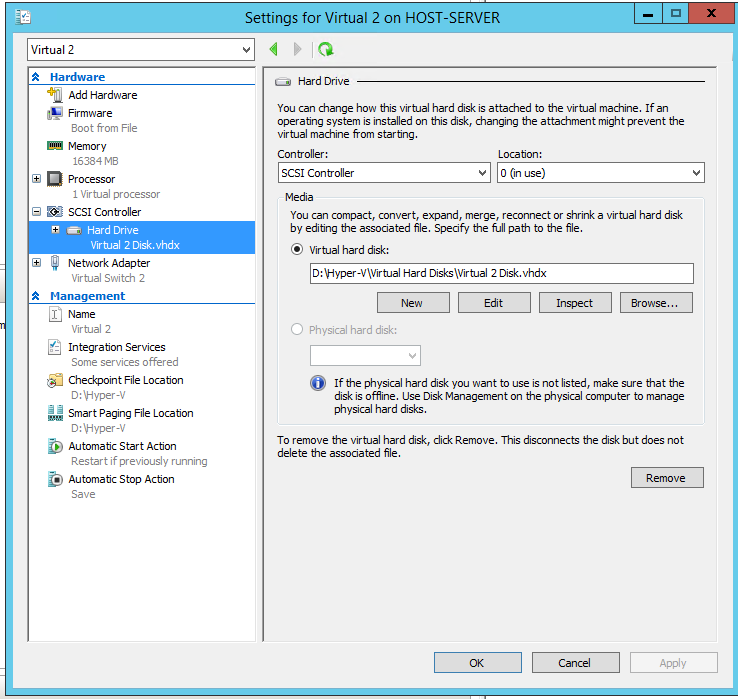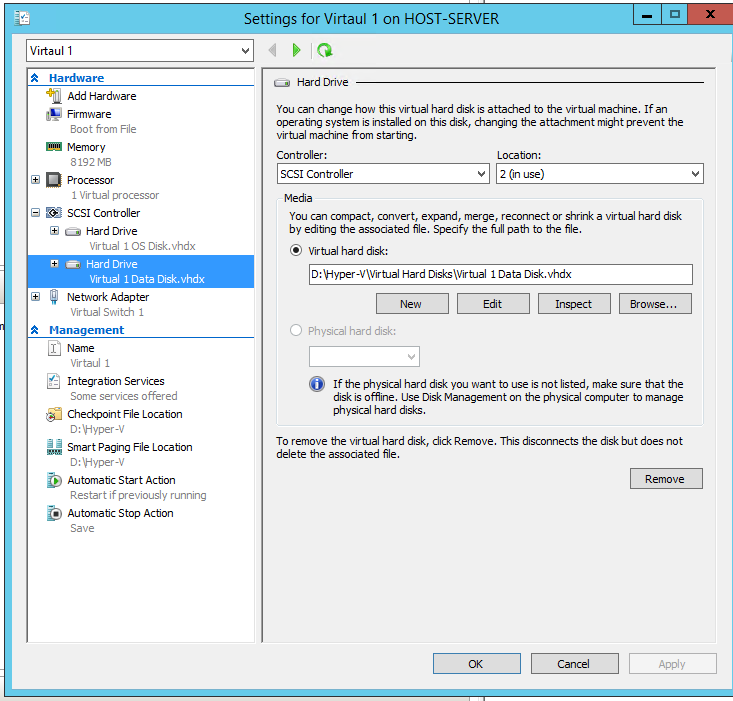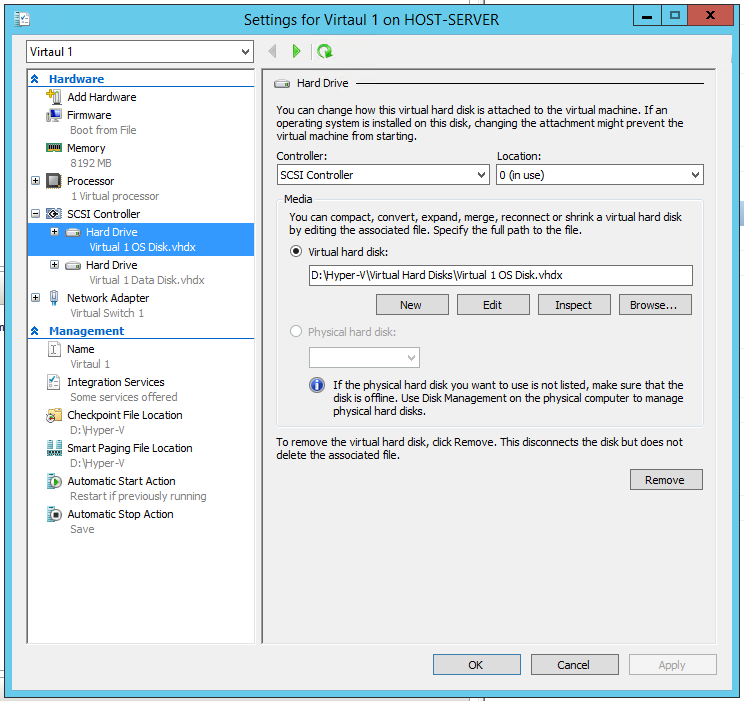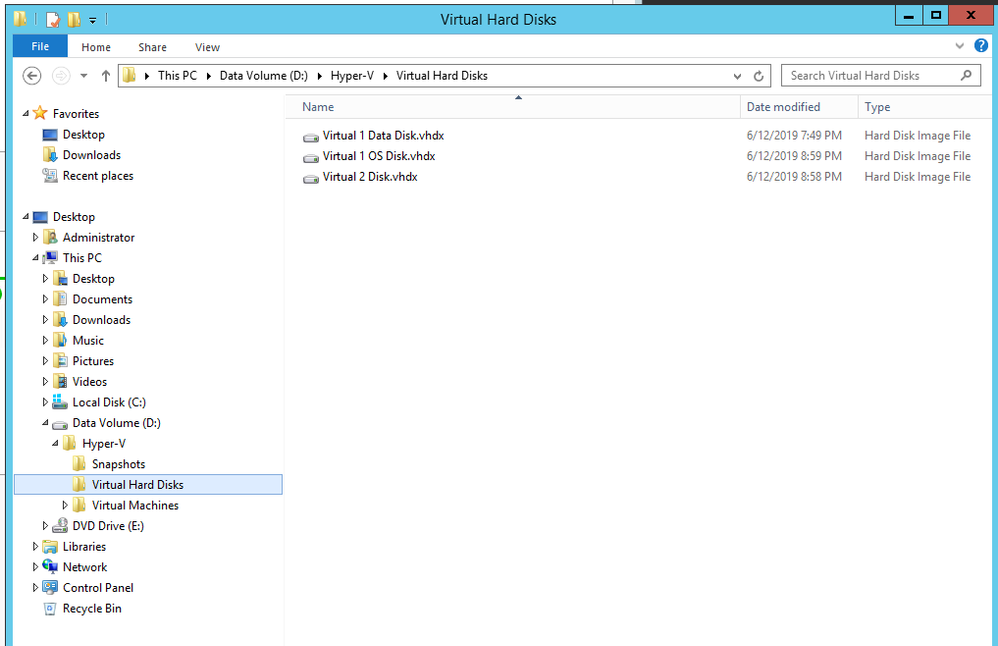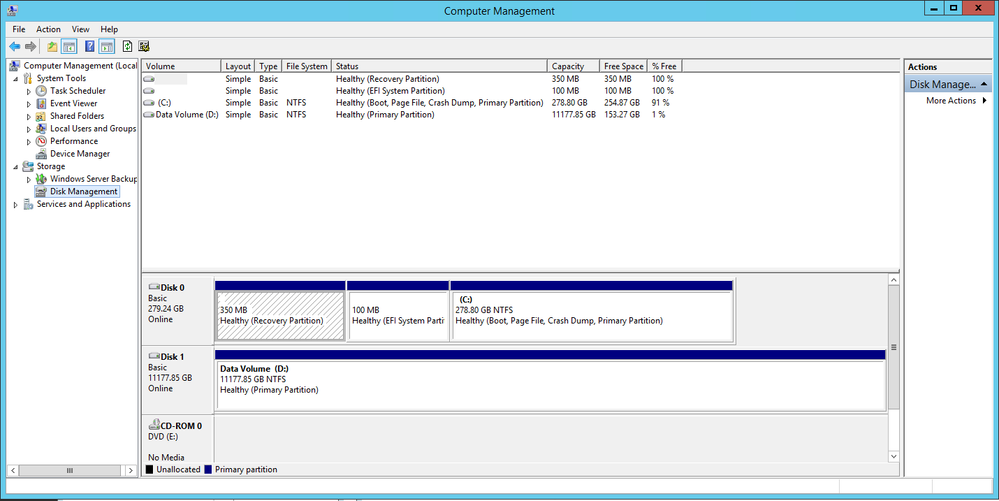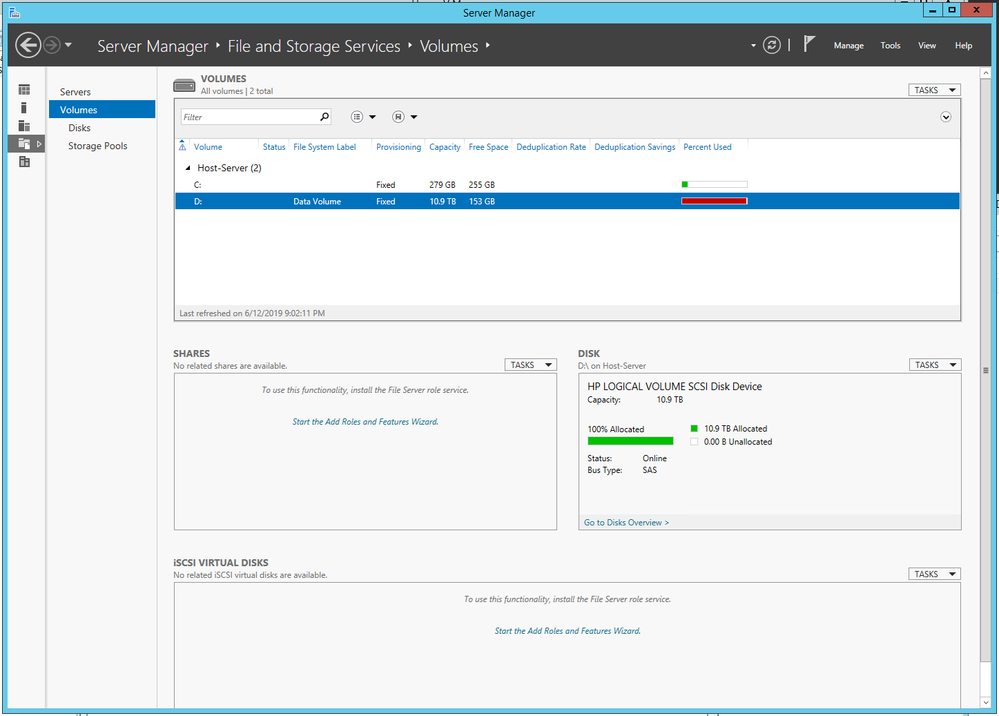- Home
- Windows Server
- Windows Server for IT Pro
- Windows Server 2012 R2 Hyper V Host Volume Space
Windows Server 2012 R2 Hyper V Host Volume Space
- Subscribe to RSS Feed
- Mark Discussion as New
- Mark Discussion as Read
- Pin this Discussion for Current User
- Bookmark
- Subscribe
- Printer Friendly Page
- Mark as New
- Bookmark
- Subscribe
- Mute
- Subscribe to RSS Feed
- Permalink
- Report Inappropriate Content
Jun 12 2019 06:44 PM
We are a small business who is struggling to find anyone to support us (3 users) on a call when needed basis. Found a IT person and paid a premium for a server setup and now am running into issues and the person disappeared on us. Didn't even send final invoice disappeared. I apologize if this is not an appropriate question to ask.
I am working to get Veeam backup and replicate in place to cover the risk of a failure on the server. The issue that I have run into is in order to use the Veeam tool set I need to be able to create a shadow copy according to their technical support.
Based on the configuration and allotment of disk space currently setup I have insufficient space to create the necessary shadow volume.
I added some screenshots below to show how everything is setup and the Hyper V settings for storage.
From what I recall from the IT Person who set it up the VM and data portion configured as a hardware RAID 5 which makes up “D:”. That data volume has three .vhdx virtual disks on it which are VM1 OS, VM1 Data and VM2 OS.
Looked are reducing the VM1 Data disk but it doesn’t look like I can do that.
Ordered three additional disks so I could add space to the array but to do that I would have to break the array and lose all the data.
Do you have any suggestions for us on how to best resolve this issue, with the least amount of risk?
- Labels:
-
Hyper-V
- Mark as New
- Bookmark
- Subscribe
- Mute
- Subscribe to RSS Feed
- Permalink
- Report Inappropriate Content
- Mark as New
- Bookmark
- Subscribe
- Mute
- Subscribe to RSS Feed
- Permalink
- Report Inappropriate Content
Jun 14 2019 01:07 PM
As you have already ordered three additional disks, I would suggest you to create a new RAID array as F Drive on the Hypervisor using the 3 new drives and then do a Storage Live migration within the Hypervisor host and then move the drive of one of your VM to the newly created F drive. This should make space on your D drive for Shadow copy and your backups should run fine.
Regards
BM