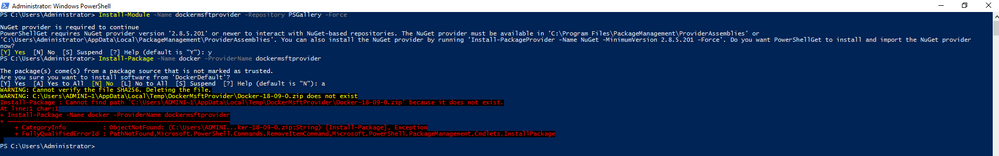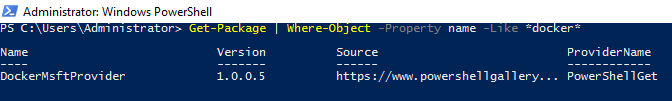- Home
- Windows Server
- Windows Server for IT Pro
- Docker on Windows Server
Docker on Windows Server
- Subscribe to RSS Feed
- Mark Discussion as New
- Mark Discussion as Read
- Pin this Discussion for Current User
- Bookmark
- Subscribe
- Printer Friendly Page
- Mark as New
- Bookmark
- Subscribe
- Mute
- Subscribe to RSS Feed
- Permalink
- Report Inappropriate Content
Jan 03 2019 02:56 PM
Hello there,
I've been dealing with an issue recently, that whenever I try to install Docker daemon on Windows Server 2016, I get this error:
I've already installed the Hyper-V role and the Containers feature, and I'm trying to use these cmdlets to have Docker on the server:
Install-Module -Name dockermsftprovider -Repository psgallery -Force
Install-Package -Name docker -ProviderName dockermsftprovider
By the way, I'm using a standalone server in a Hyper-V environment.
I'm eagerly looking forward to hearing any possible solution.
- Labels:
-
Containers
-
PowerShell
-
Windows Server
- Mark as New
- Bookmark
- Subscribe
- Mute
- Subscribe to RSS Feed
- Permalink
- Report Inappropriate Content
Jan 04 2019 04:08 AM - edited Jan 04 2019 04:10 AM
Are you sure you are using the right package name? You can search for the package by running the following one-liner:
get-package | Where-Object -Property name -Like *docker*
Haven't checked on a Server 2016 machine, but on my Windows 10 the package is called Docker for Windows. Don't use docker containers in production at the moment, so it would take a while for me to check ;)
- Mark as New
- Bookmark
- Subscribe
- Mute
- Subscribe to RSS Feed
- Permalink
- Report Inappropriate Content
Jan 05 2019 05:44 AM - edited Jan 05 2019 05:52 AM
Hello and thanks for your response;
Well, I assume there is a package with such name :)
btw, is there any way to download packages manually?