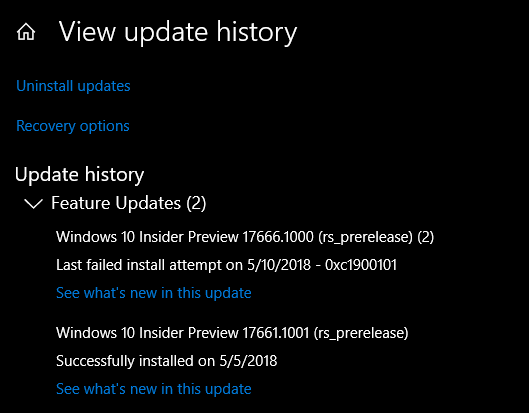- Home
- Windows
- Windows Insider Program
- Re: Windows 10 Insider Preview 17666.1000 - failed install attempt - 0xc1900101
Windows 10 Insider Preview 17666.1000 - failed install attempt - 0xc1900101
- Subscribe to RSS Feed
- Mark Discussion as New
- Mark Discussion as Read
- Pin this Discussion for Current User
- Bookmark
- Subscribe
- Printer Friendly Page
- Mark as New
- Bookmark
- Subscribe
- Mute
- Subscribe to RSS Feed
- Permalink
- Report Inappropriate Content
May 10 2018 09:29 AM
LS, it seems that the latest preview build does not get installed.
What's even more mysterious, is that the previous, successful installation, was a newer release than the one not installing currently - see below
- Mark as New
- Bookmark
- Subscribe
- Mute
- Subscribe to RSS Feed
- Permalink
- Report Inappropriate Content
May 18 2018 01:54 PM
Thank you! That stopped that issue.
But now no programs works at all. I get message saying it couldn't run the program correctly because of error (0xc0000005).
Chrome was the only none windows 10 program that worked but the tabs was only going half the window which was weird.
Since these issues made my computer practically unusable I had to roll back to stable version.
- Mark as New
- Bookmark
- Subscribe
- Mute
- Subscribe to RSS Feed
- Permalink
- Report Inappropriate Content
May 18 2018 09:47 PM - edited May 18 2018 09:51 PM
did the same, due to the state of the build. After the rollback everything seems to behave and perform as one /I would expect and the OS is running build 17661.1001.
And I did pause the updating process for a few - want to wait and see what the community is sharing and Microsoft is doing about the build currently pushed.
- Mark as New
- Bookmark
- Subscribe
- Mute
- Subscribe to RSS Feed
- Permalink
- Report Inappropriate Content
May 26 2018 01:37 PM
16677.1000 dont work. Reboot with the previous windows after a long process.
- Mark as New
- Bookmark
- Subscribe
- Mute
- Subscribe to RSS Feed
- Permalink
- Report Inappropriate Content
May 27 2018 07:01 AM
Same here
@Sarah et Yves wrote:16677.1000 dont work. Reboot with the previous windows after a long process.
- Mark as New
- Bookmark
- Subscribe
- Mute
- Subscribe to RSS Feed
- Permalink
- Report Inappropriate Content
May 31 2018 10:30 AM
has any of these issues been resolved with build 17682?
- Mark as New
- Bookmark
- Subscribe
- Mute
- Subscribe to RSS Feed
- Permalink
- Report Inappropriate Content
May 31 2018 10:59 PM
Yes it does!
- Mark as New
- Bookmark
- Subscribe
- Mute
- Subscribe to RSS Feed
- Permalink
- Report Inappropriate Content
Jun 05 2018 02:11 AM
yes- after 2 fails I uninstalled Kaspersky and 17682.1000 installed on the third attempt with no issues and at lightning speed.
- Mark as New
- Bookmark
- Subscribe
- Mute
- Subscribe to RSS Feed
- Permalink
- Report Inappropriate Content
Jun 05 2018 10:08 AM - edited Jun 05 2018 10:11 AM
Probably like for most of you, Build 17666 is the first build that failed to install for me since I'm on Win10x64.
Build 17682 now installed successfully but it did not solve all the problems that came with this failed install. I did not do anything special to solve the problem besides giving each new build that came out after 66 a chance.
As it worked now, it seems the problems lies within the build itself (maybe some compatibility problem with our systems).
Maybe you guys have a Dell Studio XPS from 10 years ago like I do? This might be the common link between all of us but just a wild guess. Maybe it's the Radeon 3800 graphic card. Maybe it's the Samsung monitor that I'm using in portrait mode.
Build 66 failed to install and rolled back but still broke two things:
- My (Dell) ATI Radeon HD 3800 driver stopped working (error 39) and despite all attempts is still not working.
- My internal USB3 controler (Renesas - was not provided by Dell) seemed to be working but attaching USB3 Disks did not do anything (no lights, no motor turning).
I "solved" 1/ with buying a Geforce GT 1030 (glad that PCI-E ports are backwards compatible - even though it's not going to run full speed which is why I bought this entry level card) and replacing the Radeon. I always liked Geforce more anyway but it's a shame I had to come to that end. I don't know if the card just broke at the same time or what (the default Windows driver was working OK) but I was tired of losing time with this and wanted to upgrade the graphic card for a while anyway.
I solved 2/ by moving the internal controller to a different slot. Not sure why this changed anything but it's working as it's meant to.
Thanks to all for your support and suggestions and I you all now made it successfully to build 17682.
Have fun!
- Mark as New
- Bookmark
- Subscribe
- Mute
- Subscribe to RSS Feed
- Permalink
- Report Inappropriate Content
Jun 05 2018 01:23 PM
Yes, see comments. But If you install now Kaspersky. You have a boot loop and it's impossible to go to the previous version of windows. You need to reinstall completely windows...
- Mark as New
- Bookmark
- Subscribe
- Mute
- Subscribe to RSS Feed
- Permalink
- Report Inappropriate Content
Jun 05 2018 06:50 PM - edited Jun 05 2018 06:51 PM
For me, after updating to build 17682 my computer goes to log in screen and reboots to log in screen again.
- Mark as New
- Bookmark
- Subscribe
- Mute
- Subscribe to RSS Feed
- Permalink
- Report Inappropriate Content
Jun 10 2018 10:03 PM
17686.1003 don't work...same symptoms
- Mark as New
- Bookmark
- Subscribe
- Mute
- Subscribe to RSS Feed
- Permalink
- Report Inappropriate Content
Jun 28 2018 01:39 PM
17704.1000
It works....YES! it's like a goal of Switzerland in the worldcup...Celebrations ;)
- Mark as New
- Bookmark
- Subscribe
- Mute
- Subscribe to RSS Feed
- Permalink
- Report Inappropriate Content
Jul 01 2018 12:51 AM
- Mark as New
- Bookmark
- Subscribe
- Mute
- Subscribe to RSS Feed
- Permalink
- Report Inappropriate Content
Aug 16 2018 01:52 AM
I am stuck on build 17661 and have been for 6 months - 6 attempts to update with later builds all failed repeatedly. Seems to me that something in build 17661 is causing the issue. Msoft get a grip or you will lose many insiders as we get little assistance from you
- Mark as New
- Bookmark
- Subscribe
- Mute
- Subscribe to RSS Feed
- Permalink
- Report Inappropriate Content
Aug 30 2018 12:22 PM
- « Previous
- Next »