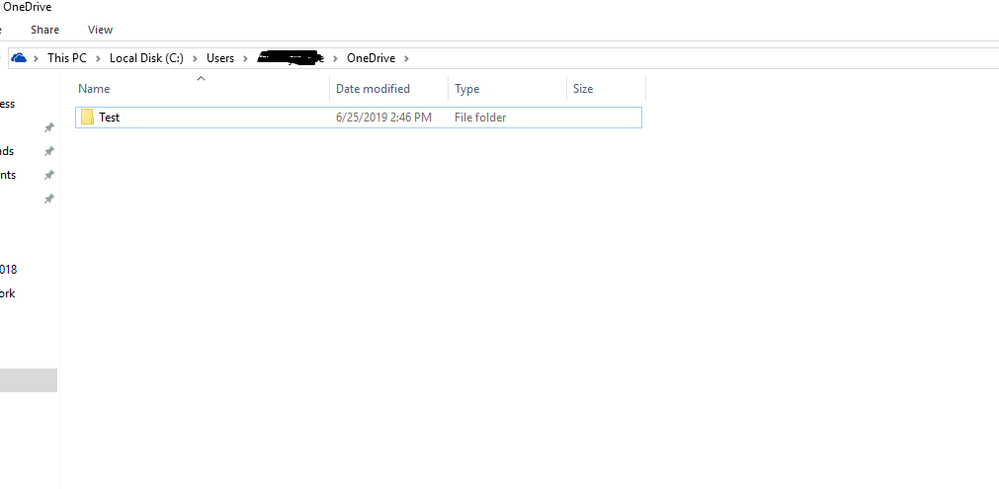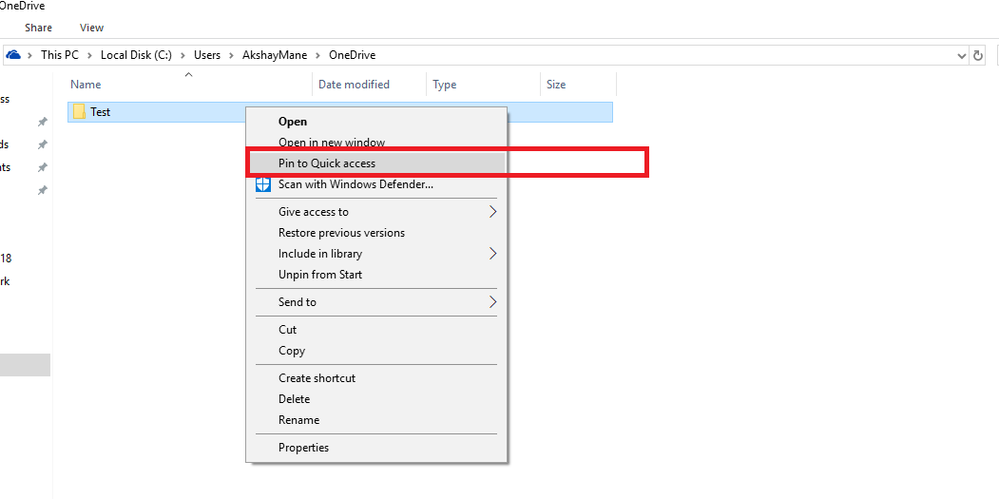- Home
- Windows
- Windows 10
- How to directly open a folder on my OneDrive via Windows 10 File Explorer Quick Access?
How to directly open a folder on my OneDrive via Windows 10 File Explorer Quick Access?
- Subscribe to RSS Feed
- Mark Discussion as New
- Mark Discussion as Read
- Pin this Discussion for Current User
- Bookmark
- Subscribe
- Printer Friendly Page
- Mark as New
- Bookmark
- Subscribe
- Mute
- Subscribe to RSS Feed
- Permalink
- Report Inappropriate Content
May 01 2019 01:20 AM
I want to open folders which are on my OneDrive directly via the Quick Access list in Windows 10 File Explorer.
To do this I add folders to Quick Access via the "Pin current folder to Quick access".
However, when I do this, the Quick Access "shortcut" to the folder doesn't open the folder on the OneDrive.
Instead, it opens the locally-stored mirror of that folder. (This is the "on demand" cached copy created by OneDrive, I assume).
What must I do to achieve what I want, namely that the Quick Access link opens the folder on the OneDrive directly?
- Labels:
-
file explorer
-
OneDrive
-
quick access
- Mark as New
- Bookmark
- Subscribe
- Mute
- Subscribe to RSS Feed
- Permalink
- Report Inappropriate Content
Jun 25 2019 02:23 AM
Open your C: drive in file explorer and scroll down to the Users folder.
Or in the run line type in C:\users and I think you can figure it out from there.
You can drill down in your OneDrive folder and right click the folder you want pinned to quick launch.
Regards,
Akshay
Exchange Admin | O365CloudExperts
- Mark as New
- Bookmark
- Subscribe
- Mute
- Subscribe to RSS Feed
- Permalink
- Report Inappropriate Content
Jun 25 2019 02:26 AM
Open your C: drive in file explorer and scroll down to the Users folder.
Or in the run line type in C:\users and I think you can figure it out from there.
You can drill down in your OneDrive folder and right click the folder you want pinned to quick launch.
Regards,
Akshay
Exchange Admin | O365CloudExperts