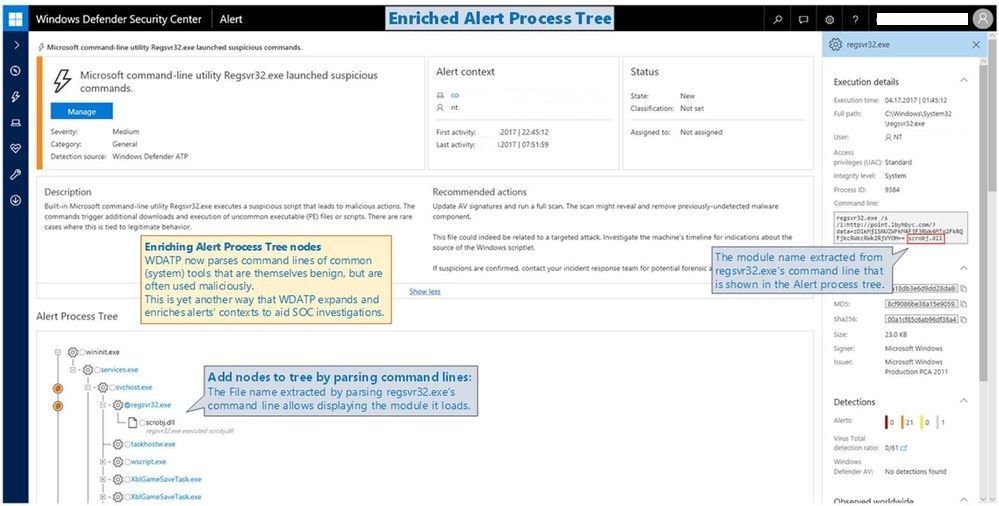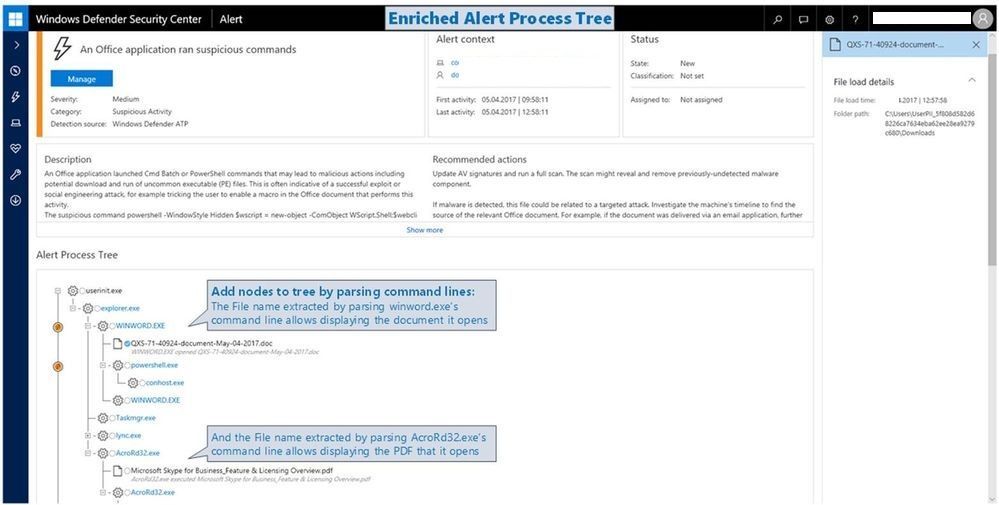- Home
- Security, Compliance, and Identity
- Microsoft Defender for Endpoint Blog
- What's new in the WDATP Portal? May 11th 2017
- Subscribe to RSS Feed
- Mark as New
- Mark as Read
- Bookmark
- Subscribe
- Printer Friendly Page
- Report Inappropriate Content
Alert Page makeover
We've given the Alert page header a makeover to improve readability, showing information in three tiles, and providing an expandable section for the alert description and recommended actions - to make sure the Alert Process tree is always visible.
Alert Process Tree: showing additional nodes extracted from parsing the command line
We're enriching the alert process tree to present nodes for files that were parsed from the command line arguments of common system (i.e. clean) tools. The below screenshots show two examples:
- The first screenshot shows a node extracted from the RegSvr32.exe command line
- The second screenshot shows how the alert process tree can now display Office documents opened by Word and PDFs opened by Acrobat Reader.
Entity Pages: showing the total number of alerts in the "Related Alerts" section
We're making it easier to quickly determine how many "Related alerts" an entity has - in cases where the number of related alerts exceeds 8 - the number of alerts displayed in the paginated "Related alerts" section.
You can now easily see which alerts are displayed and the total number of alerts related to that entity.
You must be a registered user to add a comment. If you've already registered, sign in. Otherwise, register and sign in.