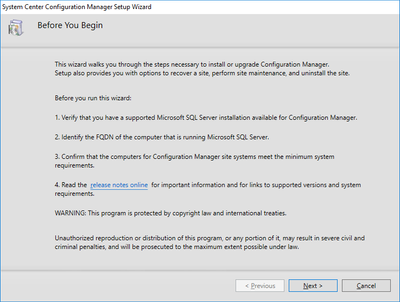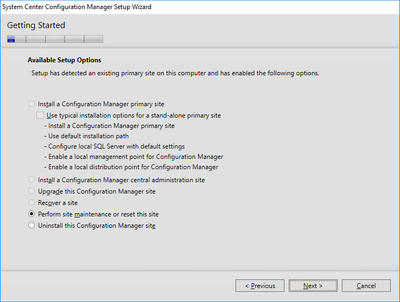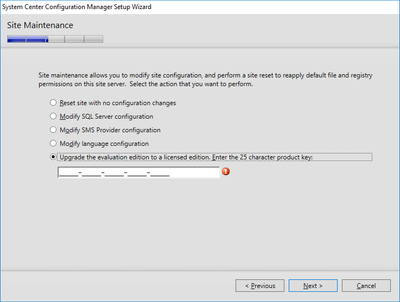- Home
- Microsoft Intune and Configuration Manager
- Configuration Manager
- Re: how to install a license in SCCM 2016
how to install a license in SCCM 2016
- Subscribe to RSS Feed
- Mark Discussion as New
- Mark Discussion as Read
- Pin this Discussion for Current User
- Bookmark
- Subscribe
- Printer Friendly Page
- Mark as New
- Bookmark
- Subscribe
- Mute
- Subscribe to RSS Feed
- Permalink
- Report Inappropriate Content
Mar 06 2018 07:52 AM
The SCCM 2016 was installed during the evaluation period. the tests were done and it is already in production and I want to put the licenses acquired. How can I install the license?
- Mark as New
- Bookmark
- Subscribe
- Mute
- Subscribe to RSS Feed
- Permalink
- Report Inappropriate Content
Mar 06 2018 02:16 PM
Hi Giancarlo,
You will need to run the SCCM setup, and select the option to Perform site maintenance or reset this site.
Next you will be presented with an option to Upgrade the evaluation edition to a licensed edition and enter your SCCM license code.
Continue with the setup to apply your license code.
Cheers!
- Mark as New
- Bookmark
- Subscribe
- Mute
- Subscribe to RSS Feed
- Permalink
- Report Inappropriate Content
Mar 06 2018 02:19 PM
I do not have that option.
- Mark as New
- Bookmark
- Subscribe
- Mute
- Subscribe to RSS Feed
- Permalink
- Report Inappropriate Content
Mar 06 2018 02:37 PM - edited Mar 06 2018 02:37 PM
Strange that you don't have that option?!
Have a look at this link: https://www.anoopcnair.com/how-to-convert-sccm-cb-from-evaluation-version-to-full-version/
But try and run the SCCM setup running splash.hta located in <ConfigMgrInstallDir>\cd.latest
e.g. C:\Program Files\Microsoft Configuration Manager\cd.latest
See if that might work.
- Mark as New
- Bookmark
- Subscribe
- Mute
- Subscribe to RSS Feed
- Permalink
- Report Inappropriate Content
- Mark as New
- Bookmark
- Subscribe
- Mute
- Subscribe to RSS Feed
- Permalink
- Report Inappropriate Content
Mar 09 2018 09:10 AM