A new Microsoft Teams Meeting Room License is now available on Office 365.
For Surface Hub owners, this new license is great news -- it joins other Office 365 licensing options to help maximize your productivity and improve your meeting experience.
The new license is called ‘Meeting Room’ (SKU Part Number: MEETING_ROOM) under the SKU code: 6070a4c8-34c6-4937-8dfb-39bbc6397a60.
The complete bundle includes the following services:
|
SKYPE FOR BUSINESS ONLINE (PLAN 2)
|
MCOSTANDARD
|
MCOSTANDARD (0feaeb32-d00e-4d66-bd5a-43b5b83db82c)
|
|
SKYPE FOR BUSINESS CLOUD PBX
|
MCOEV
|
MCOEV (4828c8ec-dc2e-4779-b502-87ac9ce28ab7)
|
|
MICROSOFT TEAMS
|
TEAMS1
|
TEAMS1 (57ff2da0-773e-42df-b2af-ffb7a2317929)
|
|
INTUNE
|
INTUNE_A
|
INTUNE_A (c1ec4a95-1f05-45b3-a911-aa3fa01094f5)
|
|
AUDIO CONFERENCING
|
MCOMEETADV
|
MCOMEETADV (3e26ee1f-8a5f-4d52-aee2-b81ce45c8f40)
|
When you purchase the new Meeting Room license, you will immediately have access to the full Teams bundle features and the ability to turn them on or off, as shown below:
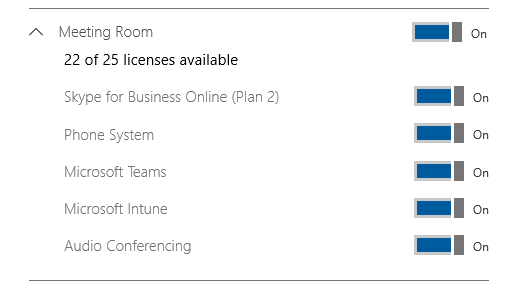
This new SKU will allow existing Surface Hub customers to begin migrating to a modern platform, making the upcoming transition to Surface Hub 2S even more seamless:
- No Exchange Online license is required for Meeting Room Mailbox.
- Customers can run both Skype for Business and/or Teams with the full conferencing feature.
- Customers can utilize Surface Hub’s preferred management tool with Microsoft Intune.
The transition to the new Meeting Room license is easy and immediate – no downtime or heavy PowerShell-lifting required. Customers that have already assigned other Office 365 licenses to a Surface Hub can now switch to this licesnse -- without losing any functionality.
If you’re creating a new Surface Hub account, this license greatly simplifies the set-up process. After creating the Exchange Online Resource Mailbox, you no longer need to run the Enable-CsMeetingRoom cmdlet from Skype for Business Online Management Shell. Assigning this license to the account (via Azure AD PowerShell or Office 365 Management Portal) automatically enables the account for Skype for Business Online and/or Microsoft Teams.
Remember that if you’re using Skype for Business as your preferred Communications app, running Enable-CsMeetingRoom has special features, such as Meeting room prompt for audio and Lobby hold, that you may want to preserve by running this cmdlet for new accounts.