- Home
- Windows Server
- Storage at Microsoft
- DFS Management Command Line Tools - Dfsutil Overview
- Subscribe to RSS Feed
- Mark as New
- Mark as Read
- Bookmark
- Subscribe
- Printer Friendly Page
- Report Inappropriate Content

If you are working on a Windows Server 2008 system you have Dfsutil already available. On a Windows vista SP1 system you need to install the RSAT pack. To install the RSAT pack you can refer to http://support.microsoft.com/kb/941314 for simple installation guidelines. Once Dfsutil is installed we can start doing some simple experiments. First let's have a look at the help:
Dfsutil /?
This is the best way to start exploring the tool. The help shows you the nine main commands Dfsutil offers:
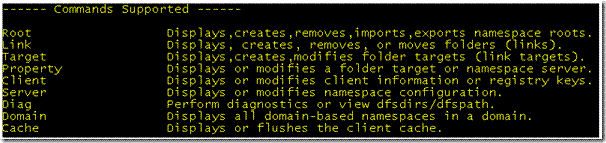
The commands are organized in a tree like structure. So if you issue Dfsutil cache the result is:
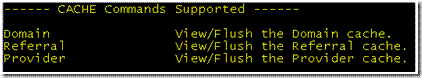
Then you can select one of the three cache commands. If you pick Referral, for instance, the full command line will be Dfsutil cache referral . This is the new Dfsutil interface. Dfsutil also supports the old interface. You can obtain the help for the old interface by doing Dfsutil /oldcli .
With Dfsutil you can create/modify/remove DFS namespaces roots and links, add/remove targets, modify/view site costing properties, modify/view DFS registry keys, etc. It's a powerful tool! But let's start with something simple. How about listing all the namespaces in a domain? For that use the Domain command:
Dfsutil domain DomainName
That will give you the list of namespaces roots for the domain DomainName. You can use the FQDN if you prefer. Also, you can list the namespaces roots hosted on a specific machine by doing:
Dfsutil server MachineName
MachineName is the root server. This command lists domain and standalone namespaces hosted in the root server. The root server can be a remote machine. Now to look at the individual namespaces, you can do:
Dfsutil root \\DomainName or MachineName\RootName
Here's an example:
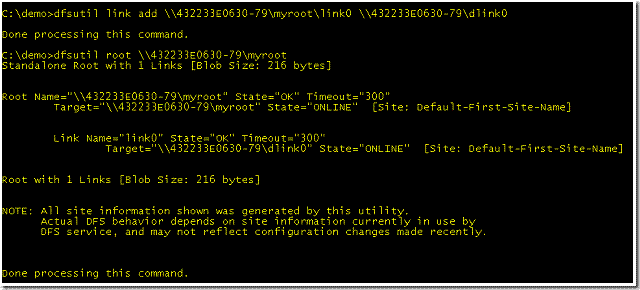
Alright, so we have the standalone root myroot on the root server 432233e0630-79. By using Dfsutil root, we can see that this root has a link called link0 and the target for this link is the share dlink0. Doing net share dlink0 you find the directory the link \\432233e0630-79\myroot\link0 points to.
Using Dfsutil and these few commands you can map all namespaces in your domain.
Hope this helped you get started with Dfsutil.
More info:
Technet documentation: Dfsutil Overview
-------
Marcello Hasegawa
You must be a registered user to add a comment. If you've already registered, sign in. Otherwise, register and sign in.