- Home
- Skype for Business
- Discussions
- Re: Skype Click to Call opens Skype for Business.
Skype Click to Call opens Skype for Business.
- Subscribe to RSS Feed
- Mark Discussion as New
- Mark Discussion as Read
- Pin this Discussion for Current User
- Bookmark
- Subscribe
- Printer Friendly Page
- Mark as New
- Bookmark
- Subscribe
- Mute
- Subscribe to RSS Feed
- Permalink
- Report Inappropriate Content
Mar 26 2019 08:34 AM
Hi there,
We have a machine running Windows 10 with Skype free and Skype for Business both installed. We have a subscription we use on Skype to enable click to call. However the click to call extension on Edge is now booting Skype for Business to attempt to make calls.
Does anyone have experience with this issue? I would like the click to call to launch Skype free instead of S4B.
Thank you for reading.
- Labels:
-
Desktop Client
- Mark as New
- Bookmark
- Subscribe
- Mute
- Subscribe to RSS Feed
- Permalink
- Report Inappropriate Content
Mar 26 2019 11:25 PM
Solution
- Search for and open the Default app settings in Windows 10
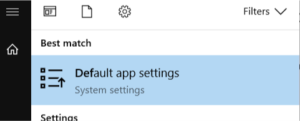
- Scroll down and select Set defaults per app. Scroll down to Skype and click on Manage button.
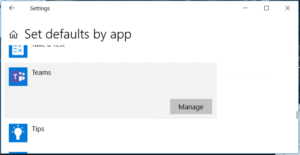
You now see a list of all URLS that can be associated to Skype. If there is any application (Skype for Business in this examle) that you want to change, click on that application and change to Skype instead. I guess you want to change the settings for TEL
This article describes how to set it for Teams so you have to replace Teams with Skype in your change.
https://www.lync.se/2018/10/set-tel-url-association-for-teams/
- Mark as New
- Bookmark
- Subscribe
- Mute
- Subscribe to RSS Feed
- Permalink
- Report Inappropriate Content
Apr 03 2019 06:45 AM
This is exactly what I needed, worked a charm. Coming back to say thank you!
David
- Mark as New
- Bookmark
- Subscribe
- Mute
- Subscribe to RSS Feed
- Permalink
- Report Inappropriate Content
Aug 29 2019 11:15 PM
Nowadays skype click to call is not working on any skype app. I try so hard to get this after that I found an article written on that skype click to call is temporarily unavailable of all users.
Accepted Solutions
- Mark as New
- Bookmark
- Subscribe
- Mute
- Subscribe to RSS Feed
- Permalink
- Report Inappropriate Content
Mar 26 2019 11:25 PM
Solution
- Search for and open the Default app settings in Windows 10
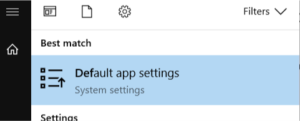
- Scroll down and select Set defaults per app. Scroll down to Skype and click on Manage button.
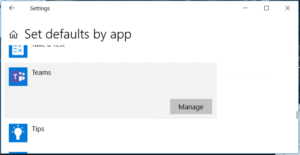
You now see a list of all URLS that can be associated to Skype. If there is any application (Skype for Business in this examle) that you want to change, click on that application and change to Skype instead. I guess you want to change the settings for TEL
This article describes how to set it for Teams so you have to replace Teams with Skype in your change.
https://www.lync.se/2018/10/set-tel-url-association-for-teams/