- Home
- Skype for Business
- Skype for Business Blog
- Skype for Business Quality of Experience Issues
- Subscribe to RSS Feed
- Mark as New
- Mark as Read
- Bookmark
- Subscribe
- Printer Friendly Page
- Report Inappropriate Content
Recent Quality of Experience evaluations have discovered that some of our customers have a higher than usual percentage of users who aren’t using approved Skype for Business devices, but instead are using the built-in audio devices or 3.5mm phono plug headsets.
Poor user experience due to use of audio devices that are not approved for use with Skype For Business clients can add artifacts to calls such as Echo, Feedback, and Background Noise. Using a device approved for use with Skype For Business clients can help eliminate the unwanted artifacts and improve the user experience for all parties in a call.
A list of Microsoft Approved Headsets and as well as other devices approved for use with Skype for Business can be found by following the link https://aka.ms/approveddevices.
We have also have noted that users in some organizations are utilizing an older Skype For Business client which may be contributing to a poor user experience and prevent users and conferences from achieving the best user experience. Older clients can suffer from crashes and call disconnections as well as problems establishing media sessions.
Administrators who wish to investigate the impact of these issues on their organization and who have enabled the Call Quality Dashboard within the Skype for Business Administrator Console can download the attached Call Quality Dashboard reports and then import them into the CQD dashboard. Navigate into the detailed reports section from the menu at the top of the site. Once on the detailed page, use the Import button on the left-hand pane. Upon importing each report you should see an alert appear stating success as pictured:
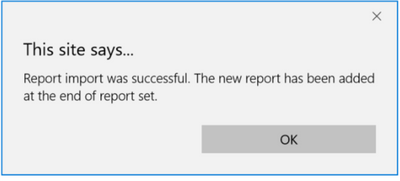
Once imported the reports will be to the far right on the front page of the detailed reports, named:
“Best Practice Devices”:
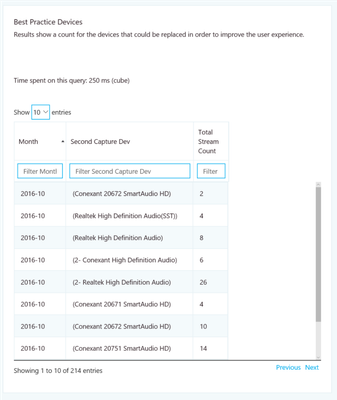
and “Client Version Report”:
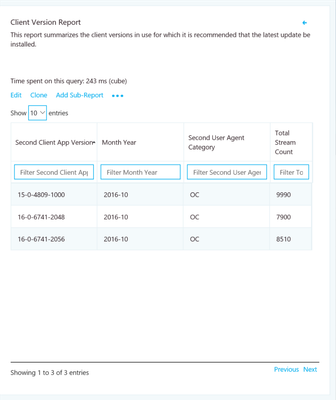
An updated release of the Skype For Business client may available for installation. Please check the following link for the most updated Office 2016 releases https://aka.ms/office2016updates.
You must be a registered user to add a comment. If you've already registered, sign in. Otherwise, register and sign in.